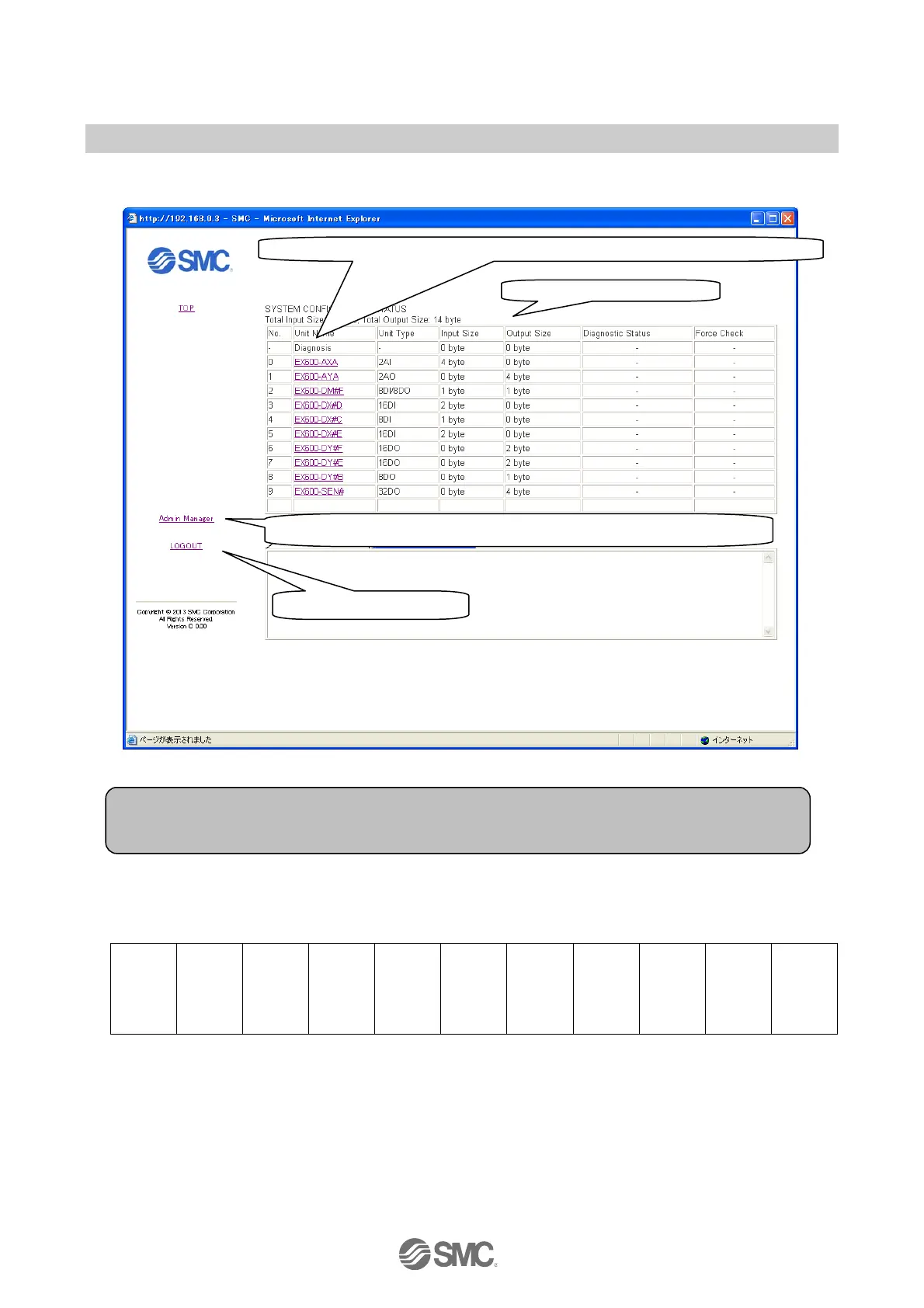-72-
EX※※-OMR1012
(6) When the [Next] button is selected, the [SYSTEM CONFIGURATION STATUS screen] will be displayed.
This screen is TOP.
System configuration status
No. 0 No. 1 No. 2 No. 3 No. 4 No. 5 No. 6 No. 7 No. 8 No. 9
End
plate
AXA AYA DM□F DX□DDX□CDX□EDY□FDY□E DY□B SEN
Note
This is an example of the display when the unit is connected as mentioned above.
Total I/O size is displayed.
Select here to change the Username & Password, and clear Error Log.
When a Unit Name is selected, the I/O Monitor screen will be displayed (page 74).
Select here to log out.
