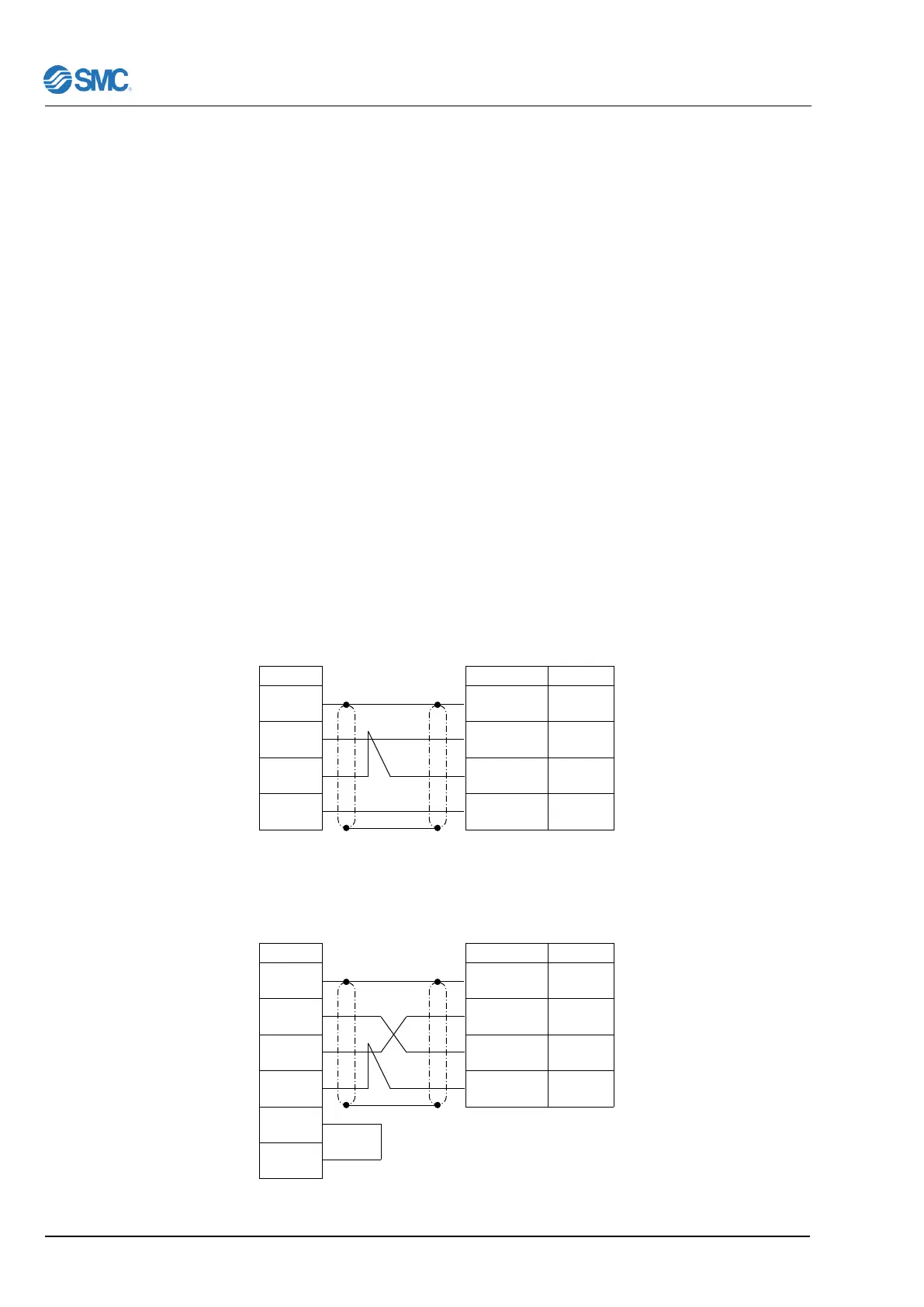Preparation for Communication
1-1 HECR
1 Preparation for Communication
Make preparation for using communication facility as follows.
1) Turn off the power switch of Thermo-con.
2) Connect communication cable to communication connector (RS-485 or RS-232C) of Thermo-con.
・Use twist pair shield cable as communication cable.
・Connect the host and thermo-con with the straight cable for RS-485 and the cross cable for RS-232C .
・Connect shielded cable of communication cable to communication connector and drop it to
FG(flame ground).
・Connection drawing for communication is shown in the Figures 1-1 and 1-2.
・Length of communication cable for RS-485 shall be limited to around 500[m] in total, and that for
RS-232C shall be 15[m].
・If communication cable for RS-485 is longer, set the terminating resistance (120 ohm) on.
3) Turn on the power switch of Thermo-con.
4) Select communication types for all Thermo-cons. See the operation manual of the details.
5) That’s all for preparation of communication. Then if a communication command from the host
computer is given, each Thermo-con will reply it.
Figure1-1 Communication Connection (RS-485)
Figure1-2 Communication Connection (RS-232C)
