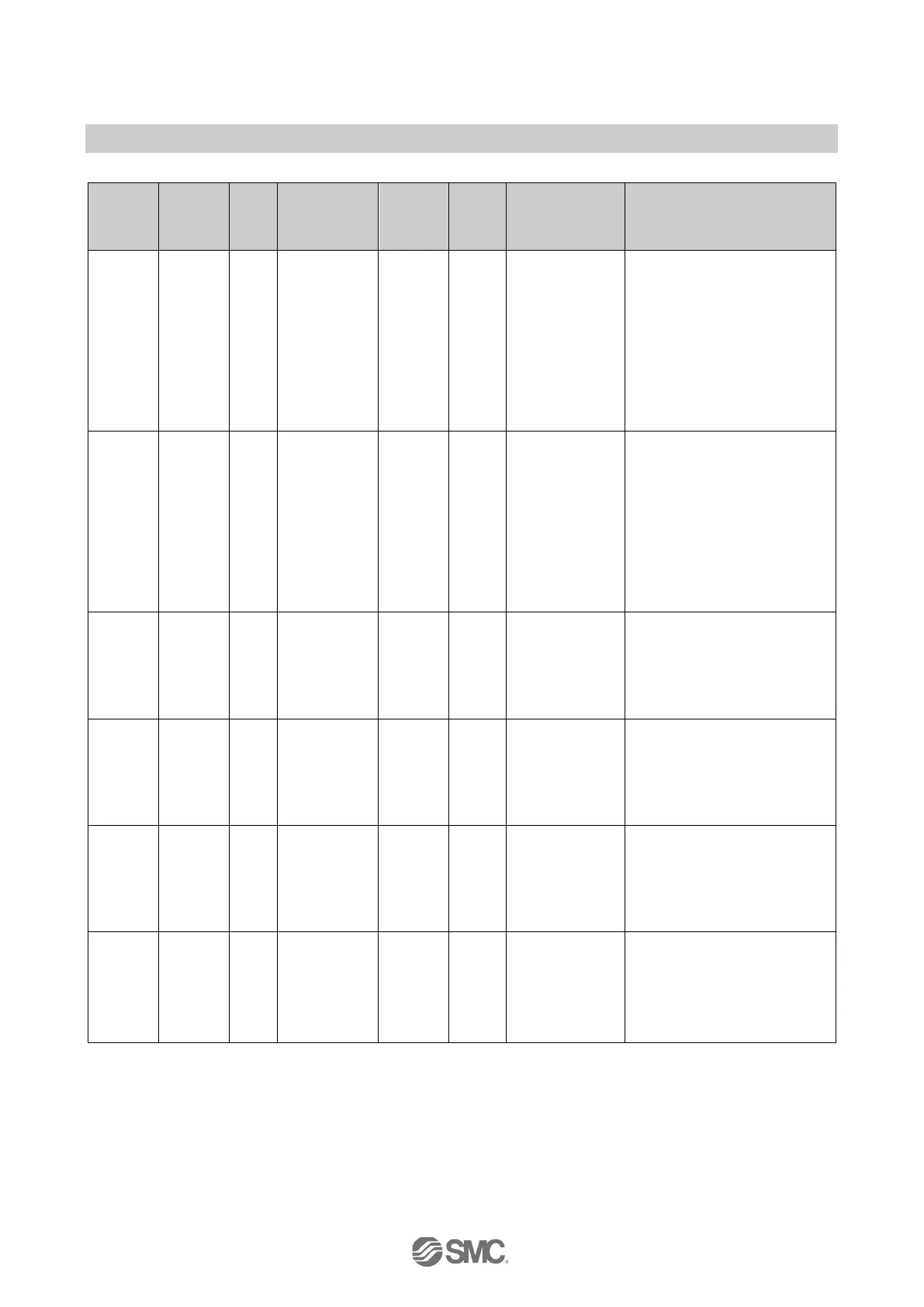-71-
No.PS※※-OMV0006-D
●Product individual parameters (continued)
Index
(dec)
Sub
index
Access
∗1
Parameter
Data
storage
∗2
Date
type
∗3
Initial value
(dec)
Remarks
0x03F7
(1015)
0 R/W
P1H(n1H)
(Setting of
OUT1 output
set value _
Upper limit of
window
comparator)
Y U16
ISE20B: 0x0D48
(3400)
ZSE20B: 0x0D48
(3400)
ZSE20BF: 0x1068
(4200)
Setting of OUT1 output set value
(upper limit of window comparator)
Setting range
ISE20B: 0x0244 ~ 0x1450
(580 ~ 5200)
ZSE20B: 0x0258 ~ 0x1450
(600 ~ 5200)
ZSE20BF: 0x0384 ~ 0x13EC
(900 ~ 5100)
0x03F8
(1016)
0 R/W
WH1
(Setting of
OUT1
hysteresis
_Window
comparator
hysteresis)
Y U16
ISE20B: 0x0578
(1400)
ZSE20B: 0x0578
(1400)
ZSE20BF: 0x0C80
(3200)
Setting of OUT1 hysteresis
(window comparator hysteresis)
Setting range
ISE20B: 0x03E8 ~ 0x0CEE
(1000 ~ 3310)
ZSE20B: 0x03E8 ~ 0x0CE4
(1000 ~ 3300)
ZSE20BF: 0x0BB8 ~ 0x13EC
(3000 ~ 5100)
0x03F9
(1017)
0 R/W
dtH1
(OUT1 delay
time at ON)
Y U16
0x0000
(0)
Setting of OUT1 delay time at ON
Setting range
0x0000 ~ 0x1770
(0 ~ 6000) 0.01 s increment
0x03FA
(1018)
0 R/W
dtL1
(OUT1 delay
time at OFF)
Y U16
0x0000
(0)
Setting of OUT1 delay time at OFF
Setting range
0x0000 ~ 0x1770
(0 ~ 6000) 0.01 s increment
0x03FC
(1020)
0 R/W
oUt2
(Selection of
OUT2 output
mode)
Y U8
0x00
(0)
Setting of OUT2 output mode
0: HYS (Hysteresis)
1: Wind (Window comparator)
2: Err (Error output)
3: oFF
0x03FD
(1021)
0 R/W
2ot
(Selection of
OUT2
normal/reversed
output mode)
Y U8
0x00
(0)
Setting of OUT2 normal and
reversed output
0: 2_P (Normal output)
1: 2_n (Reverse output)