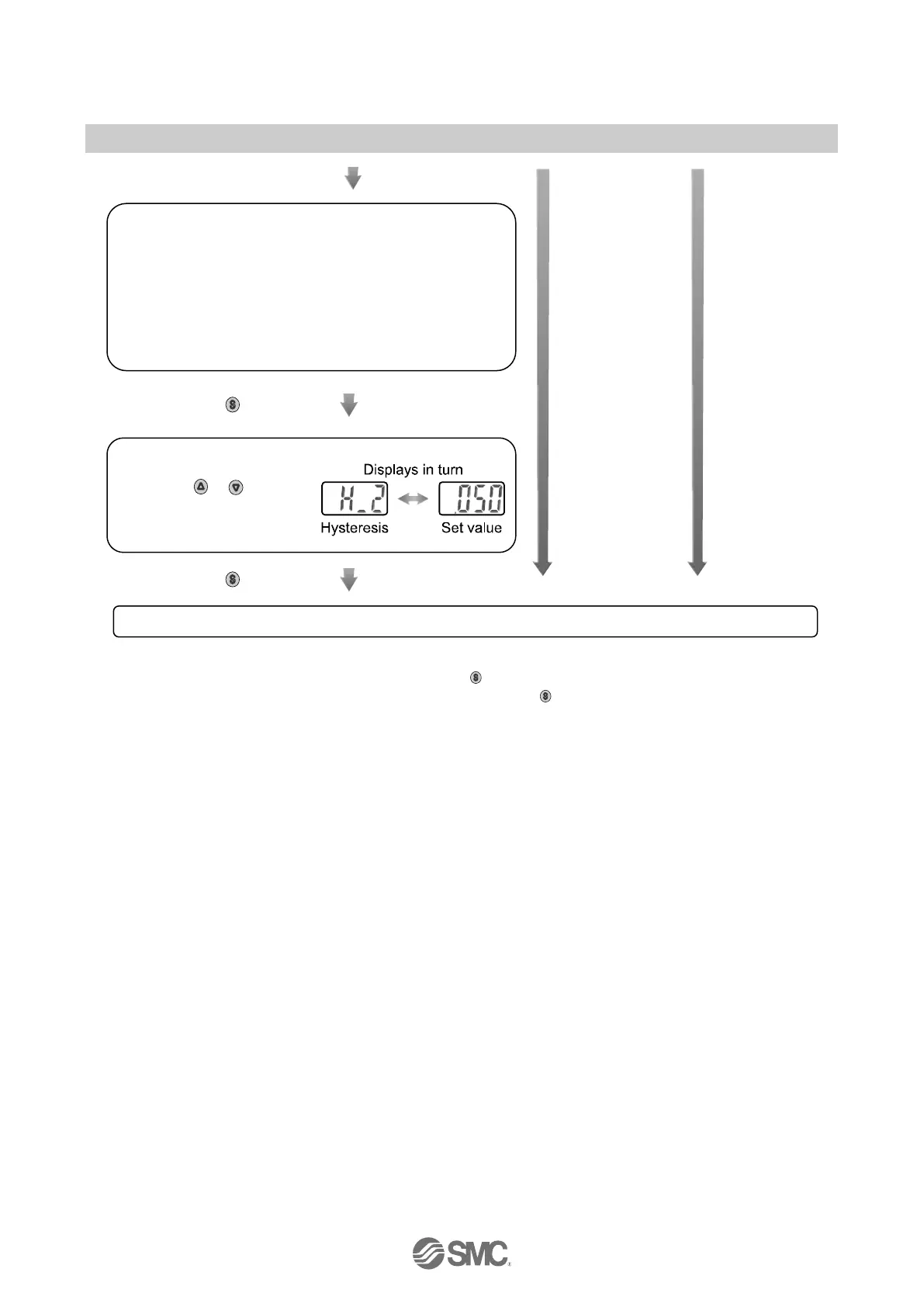-32-
No.PS※※-OMM0007-H
Pressure Setting
Set the pressure based on the setting procedure
on page 24.
"P" becomes "n" when reversed output is selected.
([P_2] [n_2])
Hysteresis mode: [P_2]
Window comparator mode: [P2L][P2H]
Press the button to set.
Press the button to set.
Setting of [F 2] operation of OUT2 completed
1: The selected parameter becomes effective after pressing the
button.
2: After setting, it is possible to move to measurement mode by pressing the button for 2 seconds or longer.
3: When "Err" is selected in output mode, after normal and reversed display function, the display will return to [F 2].
When "Err" is displayed except for Er2 and 3, switch output.
4: When using with OUT2 turned off, select "OFF" in output mode.
