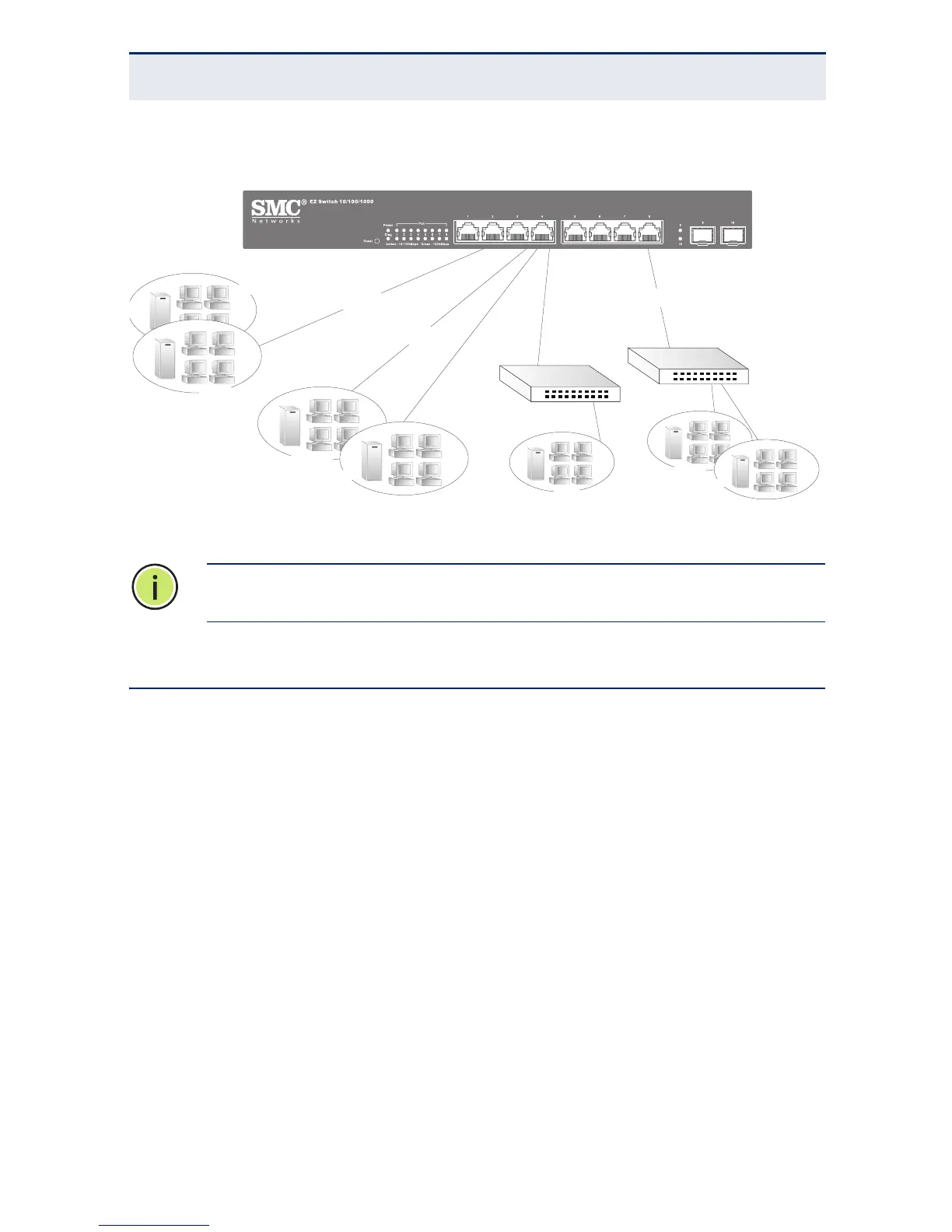C
HAPTER
2
| Network Planning
Application Notes
– 34 –
Figure 11: Making VLAN Connections
APPLICATION NOTES
1. Full-duplex operation only applies to point-to-point access (such as when a
switch is attached to a workstation, server, or another switch). When the
switch is connected to a hub, both devices must operate in half-duplex
mode.
2. Avoid using flow control on a port connected to a hub unless it is actually
required to solve a problem. Otherwise back pressure jamming signals may
degrade overall performance for the segment attached to the hub.
3. As a general rule the length of fiber optic cable for a single switched link
should not exceed:
■
1000BASE-SX: 550 m (1805 ft) for multimode fiber.
■
1000BASE-LX: 10 km (6.2 miles) for single-mode fiber.
N
OTE
:
When connecting to a switch that does not support IEEE 802.1Q
VLAN tags, use untagged ports.
