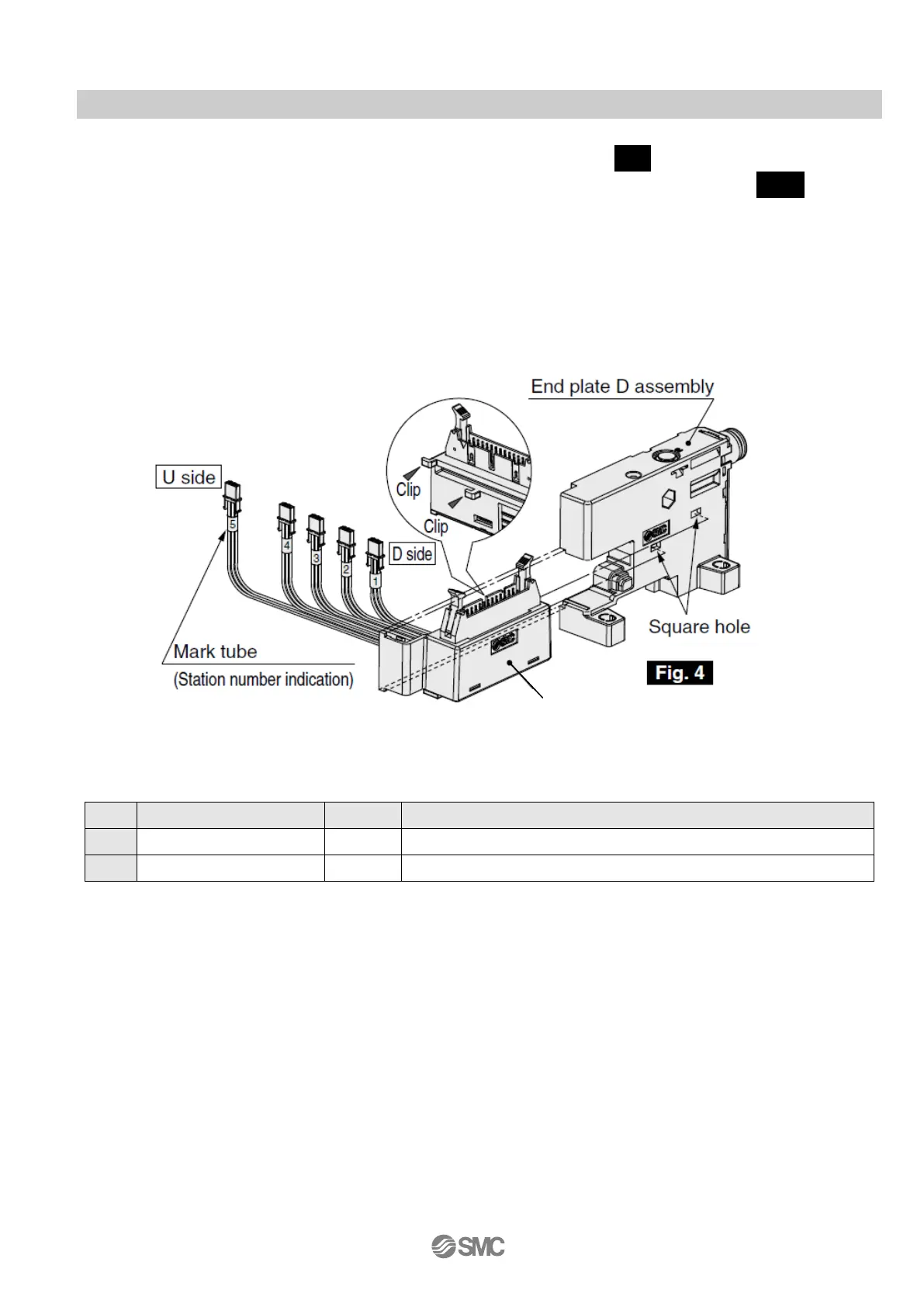-40-
No. ZK2-OM01301
12) Mount the connector for all stations to the junction box B. (Refer to Fig.3)
(Engage the recess of the connector and the protrusion of the junction box B. (Refer to Fig3-A)
13) Mount the junction box B to the junction box A. Push the wires down the side and mount the junction box
B to the junction box A following a decreasing mark tube numbers from U side.
(Do not let the lead wire get caught.)
14) Assemble the valve assembly. (Tightening torque: 0.15 Nm)
15) For products with a switch, mount the switch assembly.
(Be careful not to drop the O-ring. Tightening torque: 0.08 to 0.10 Nm)
7.3. Component Parts