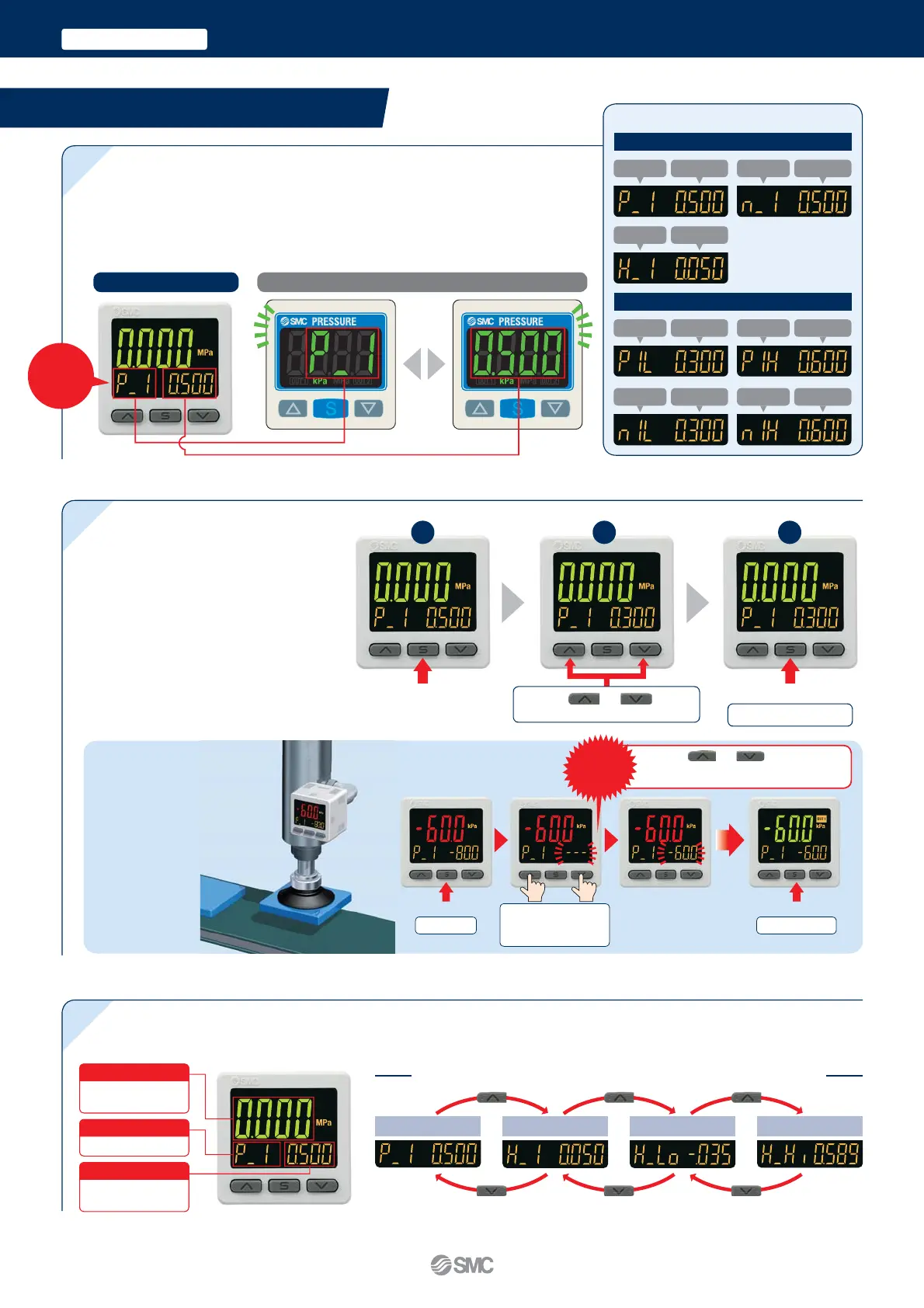Mode Examples
Visualisation of Settings
When the S button is pressed and the
set value (P_1) is being displayed, the
set value (threshold value) can be set.
When the S button is pressed and the
hysteresis (H_1) is being displayed, the
hysteresis value can be set.
Hysteresis mode
Window comparator mode
1 2 3
Push Push
Setting complete
Use the or button
to adjust to the set value.
The sub screen (label) shows the item to be set.
Improved Operability
Current modelZSE20(F)/ISE20
Always
displayed
on one
screen
Normal output
Set value
(Threshold value)
Normal output/
Lo side
Set value
(Threshold value)
Reverse output
Set value
(Threshold value)
Normal output/
Hi side
Set value
(Threshold value)
Hysteresis
Set hysteresis
value
Reverse output/
Lo side
Set value
(Threshold value)
Reverse output/
Hi side
Set value
(Threshold value)
Now with a snap
shot function for
set value reading
Push Push
Setting completeSetting start
Release the buttons after
“---” is displayed on the
right side sub screen.
Pressing the and buttons simultaneous-
ly for a minimum of 1 second will make the set value
(threshold value) the same as the current pressure value.
Snap
shot
function
Easy Screen Switching
∗ One additional arbitrary display mode can be added via the function settings. (Refer to page 3.)
∗ Example for 1 output
It is possible to change the settings while checking the
measured value.
Set value (Threshold value)
Hysteresis value Bottom value Peak value
The sub screen can be switched by pressing the up/down buttons.
Measured value
(Current pressure value)
Main screen
Set value
(Threshold value)
Sub screen/Right side
Label (Display item)
Sub screen/Left side
Switches
between
displays
Simple 3-Step
Setting
1
High-Precision Digital Pressure Switch ZSE20첸(F)/ISE20첸 Series
3-Screen Display
