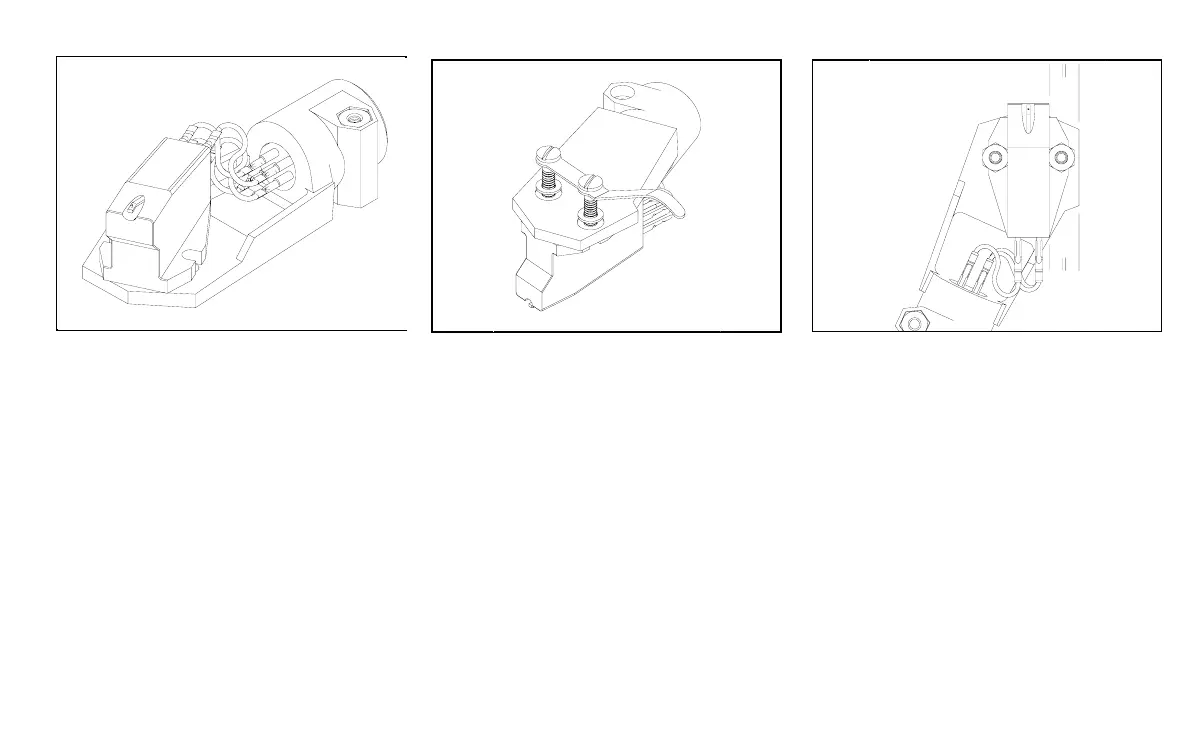108 Fitting the cartridge
See 113 - Removing the headshell.
Before fitting the cartridge see that the stylus
guard (not illustrated) is in position as a
precaution against accidental damage.
The cartridge leads have Ø1.2mm receptacles
to suit the cartridge. These may require
adjustment with pliers or a screwdriver blade for
a snug fit on non-standard terminals.
Connections to the cartridge must never be
made by direct soldering.
The coding is as follows:
Red - right channel signal
Green - right channel ground
White - left channel signal
Blue - left channel ground.
109
Most cartridges have their own screws.
We provide one pair #3-48 UNC x 11mm with
nuts and washers, other lengths are available
direct.
For the purist, use without the finger lift is
preferred but it is unlikely that any difference
will be audible. When used, the two stainless
steel washers should first be fitted to the
counterbores in the headshell.
110
Examine the top of the cartridge. It is important
that it presents a good flat face to the underside
of the headshell. Before final tightening check
that the cartridge is lying parallel to the
reference edge of the headshell, as shown.
Tighten the fixing screws securely using a
screwdriver, which must be a good fit in the
screw slots to avoid damage. Hold the nut if
necessary to prevent rotation.
The screws are non-magnetic. Damage can be
caused if a screw is snatched by magnetic
attraction whilst being offered up to the
cartridge. For the same reason do not lay down
tools nearby.
12
