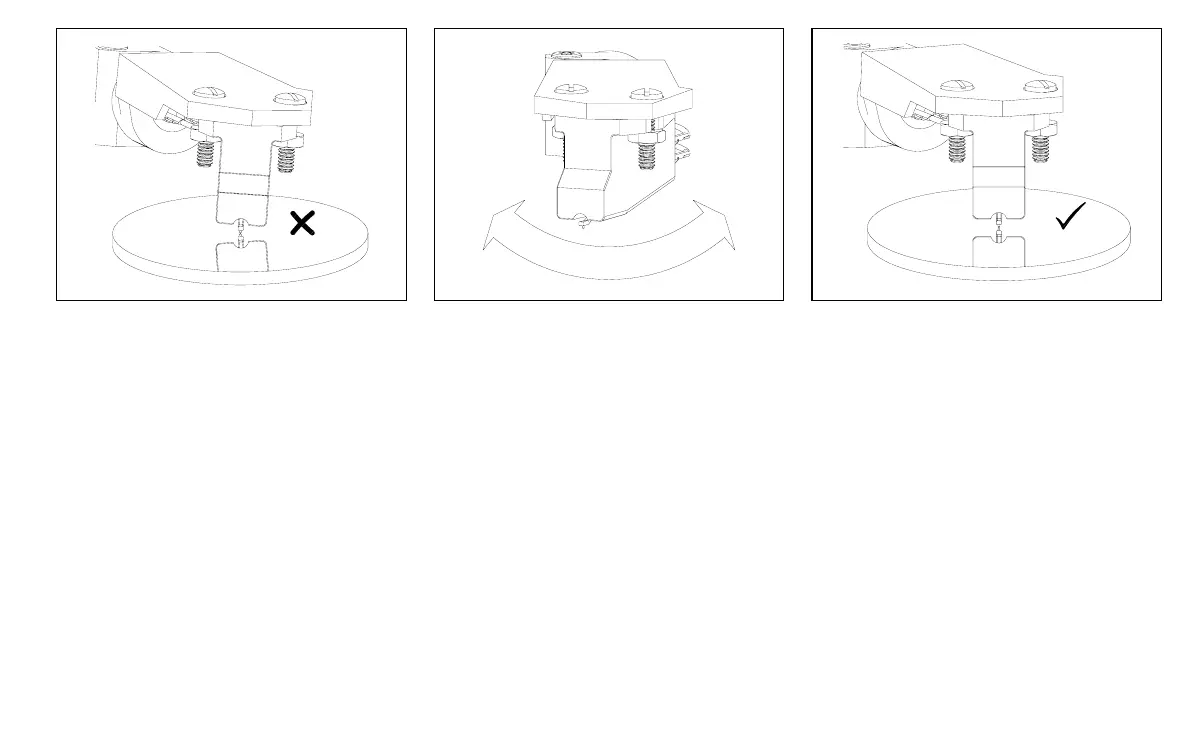122 Azimuth adjustment
Place a small mirror on the turntable and rest
the stylus on it. Viewed in this way any
departure from vertical is accentuated and
easily visible.
123
Release the headshell clamp bolt by one
quarter turn, see 113. The stylus must be clear
of the mirror whilst this is done.
Holding the headshell close to the tonearm,
rotate it in the required direction. The clamp bolt
allows enough movement for this adjustment.
124
Re-check with the mirror and when satisfied
tighten the headshell clamp bolt firmly with the
2mm A/F wrench, avoiding excessive force.
17
