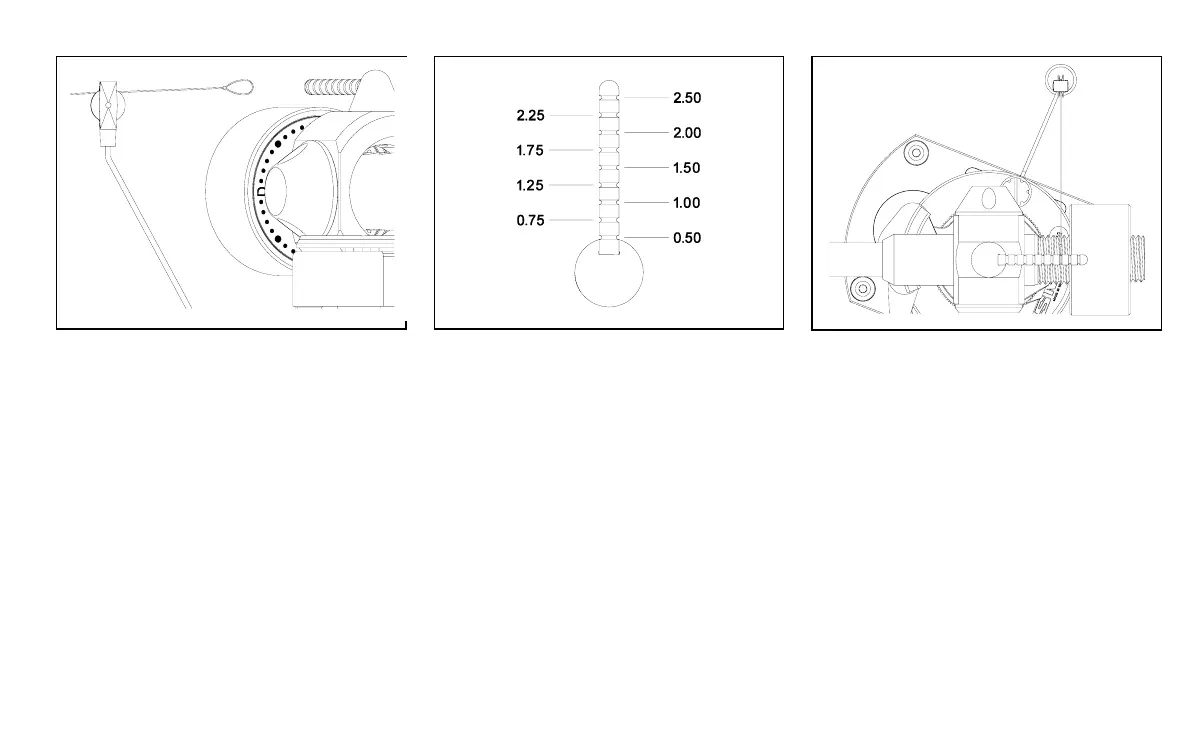130 Anti-skate adjustment
Thread the filament through the guide pulley
housing and pass the loop over the anti-skate
lever.
131
Drop the loop into the groove corresponding to
the vertical tracking force being used.
Anti-skating is always a matter of compromise.
The values indicated are a good starting point.
Note how the stylus enters the run-in groove.
‘Snatch’ would indicate the need for a lower
value.
132
Loosen the inner base clamp nut enough to
allow movement of the anti-skate guide.
Position the guide so that the filament is
approximately 90º to the anti-skate lever when
the stylus is over the outer groove of a twelve-
inch record. Firmly re-lock the base clamp nut.
Rotate the guide pulley housing to align it with
the filament, which must lie in the groove of the
pulley.
20
