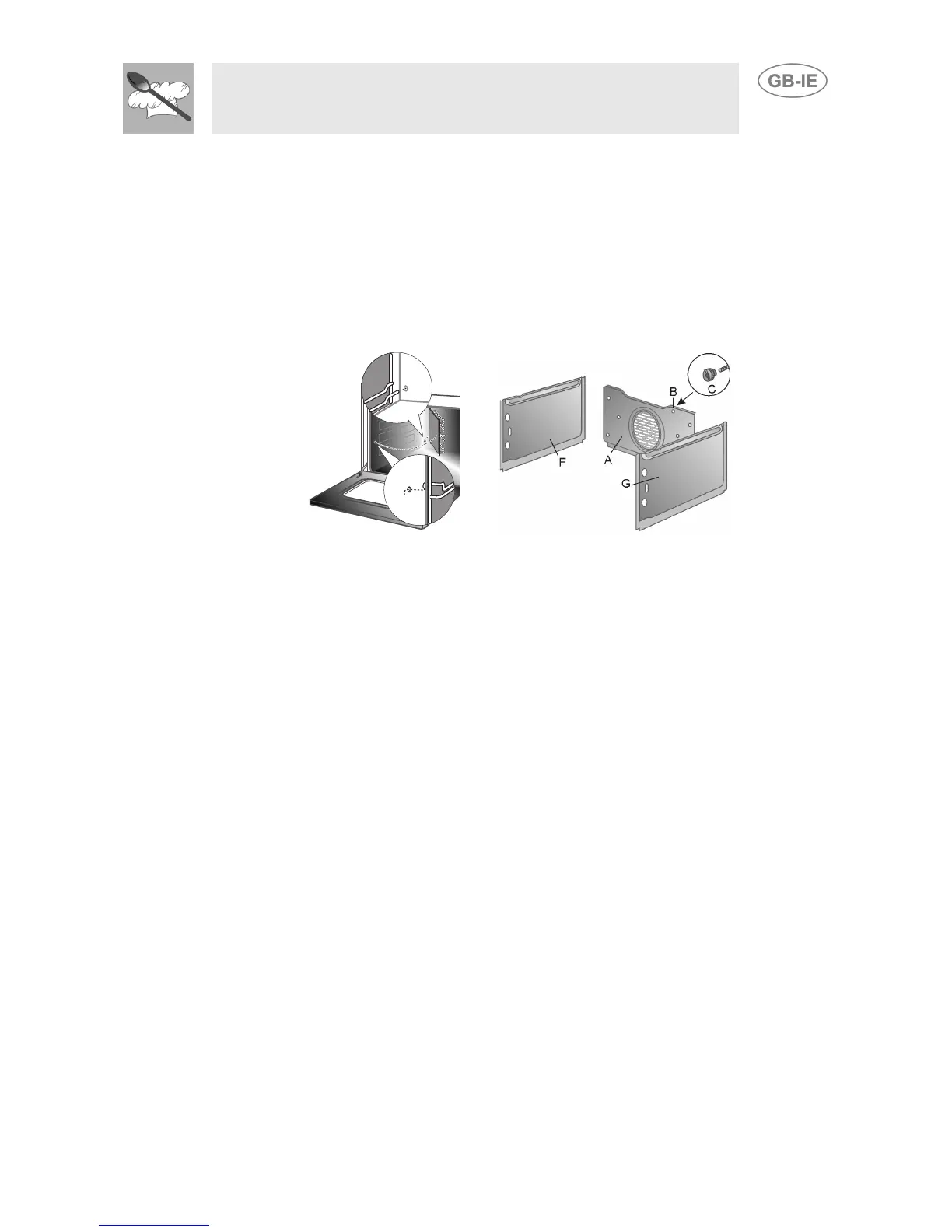49
Instructions for the User
11.5.3 Removing the self-cleaning liners
Remove all accessories from the inside of the oven and proceed as
follows:
1 Remove the side runners (fig.1);
2 Extract the side liners “F” and “G” (fig. 2);
3 Extract the back liner “A” after undoing the threaded ring-nut “C” (fig.
2);
4 Replace the liners in their original positions.
11.6 Cleaning the door glazing
The glass in the door should always be kept thoroughly clean. Use
absorbent kitchen roll; remove stubborn dirt with a damp sponge and
ordinary detergent.
