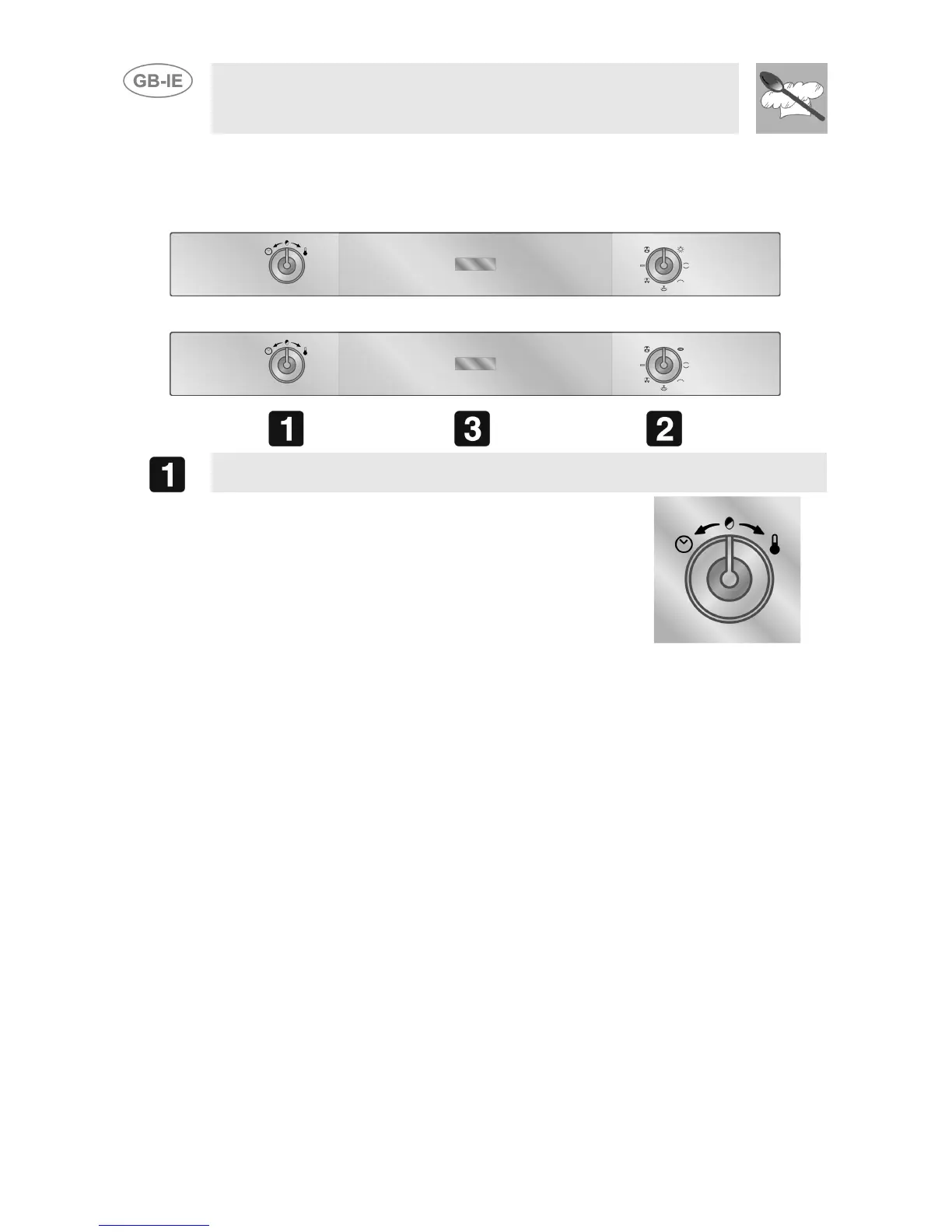34
Instructions for the User
6. DESCRIPTION OF FRONT PANEL CONTROLS
All the cooker's control and monitoring devices are placed together on the
front panel. The table below provides the key to the symbols used.
THERMOSTAT-TIMER KNOB
This knob allows you to set the time and select
the cooking temperature and duration.
For instructions on how to use it correctly, see
point "7.2 Using the thermostat-timer knob".
