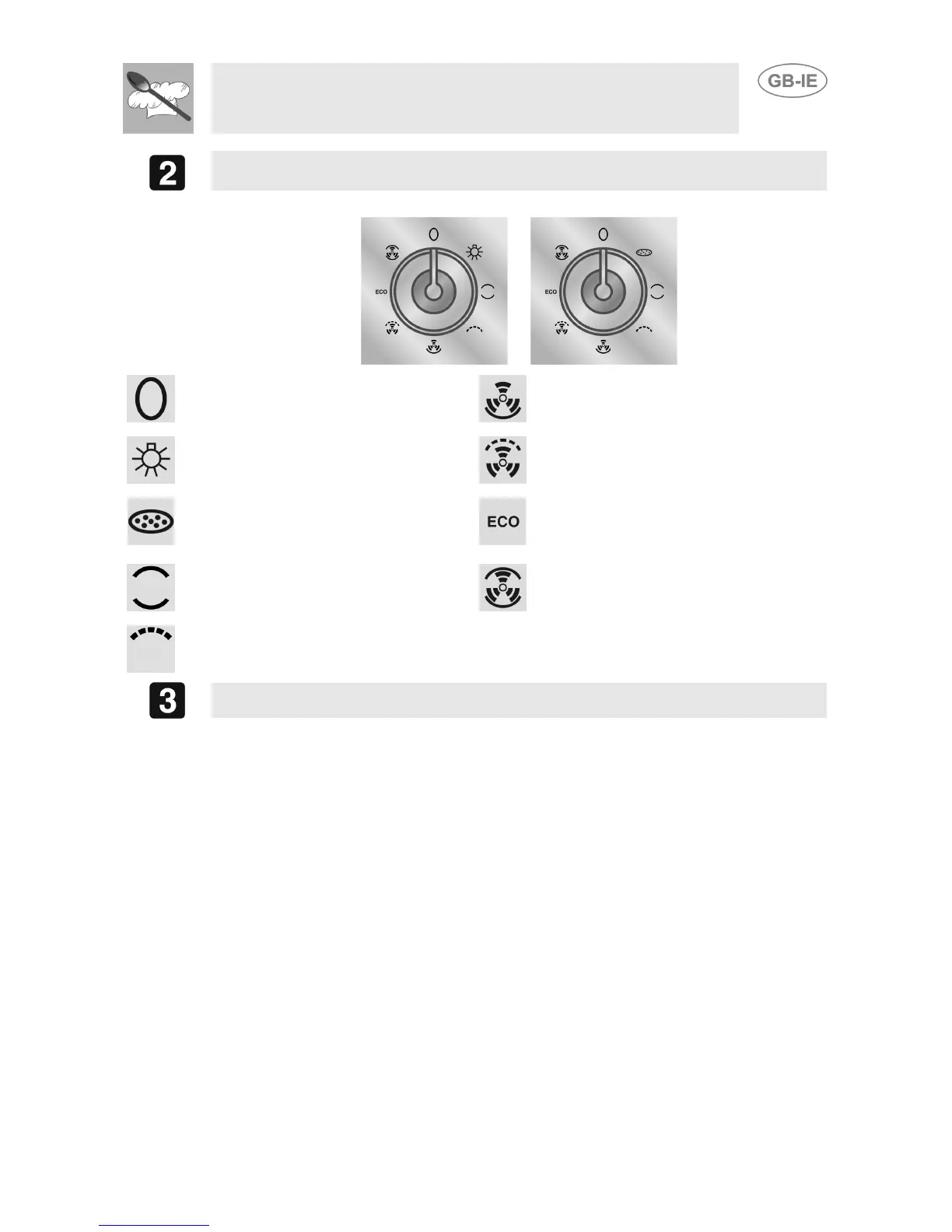35
Instructions for the User
FUNCTION SELECTOR KNOB
Turn the knob either way to select one of the following functions:
NO FUNCTION SET BOTTOM HEATING ELEMENT +
FAN
INSIDE LIGHT (NO HEATING
ELEMENTS ON)
GRILL ELEMENT + FAN
PIZZA FUNCTION GRILL ELEMENT IN OPERATION
ALTERNATING WITH BOTTOM
HEATING ELEMENT + FAN
TOP + BOTTOM HEATING
ELEMENTS
TOP + BOTTOM HEATING
ELEMENTS+FAN
GRILL ELEMENT
DISPLAY
With the oven in standby status, the 4-figure LED display shows the
current time at a dim light level; when the oven is in operation, it shows the
temperature set and the cooking duration set.