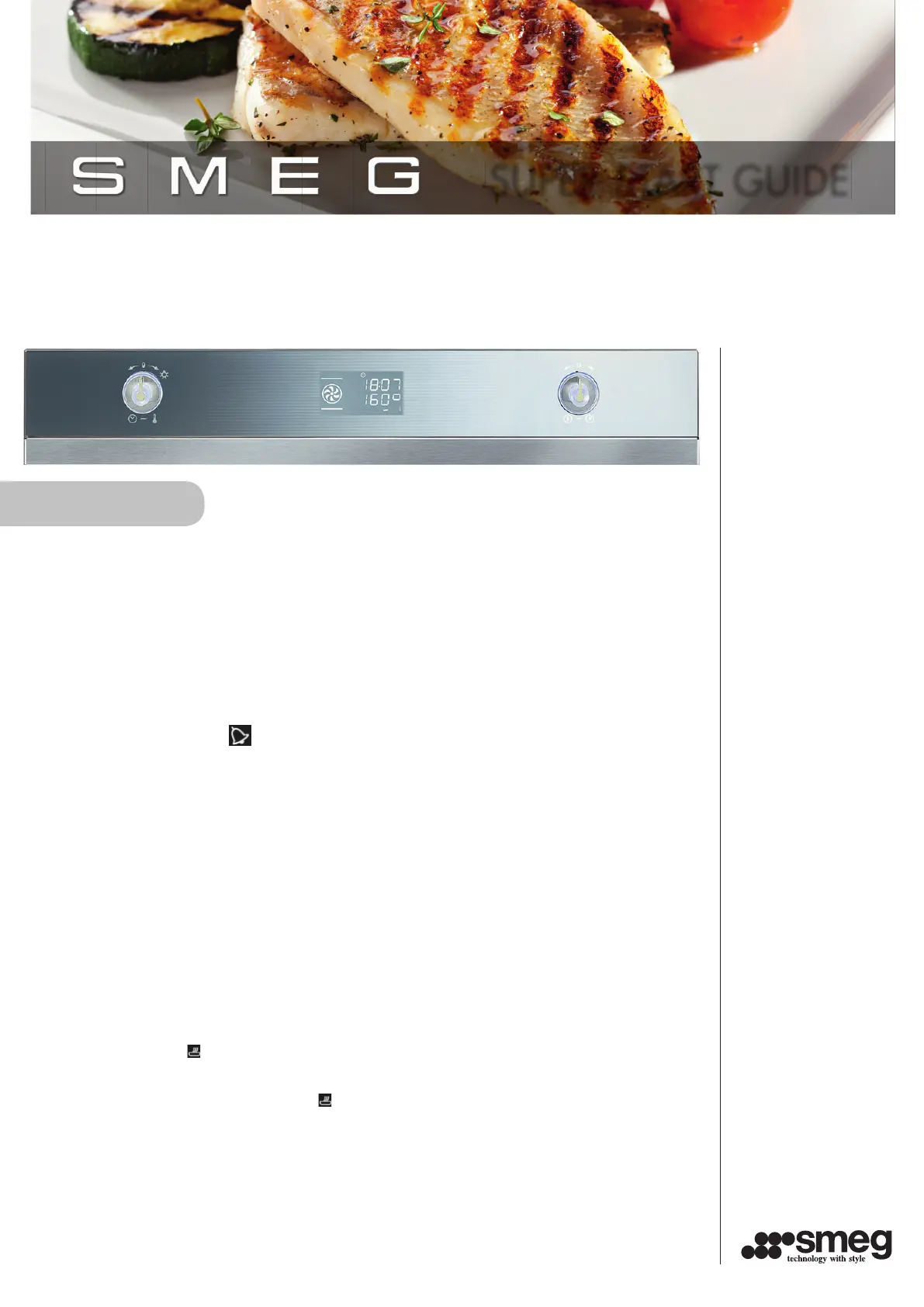www.smeguk.com
ADDITIONAL FEATURES & SECONDARY MENU OF SMEG OVENS
FOR MODELS: SF109 / SFP109 / SFP125 / SFP390 / SF390 / SF485 / SC45MC / SC45M / SC45VC / MP122 / DOSP38X /
S45MC / S45M / S45VC / MP322 / SFP6925 / SF6922 / SF4920 / MP422
HOW TO:
SUPER START GUIDE
SET THE CLOCK
• When the oven is on standby position, turn the far left control knob to the right or left for 5 seconds- or
until the time fl ashes.
• Set the hours by turning the left control knob to the right or left to go up or down.
• Once you have the correct hour repress the left control knob. Repeat this process for setting the minutes.
• Leave for 5 seconds and the time will now be saved.
SET THE MINUTE MINDER
This function activates the buzzer without stopping the cooking. Great to use as an egg timer or to alert the
user to add other dishes to the oven.
• Press the left control once (twice if cooking is already in progress). The display will show 00.00 and the
timer indicator fl ashes.
• Turn the left control to set the duration from 1 minute to 4 hours.
• After 5 seconds the indicator light stops fl ashes and the time starts to count down.
• A buzzer will indicate when the time has fi nished.
SET TIMED COOKING
This function allows the cooking to start and then end after a specifi c duration of time set by a user. Great for
everyday cooking, so that the oven alerts the user when the cooking has fi nished.
• After selecting a cooking function and temperature, press the left control knob 3 times. The display will
show 00.00 and the indicator light fl ashes.
• Turn the left control knob to set the cooking duration from 00:00 to 13:00.
• After 5 seconds the duration is set and the indicator will stop fl ashing.
• Press the right control knob to start timed cooking.
• At the end of cooking STOP fl ashes on the display and a buzzer will sound.
