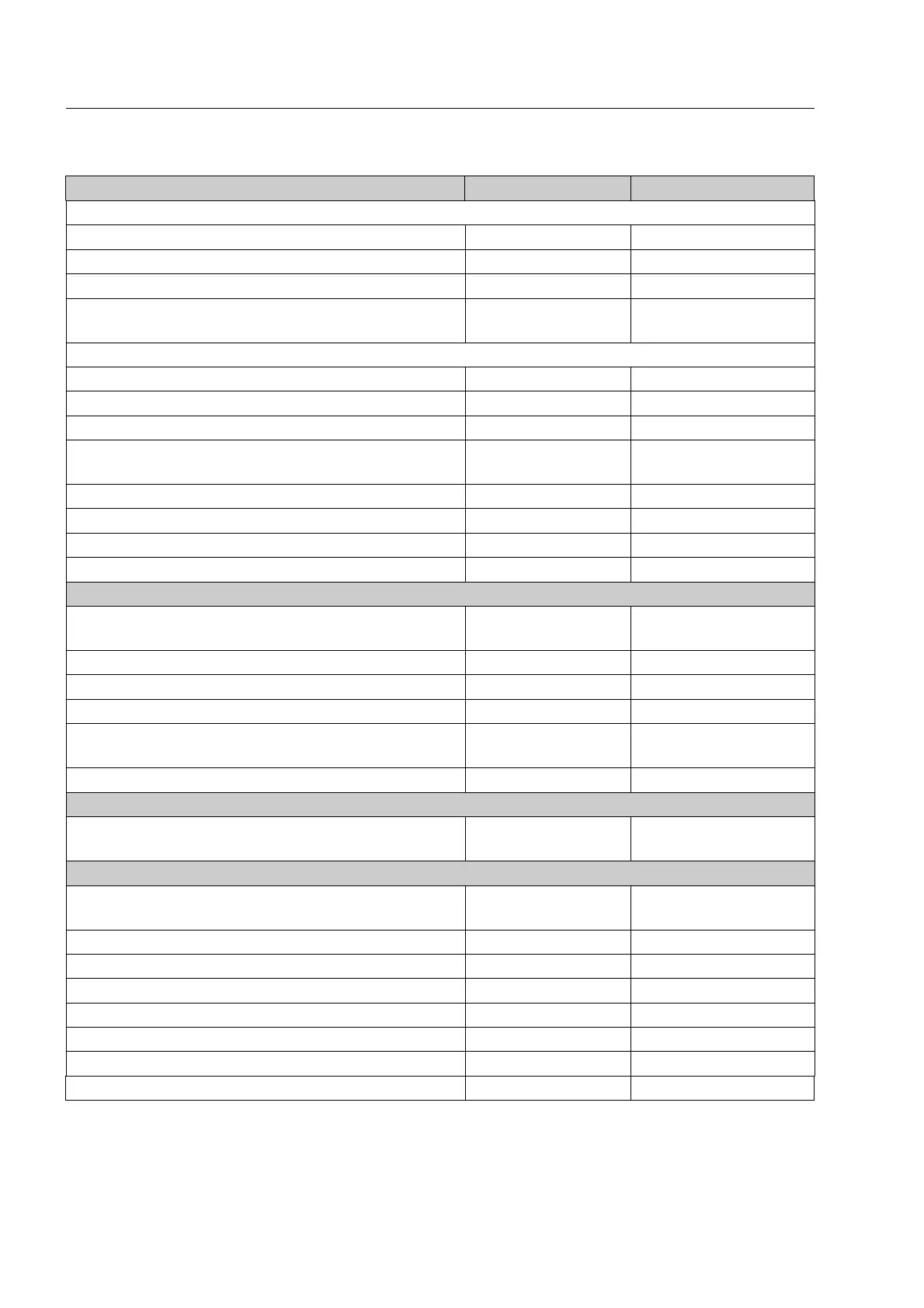Your settings
Menu items and submenu items Presettings Your settings
Threat projection settings
Images per projection [2...9999] 10
Diversification range [0...50%] 50
Random projections [0...50%] 5
Delete projections after 1...30 seconds
(0 = off)
2
Decision time settings
Decision time - threat objects [1...10 sec] 3
Additional decision time - threat objects [0...45 sec] 10
Decision time - combined threat images [1...10 sec] 3
Additional decision time - combined threat images
[0...45 sec]
10
Feedback to operators on
Run statistics on
Display object markings on
Enable training system on
Printer (F 2-90)
Printer type HP Laserjet 2100
Series
Printer IP address 0.0.0.0
Paper size A4
Print contents screen
Abort non completed print jobs after 1...30 minutes
(0 = off)
0
Printing by all users off
InLine - control and interface/External control (F 2-87)
Interface variant Interface inactive/
Ext. control inactive
Xport Image Transfer System (F 2-81)
Image transfer to Target computer via
network
Target computer IP address 127.0.0.1
Max. transfer time [2...255 sec] 10
Transfer in HIF format off
Transfer in TIF format off
Transfer in JPEG format off
Image display Standard
Automatic transfer off
95587413 01/01/09 © Smiths Heimann
2-100
