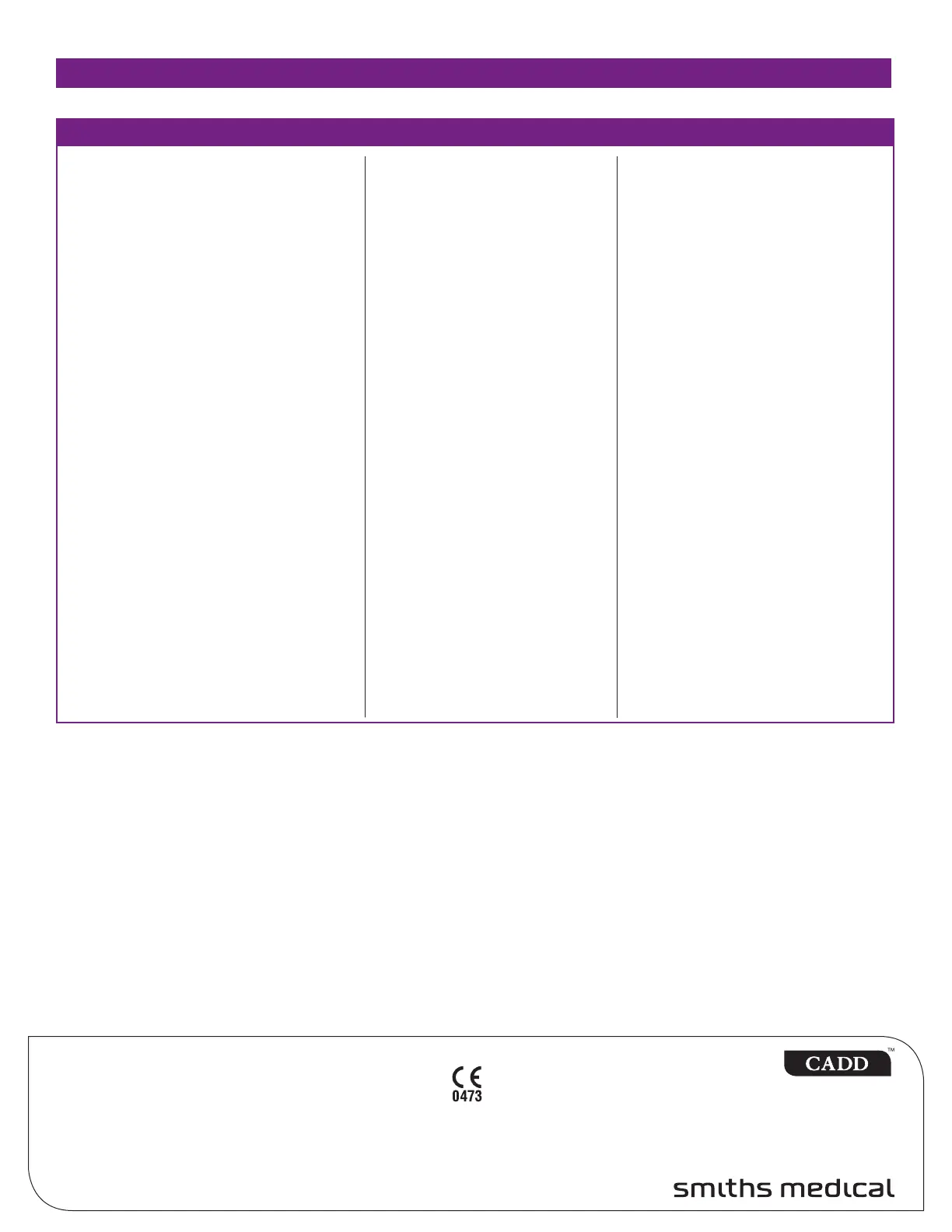OTHER PUMP FUNCTIONS CHANGING LOCK LEVELS BIOMED FUNCTIONS
To Start The Pump: Press and hold STOP/START
until Starting and (– – – – – – – – – – – –) disappear
one by one from the display. Release the STOP/
START key. RUN appears on the display.
To Stop The Pump: Press and hold STOP/START
until Stopping and (– – – – – – – – – – – –) appear
one by one on the display. Release the STOP/START
key. STOPPED appears on the display.
To Prime: With the pump stopped and in LL0 or
LL1, press and hold PRIME until the word Prime
appears on the display, followed by (– – – – – – – –
– – – –) that appear one by one. Release PRIME.
Press and hold PRIME until fluid path is free of air.
Press NEXT to exit priming.
WARNING: Do not prime the fluid path with the tubing
connected to a patient as this could result in
over-delivery of medication or air embolism.
To Turn The Pump On: Press ON/OFF. The pump
beeps as it cycles through its power-up routine.
To Turn The Pump Off: Press and hold ON/OFF
until (•••• •••• ••••) appear one by one and
Turning Off appears on the display. The scqreen
will go blank as the pump goes into a lower power
state.
The pump must be stopped.
1.
Press LOCK to view the current
lock level.
2. Press ´orÎ until the desired
lock level appears (LL0, LL1, LL2).
3. Press LOCK or ENTER/CLEAR.
Code and 0 appear.
4. Press ´orÎ until the lock level
code appears.
5. Press LOCK or ENTER/CLEAR to
set the new lock level.
Press LOCK again to verify the new
lock level.
LOCK LEVEL 0 (LL0) is the
programming level.
LOCK LEVEL 1 (LL1) allows the patient
to start and stop the pump, prime the
tubing, reset the reservoir volume and
clear the GIVEN screen. The Continuous
Rate (ml/24hrs) can be decreased and
increased up to the value programmed
in LL0.
LOCK LEVEL 2 (LL2) allows the patient
to start and stop the pump and reset the
reservoir volume.
The pump must be stopped and in LLO.
To Access:
1. Press LOCK.
2. Press LOCK or ENTER/CLEAR. Code
and 0 appear.
3. Press ´orÎ until the biomed
code appears.
4. Press LOCK or ENTER/CLEAR.
5. Press NEXT to go through settings.
To Turn Air Detector ON-HIGH, ON-LOW or OFF:
6. Press NEXT until AIR DETECTOR
appears.
7. Press ´orÎ until desired
setting appears.
8. Press ENTER/CLEAR.
WARNING: When the air detector is turned
off , the pump will not detect air in the fluid path.
Periodically inspect the fluid path and remove any
air to prevent air embolism.
To Turn Upstream Sensor ON/OFF:
9. Press NEXT until UPSTREAM SENSOR
appears.
10. Press ´orÎ until desired setting
appears.
11. Press ENTER/CLEAR.
WARNING: When the upstream occlusion sensor
is turned off, the pump will not detect occlusions
upstream (between pump and reservoir).
Periodically inspect the reservoir for decreasing
reservoir volume and inspect the fluid path
for kinks, a closed clamp, or other upstream
occlusions. Upstream occlusions could result in
under- or non-delivery of medications.
To Exit:
12. Press NEXT until NEXT FOR BIOMED,
ENTER FOR MAIN appears.
13. Press ENTER/CLEAR to return to
main screen.
Smiths Medical ASD, Inc.
St. Paul, MN 55112, USA
Phone: 1-214-618-0218
Toll-Free USA: 1-800-258-5361
THE DETAILS GIVEN IN THIS LEAFLET ARE CORRECT AT THE TIME OF GOING TO PRESS. THE COMPANY RESERVES THE RIGHT TO IMPROVE THE EQUIPMENT SHOWN.
CADD-Legacy and the Smiths Medical and CADD design marks are trademarks of Smiths Medical.
The symbol ® indicates the trademark is registered in the U.S. Patent and Trademark Office and certain other countries.
©2010 Smiths Medical. All rights reserved. 11/10 IN19874
Product(s) described may not be licensed or available for sale in Canada or other countries outside of the United States.
Smiths Medical Canada Ltd.
Markham, Ontario, Canada, L3R 4Y8
Phone: 905-477-2000
Toll-Free: 1-800-387-4346
www.smiths-medical.com
Smiths Medical is part of the global technology business Smiths Group plc.
CADD-Legacy
®
1 Pump Model 6400
WARNING: This training guide should be used by clinicians only. Do not permit patients to have access to
this guide, as the information would allow access to all programming and operating functions. Read the
entire Operator’s Manual before operating the CADD-Legacy
®
ambulatory infusion pump. Failure to properly
followwarnings, cautions and instructions could result in death or serious injury to the patient. If the pump is
dropped or hit, inspect it for damage. Do not use a pump that is damaged or is not functioning properly.
EC Authorized Representative
Smiths Medical International Ltd.
TN25 4BF, UK
Phone: +44 (0) 1233 722100
IN19874.indd 3 28-10-11 14:32
