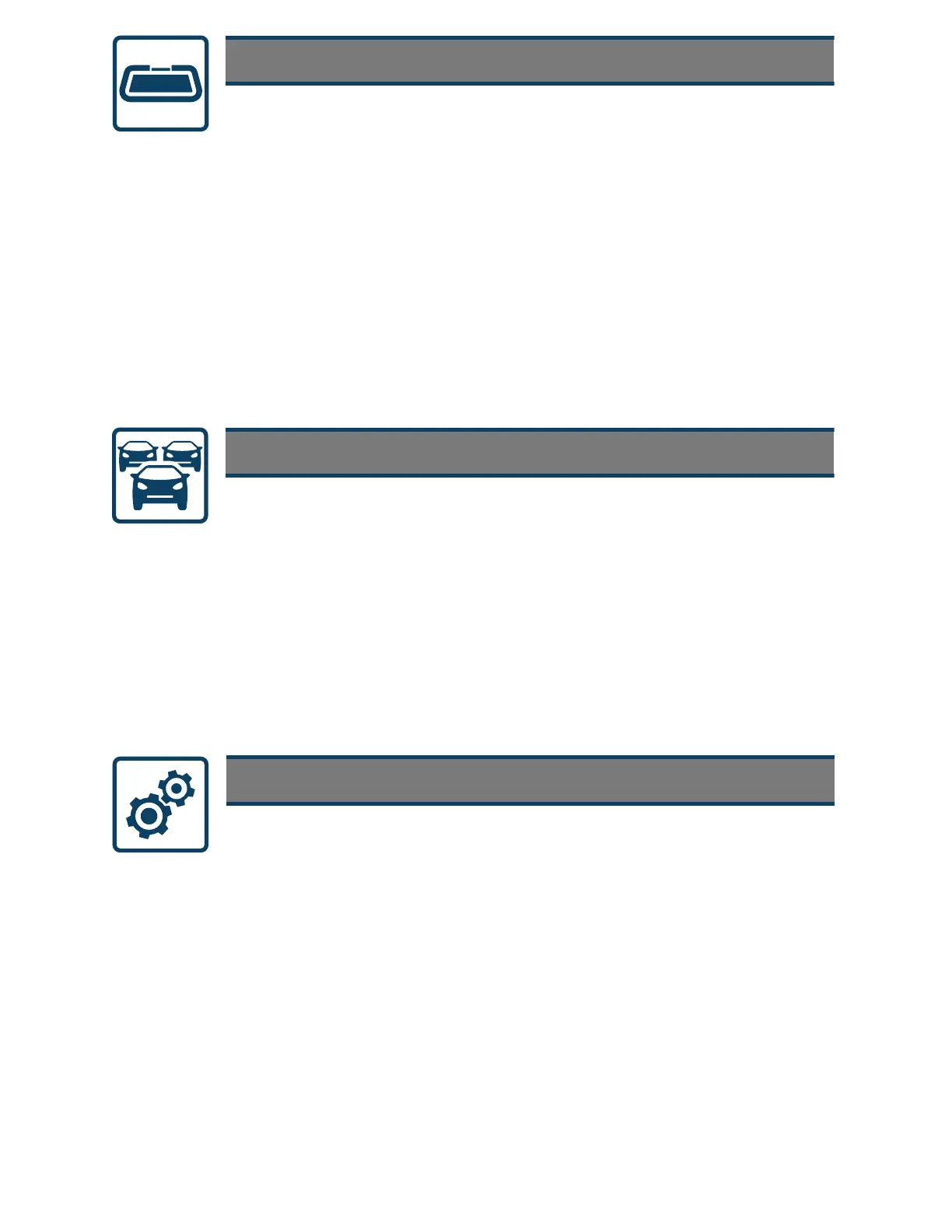• View Saved DataOLVWVDOOVDYHGGDWD¿OHVLQFOXGLQJVFUHHQLPDJHV
• Vehicle HistoryOLVWVWKHODVWWZHQW\¿YHYHKLFOHVVHOHFWHG
OBD-II / EOBD
Previous Vehicles and Data
Menu Options:
• Connect-to-PCWUDQVIHUVDYHGGDWD¿OHVWR\RXU3&XVLQJD86%
cable and ShopStream Connect™.
• &RQ¿JXUH6KRUWFXW%XWWRQ - change the function of the Shortcut
EXWWRQWRRQHRI¿YHRSWLRQV
• Settings - adjust display and unit measurement settings to your
preferences.
• System Information - displays software version, serial number and
system information.
• OBD Direct - access OBD-II/EOBD service modes (e.g. $01 to $0A),
allowing you to view current diagnostic trouble codes, parameter data,
freeze frame information, O2 sensor monitoring test results, check
calibration numbers, and more!
• OBD-II Health Check - quickly check or clear diagnostic trouble codes,
check readiness monitor status, and MIL status.
Menu Options:
• Delete Saved Data SHUPDQHQWO\HUDVHVVDYHG¿OHVIURPPHPRU\
Menu Options:
Tools
Quickly access global OBD-II/EOBD codes, tests, and data
without having to identify the vehicle.
Save setup time when re-testing a vehicle, and review your
VDYHG¿OHV
Easily change settings to your preferences, and transfer saved
GDWD¿OHVWR\RXU3&
