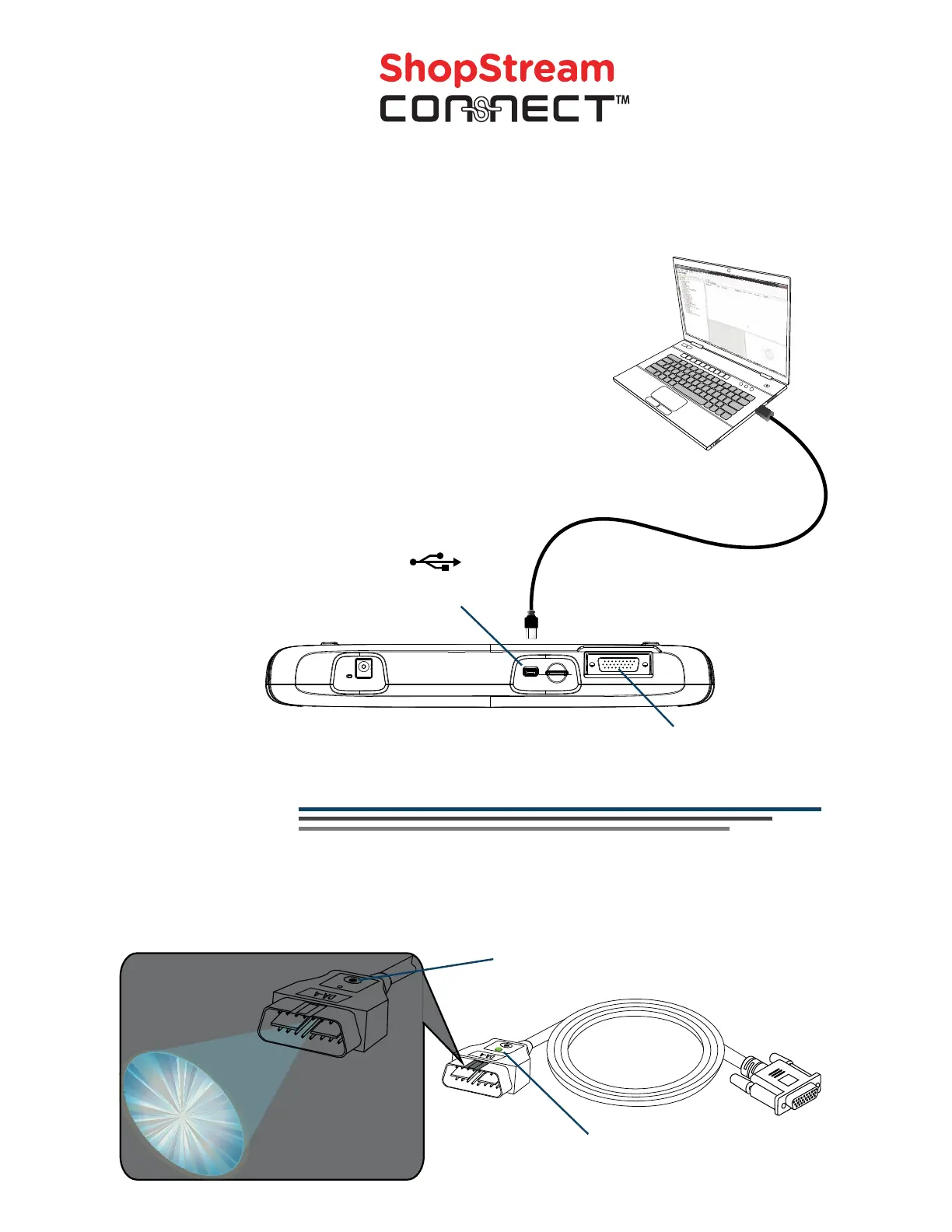Data Cable
Integrated LED
Flashlight
Vehicle Power
LED Indicator
1. Connect the data
cable to the tool.
Flashlight
Button
2. Turn the tool on.
3. Press the flashlight
button.
Mini USB
Jack
Data Cable
Connector
Print Data Files, Download Software Updates
and more using
ShopStream Connect (SSC) is a companion PC application available at no cost that
gives you the ability to connect your diagnostic tool to your PC.
1. Get started by downloading and installing the SSC application onto your PC.
Download SSC from:
diagnostics.snapon.com/ssc
2. Connect the USB cable to the diagnostic tool, and your PC.
3. From the diagnostic tool, select Tools > Connect-to-PC.
4. Use the SSC application to:
• PrintGDWD¿OHVDQG&RGH6FDQUHSRUWV
• Download Software Updates and Upgrades
• TransferGDWD¿OHVELGLUHFWLRQDOO\EHWZHHQWKHWRRO
and your PC
• Save and ManageGDWD¿OHV
• Add NotesWR\RXUGDWD¿OHV
The OBD-II Data Cable is equipped with an LED to let you know if the vehicle is
VXSSO\LQJSRZHUWRWKHGLDJQRVWLFWRRO,QDGGLWLRQWKHLQWHJUDWHG/('ÀDVKOLJKWFDQ
KHOS\RX¿QGDQGFRQQHFWWRWKHYHKLFOH¶VGDWDOLQNFRQQHFWRU'/&
