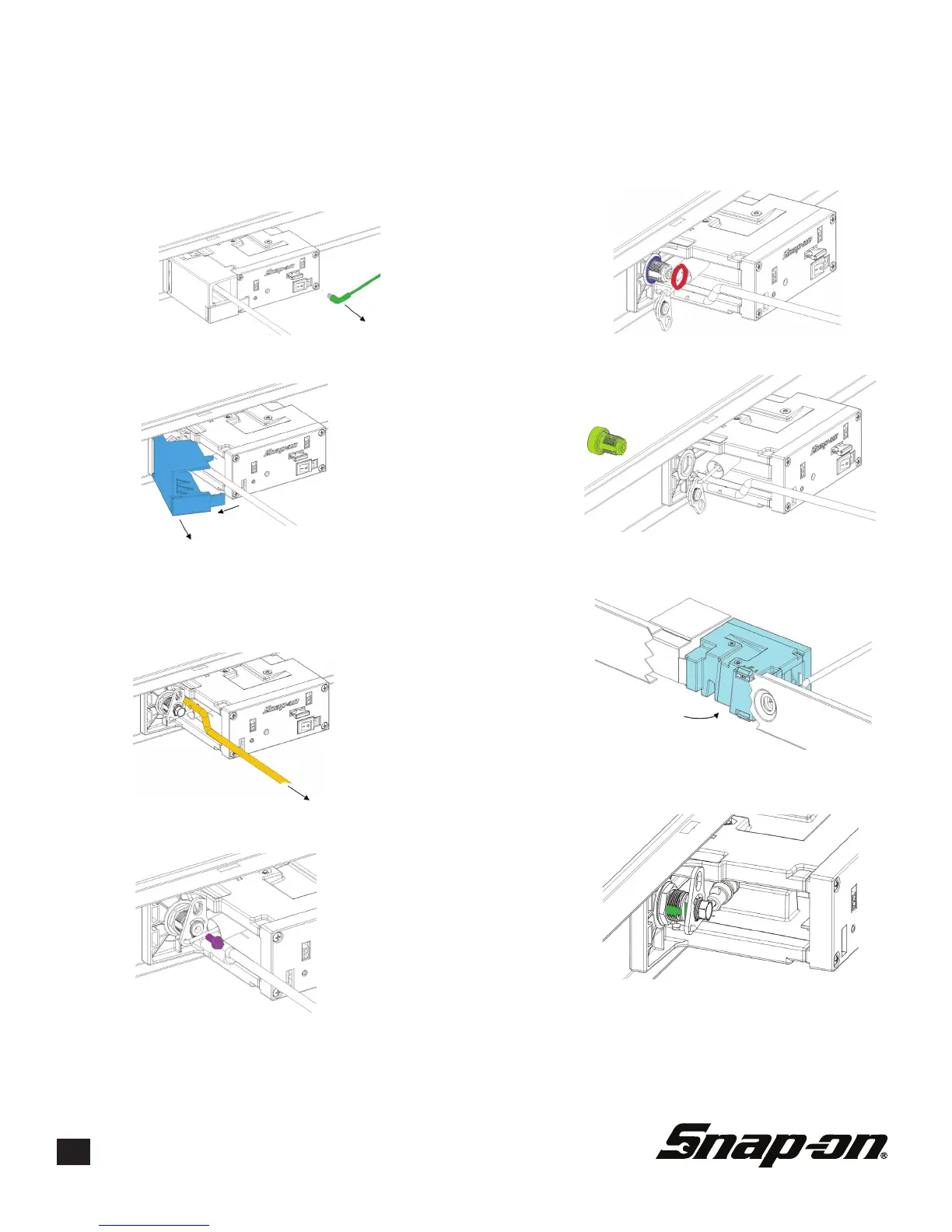ZECKOROLL REV ‘A’ OCT 2018
14
10
Service – Removing Remote Lock
Module
Follow these steps to remove the ECKO remote
lock receiver module:
1. Remove top two drawers from roll cab.
2. Remove DC jack from remote lock mod-
ule.
3. Disengage snap-t and remove lock cover.
4. Disengage lock rod from cam mechanism.
Lock rod is spring loaded. Push toward back
of case and twist clock wise (with respect to
front) to disengage.
5. Remove cam assembly screw. Swing cam
assembly down and out of the way.
Rear of front
dress plate view
6. Remove nut and lock washer on back of lock.
7. Remove Lock.
8. Rotate remote lock module on mounting bracket.
Pull to right and remove.
9. Reinstall in reverse order. When installing cam,
make sure that at on inner cam aligns with at on
lock.
