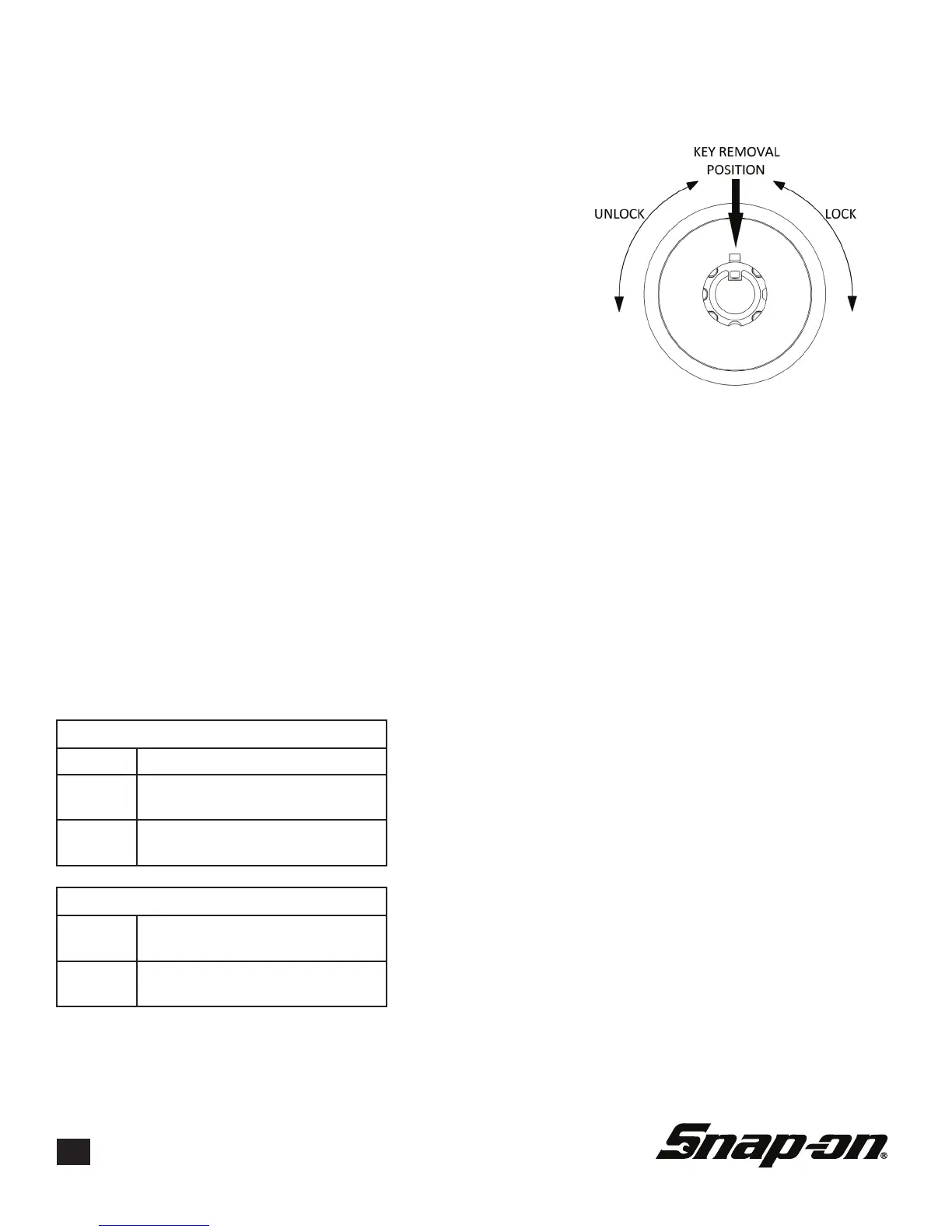ZECKOROLL REV ‘A’ OCT 2018
14
6
Table of Contents
Features.........................................................................................6
Specications.................................................................................6
Manual Locking / Unlocking...........................................................7
Setting Up ECKO Remote Lock.....................................................8
Remote Use...................................................................................8
Maintenance...................................................................................9
Remote Battery Replacement....................................................9
Replacing Remote Lock Module Fuse.......................................9
Remote Pairing........................................................................10
Resetting Remote Lock Receiver Module................................11
Speaker Volume Adjustment....................................................11
Troubleshooting............................................................................12
Service..........................................................................................13
The ECKO (Electronically Controlled Keyless Oper-
ation) remote locking system is designed to give the
user ease of locking and unlocking tool storage units
(TSU’s) without the hindrance of using a key(s). This
TSU is equipped with a receiver module that receives
a coded transmission from the remote transmitter. The
ECKO remote lock receiver module will either lock
or unlock the storage unit. The following service tips
should help in the proper care and maintenance of your
ECKO remote lock equipped TSU.
Manual Locking / Unlocking
ECKO remote lock units use a unique lock with only
one position that the key can be removed. Follow these
instructions to manually unlock your TSU for the rst
time:
Push the key into the lock cylinder and unlock by turn-
ing the key to the 9:00 position. Return the key back to
the 12:00 position and remove the key.
The ECKO remote lock unit can also be locked man-
ually. Push the key into the lock cylinder and lock by
turning the key to the 3:00 position. Return the key back
to the 12:00 position and remove the key.
This manual override feature can be used if the bat-
teries in the remote are non-functioning or the remote
is lost. Be sure to store mechanical lock keys in a safe
place outside of your TSU.
Features
• Unlock or lock from a distance
• Manual key override
• Remote can be keyed to work several
electronic locks at once
• Spare remote included
• Thermal overload protection
• Maintenance free design
• Small ergonomic remote
• Audible signal of unlock or lock
• On/Off switch
Specications
Remote
Power Lithium CR2032 3 Volt
Battery
Life
2-3 Years
Storage Temperatures from -20°F to
140°F
Remote Lock Module
Power 120V AC to 24V DC Power
Converter
Storage Temperatures from -20°F to
140°F
