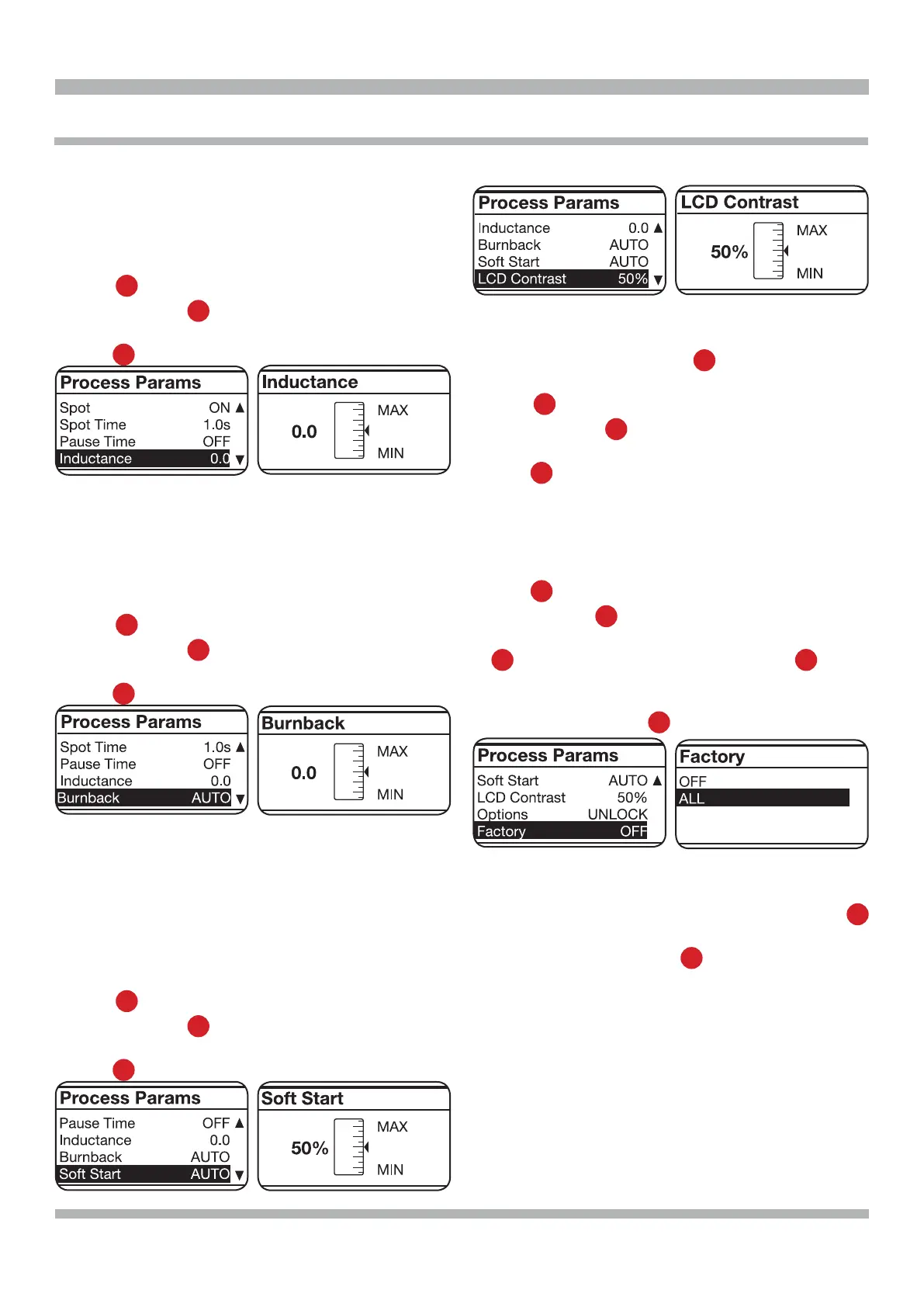12
ADVANCED SETTING cont'd
• Inductance
Adjustment can vary from -9.9 to +9.9. Factory setting
is zero. If the gure is negative, the impedance drops
and the arc becomes cooler, while if it increases, the
arc is hotter.
To access this function, simply highlight it using the
knob
B
and press it for less than 2 seconds. The
display screen
A
shows the adjustment bar. The
gure can be changed and conrmed by pressing the
knob
B
for less than 2 seconds.
• AUTO burnback
The adjustment can vary from -9.9 to +9.9. Its purpose
is to adjust the length of the wire coming out of the gas
nozzle after welding. A positive gure corresponds to
longer wire burnback.
Default is Auto.
To access this function, simply highlight it using the
knob
B
and press it for less than 2 seconds. The
display screen
A
shows the adjustment bar. The
gure can be changed and conrmed by pressing the
knob
B
for less than 2 seconds.
• Soft Start AUTO
Adjustment can vary from 0 to 100%. This is the wire
speed expressed in percentage of the speed set for
welding, before the wire touches the piece to be welded.
This adjustment is important to always obtain a good
start to welding by adjusting the current during the
beginning of a weld.
Default is Auto.
To access this function, simply highlight it using the
knob
B
and press it for less than 2 seconds. The
display screen
A
shows the adjustment bar. The
gure can be changed and conrmed by pressing the
knob
B
for less than 2 seconds.
• LCD Contrast
The adjustment may range from 0 to 100%.
This function can be used to increase or decrease the
brightness of display screen
A
.
To access this function, simply highlight it using the
knob
B
and press it for less than 2 seconds. The
display screen
A
shows the adjustment bar. The
gure can be changed and conrmed by pressing the
knob
B
for less than 2 seconds.
• Factory OFF
The purpose is to return the welding machine to the
original default settings.
To access the function, simply highlight it using the
knob
B
. By pressing this for less than 2 seconds, the
display screen
A
shows the words OFF and ALL. By
highlighting the word ALL and briey pressing the knob
B
reset is made and the display screen
A
shows
Factory Done!! This indicates the reset has been
successful. To return to the previous display page,
simply press the knob
B
for more than 2 seconds.
NOTE. For all the functions adjusted by means of the
adjustment bar, the initial default value can be reset.
This operation can be performed by pressing the knob
B
for more than 2 seconds only once the adjustment bar
appears on the display screen
A
.(Arc Length - Spot Time
- Pause Time - Inductance, Burnback – Soft Start - LCD
contrast).
