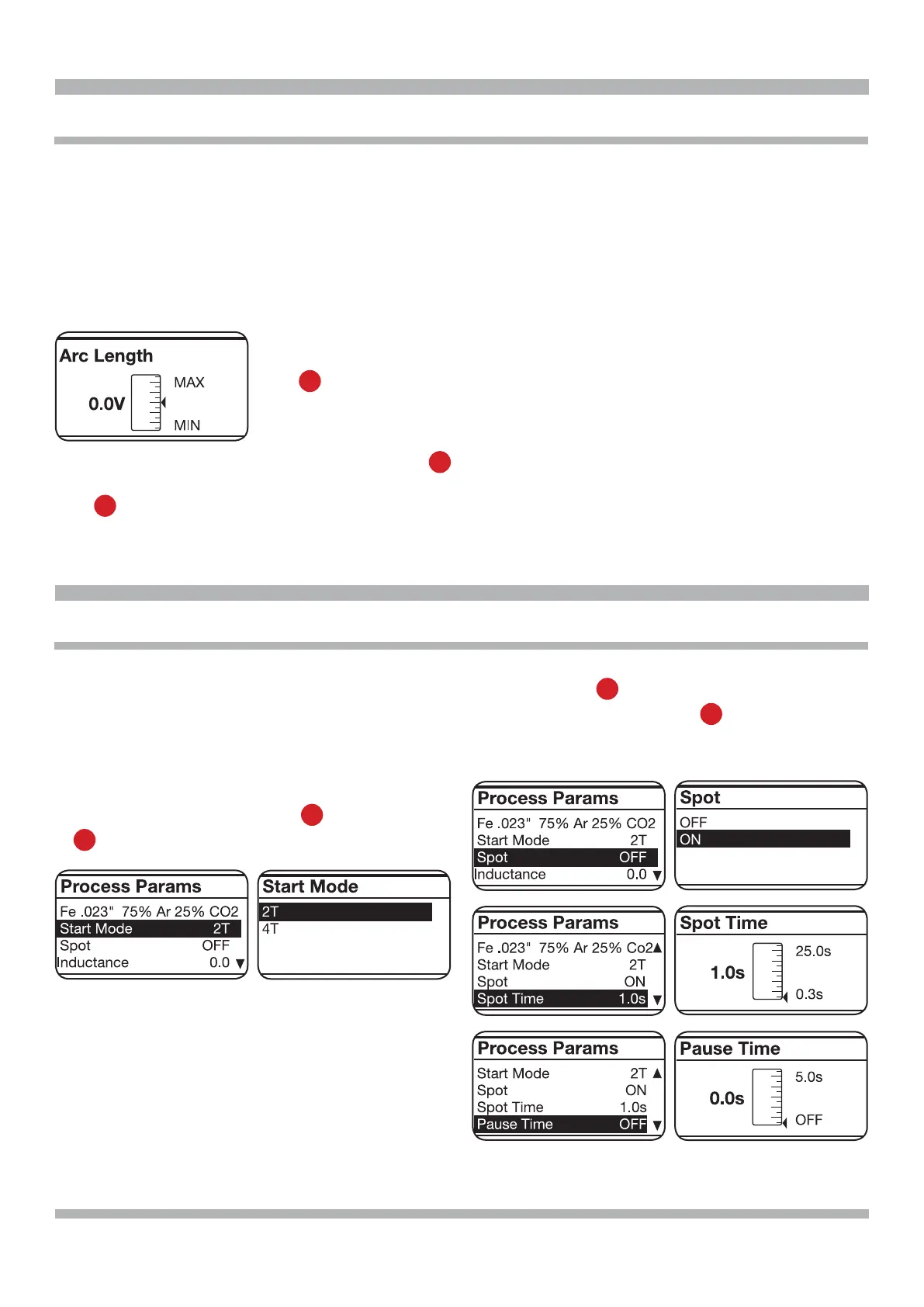11
QUICK START GUIDE cont'd
With more wire out (stick out), you have a more concentrated
arc that generates a higher, more pronounced and a
slightly stretched out weld bead; if you wish to intervene,
it is necessary to increase the arc voltage value.
A higher arc voltage greater contributes to further spread
the weld bead material, keeping practically unchanged
the penetration that instead depends mainly on the value
of current, on the wire speed and on the choke value.
To change the welding
voltage V, simply press the
knob
B
for less than 2
seconds. The display screen
will show (Arc Length) an
adjustment bar with central
0. The value can be changed by means of the knob
B
from -9.9 to 9.9. To exit from the function, briey press the
knob
B
.
By changing the value, once having exited the sub-menu,
alongside the voltage V, an arrow will appear turned
upwards to indicate a higher adjustment of the set value,
while the arrow turned downwards will indicate a lower
adjustment.
ADVANCED SETTING
• Welding Mode.
Selecting mode 2T, the machine starts welding when
the torch button is pressed and stops when this is
released.
Selecting mode 4T, to start welding, press and release the
torch button. To stop welding, press and release again.
To choo se t he we ldi ng sta rt mo de 2T or 4T, select one of
the 2 modes by means of the knob
B
and press the knob
B
for less than 2 seconds to conrm the choice. This
operation always returns us to the previous display page.
• Spot and pause time (Spot).
If we select the spot ON time, the Spot Time function
appears on the display screen. When we select this, we
can adjust it from 0.3 to 25 seconds by means of the
adjustment bar. Besides this function, the display screen
also shows Pause Time. If we select this, by means
of the adjustment bar, we can regulate the pause time
between one welding point or section and another. The
pause time varies between 0 (OFF) and 5 seconds.
To access the Spot Time and Pause Time functions,
press the knob
B
for less than 2 seconds. Adjustment
is always made using knob
B
. To conrm, simply
press it for less than 2 seconds. Once the choice has
been conrmed, return is always made to the display
page.
