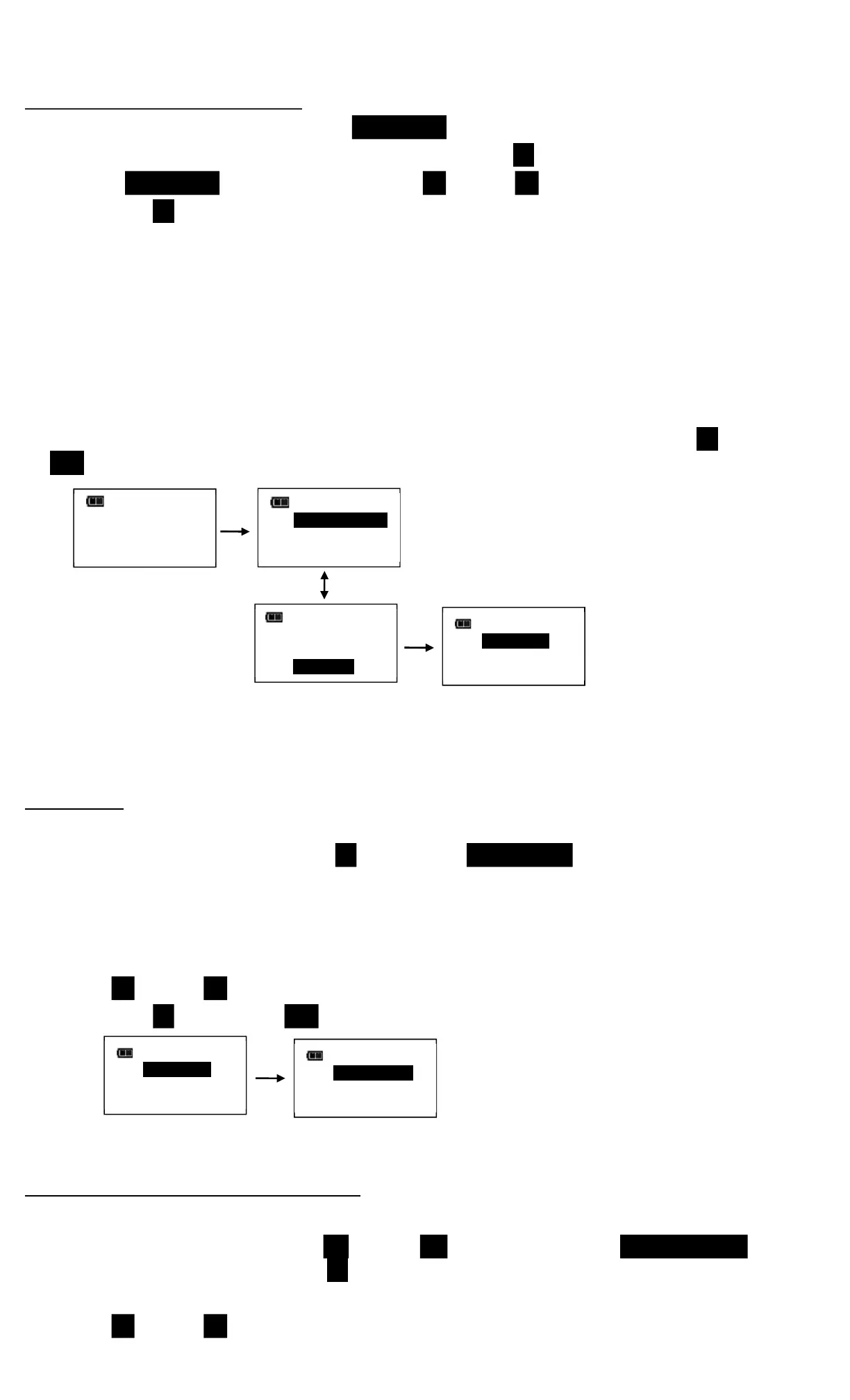17
Advanced Configuration
Accessing Advanced Configuration
Advanced configuration is accessed from CONFIGURE menu selection on main menu.
1. From target torque or angle screen, press and hold ENTER button for 3 seconds.
2. Highlight CONFIGURE menu selection using UP /DOWN buttons.
3. Press ENTER button to display Configure menu.
Menu Selections:
EXIT - Exits Configure menu and returns to target torque or angle screen.
MODE SETUP - Displays wrench mode setup menu.
DELETE PRESETS - Displays delete all presets menu.
CALIBRATION - Displays wrench calibration menu (password protected).
SET DATE/TIME - Displays clock date and time entry screens.
SET CAL INTRVAL - Displays calibration interval setup screen (requires clock date and time
setup).
4. To exit Configure menu and return to target torque or angle screen, press ENTER button while
EXIT menu selection is highlighted.
Note: All user configurable settings are stored in non-volatile memory and are retained while power
is off.
Mode Setup
Mode setup menu allows user to enable/disable Torque THEN angle mode.
1. From Configure menu, press ENTER button while MODE SETUP selection is highlighted.
2. Mode Setup menu is displayed.
Menu Selections:
EXIT - Exits Mode setup menu and returns to Configure menu screen.
THEN DISABLED - Displays THEN Mode enable/disable screen.
3. Use UP /DOWN buttons to highlight menu selections.
4. Press ENTER button while EXIT menu selection is highlighted to return to Configure menu.
Enable/Disable Torque THEN Angle Mode
This function will allow user to enable or disable Torque THEN Mode.
1. From Mode Setup menu, use UP /DOWN buttons to highlight THEN DISABLED selection
(factory default) then press ENTER button.
2. TQ THEN ANGLE enable/disable screen is displayed.
3. Use UP /DOWN buttons to select ENABLE or DISABLE selection.
EXIT
THEN DISABLED
EXIT
MODE SETUP
DELETE PRESETS
CALIBRATION
ENTER
Configure menu
Mode Setup menu
00
100.0
FT-LB
Target Screen
CYCLE COUNT
LANGUAGE
SETTINGS
CONFIGUREs
UP/DOWN buttons
EXIT
MODE SETUP
DELETE PRESETS
CALIBRATION
EXIT
SET HEAD LENGTH
SHOW DATA
CLEAR DATA
ENTER
ENTER
Configure menu
