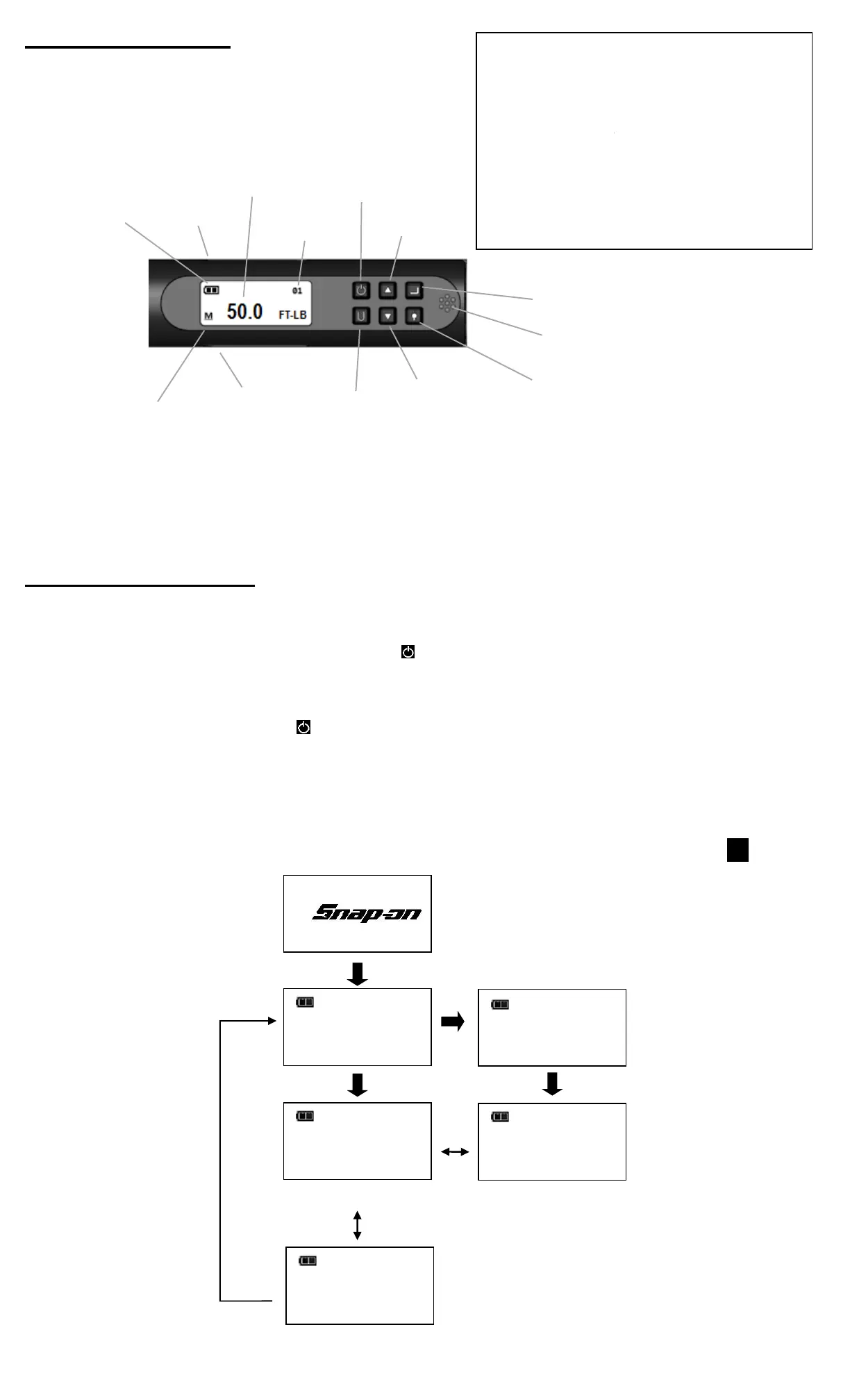3
User Instructions
x Basic Functions (Quick Start)
Figure 1
Install three fresh "AA" cells into wrench handle.
Wrench Power On Sequence
Note: Do not turn on wrench while torque is applied, otherwise torque zero offset will be incorrect
and wrench will indicate a torque reading when torque is released. If this occurs, re-zero
wrench by momentarily pressing POWER button while wrench is on a stable surface with no
torque applied.
1. Turn On Wrench.
Momentarily press POWER button. Snap-on logo is displayed followed by torque re-zeroing
screen. If previous measurement was angle measurement, then angle re-zeroing screen follows
the torque zeroing screen. After re-zeroing, the target torque or target angle screen is displayed
depending on previous measurement mode.
2. Select Measurement Mode.
Toggle between target TORQUE and ANGLE screens by repeatedly pressing ENTER button.
Yellow - First light indicates 40% of target torque
or angle reached, Second indicates 60%
of target reached, Third indicates 80% of
target reached.
Green - Indicates target torque or angle reached.
Red - Indicates exceeded torque or angle
target+4% for targets above 20% to
100% of F.S. or target+10% for targets
from 5% to 20% of F.S, or exceeded
MAXIMUM Preset target (Note: Yellow
lights also turn on with red).
button
FT-LB
ANGLE ZEROING
--
button
ANGLE ZERO REQ
button
MODE SELECT, MENU ENTRY AND ENTER BUTTON
AND
AND
PEAK TORQUE/ANGLE
RECALL BUTTON
PRESET ENTRY
ANGLE DISPLAY
CONDITION
LIGHTS
STORAGE
ALERT