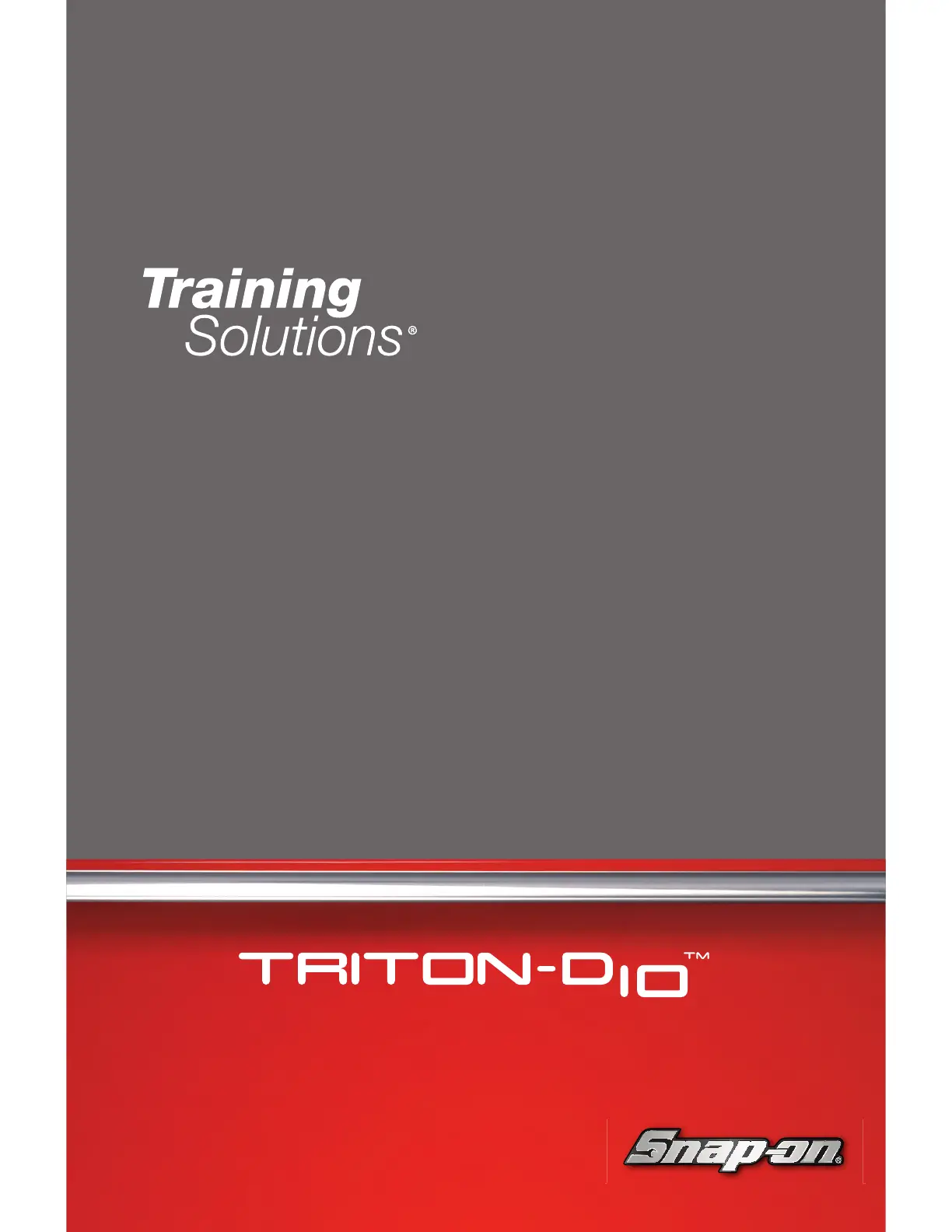Snap-on is a trademark, registered in the United States and other countries, of Snap-on Incorporated. All other marks are trademarks or registered
trademarks of their respective holders. ©2020 Snap-on Incorporated. All pictures and illustrations shown are for reference purposes only.
All information including specifications herein are subject to change without notice. ZEEMS344A1 Rev. A
To maximize your productivity, Snap-on Training Solutions
offers in-depth, multi-level training at no charge, available
24/7 at:
diagnostics.snapon.com/trainingsolutions
Online Training Videos
Before using this diagnostic tool, read and understand:
• The
Important Safety Information
- included in this kit
• The TRITON-D10
™
User Manual
- available online at:
diagnostics.snapon.com/usermanuals
Important Information
Get the most from your
new diagnostic tool.
The latest software upgrades are as close as your
Snap-on Representative’s van, or for more information
visit: diagnostics.snapon.com
