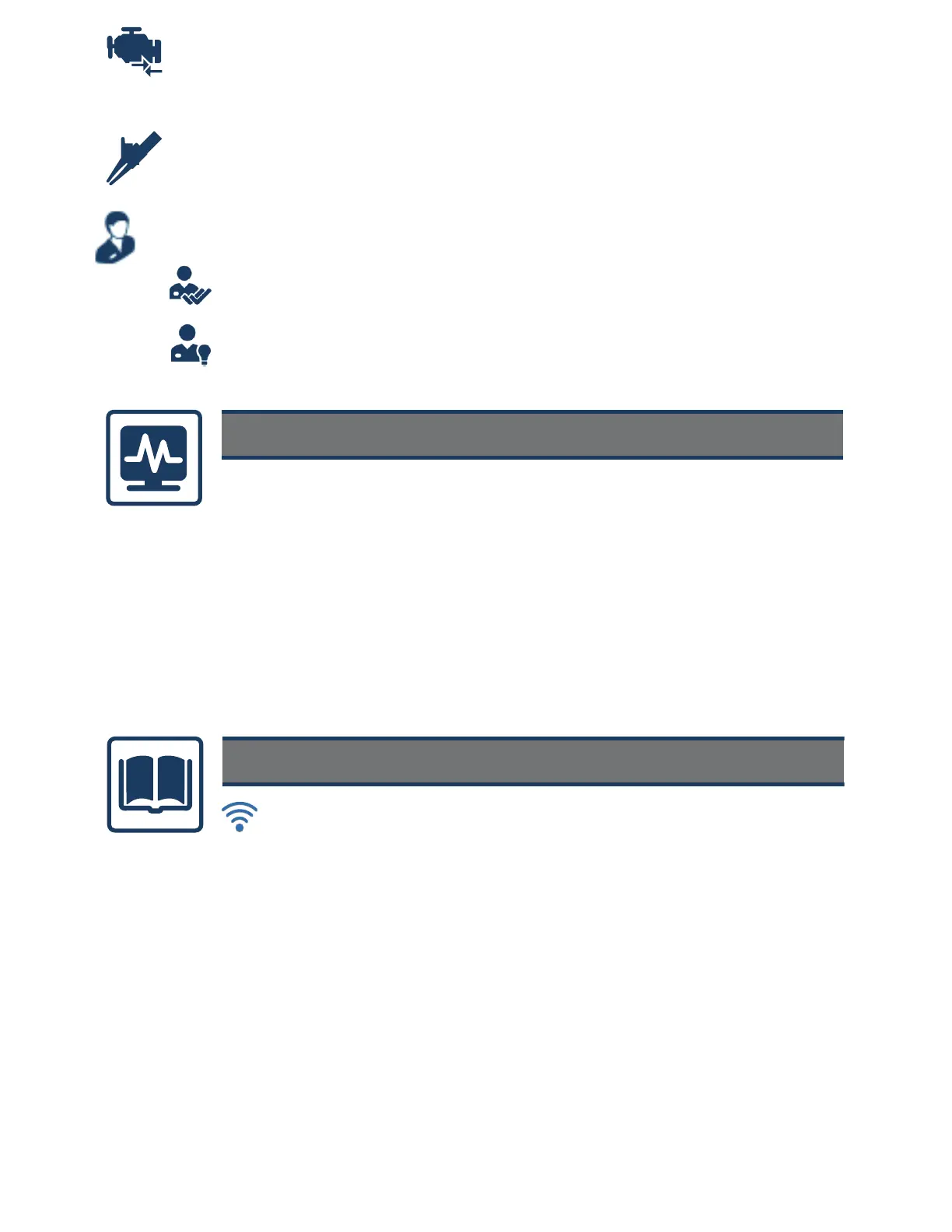Quick Lookups
4XLFN/RRNXSVPDNHV¿QGLQJYDOXDEOH2(0VHUYLFH
information and functional scanner resets easy!
7LUHDQG:KHHO6HUYLFH
Perform TPMS functional tests and indicator resets. View reset/repair
SURFHGXUHVDQGWLUH¿WPHQWVSHFL¿FDWLRQV
2LO6SHFVDQG5HVHWV
/RRNXSHQJLQHRLOVSHFL¿FDWLRQVDQGUHVHWWKHVHUYLFHLQWHUYDO
&DSDFLW\,QIRUPDWLRQDQG6SHFL¿FDWLRQV
• Scanner Reset of Service Interval
• OEM Reset Procedures and Information
• Reset Procedures and Information
• Repair Procedures
• Scanner Reset of Service Indicator
7LUH)LWPHQW6SHFL¿FDWLRQV
Measure waveforms, test circuits and components using the
built-in 2-channel Lab Scope, Graphing Multimeter (GMM), and
'LJLWDO0XOWLPHWHU'003UHFRQ¿JXUHGWHVWVLQFOXGHWKHVHDQG
more!
• 9ROWV'&
•9ROWV$&506
•2KPV
•'LRGH&RQWLQXLW\
•3UHVVXUHDQG9DFXXP
•/RZ$PSVDQG
•'XW\&\FOH
•,QMHFWRU3XOVH:LGWK
•3XOVH:LGWK
•)UHTXHQF\
'LVSOD\VFRGHVSHFL¿FOLVW
)XQFWLRQDO7HVWV5HVHW3URFHGXUHV
6XUH7UDFN
®
7RS5HDO)L[
Displays the Top Real Fix for the code.
5HDO)L[HV
Displays repair procedures, tests and tips related to
the code.
7URXEOHVKRRWHU
of bi-directional tests that can be used to verify component or system
operation during troubleshooting.
components and sensors, including step-by-step instructions.
*XLGHG&RPSRQHQW7HVW0HWHU
'LVSOD\VFRGHVSHFL¿FWHVWVIRU
selected code.
Displays troubleshooter tips related to the
Scope Multimeter
