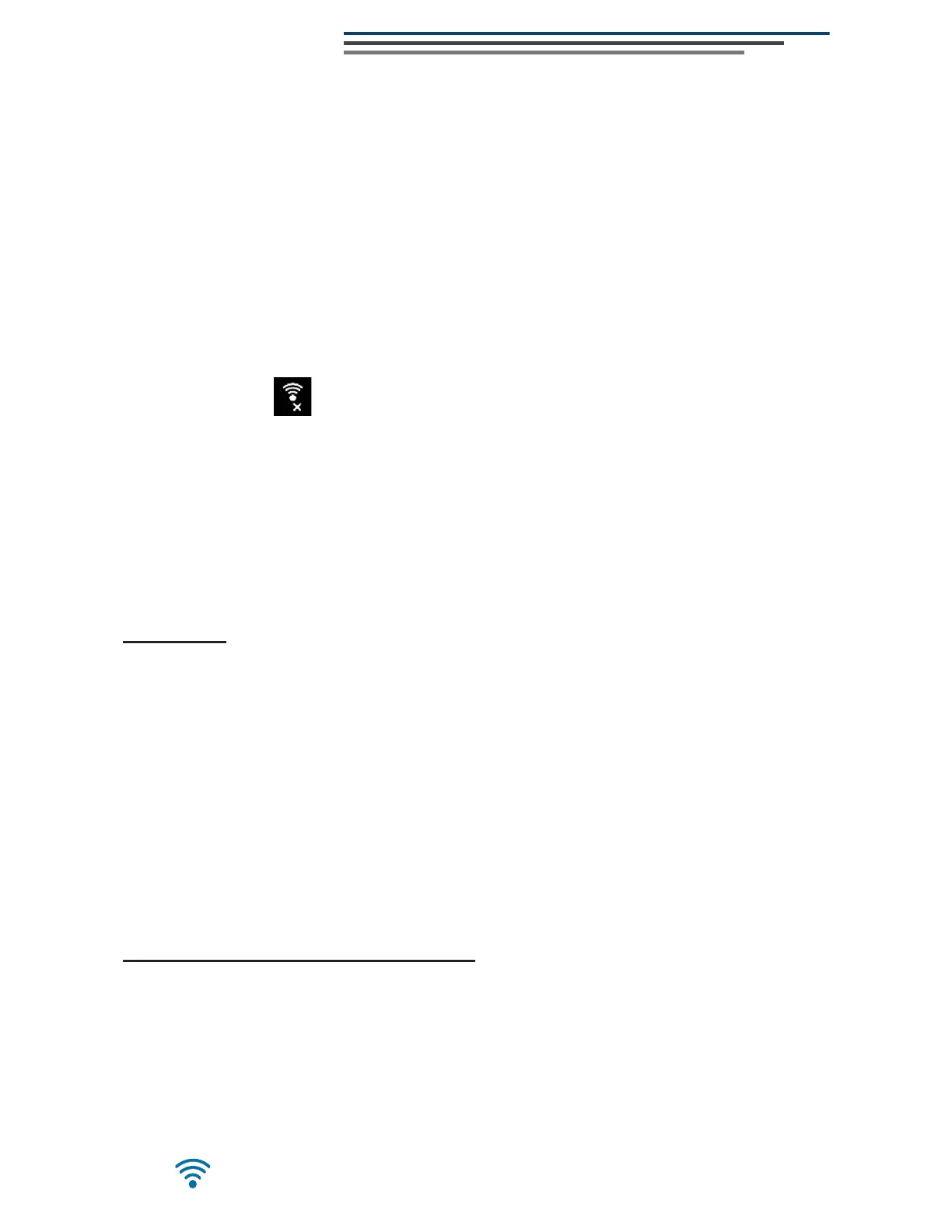Automatically* transfer Code Scan results to ALTUS, our cloud-based mobile-friendly
site. Then use your mobile device to access, print and share the Vehicle System
Report.
&RQQHFWLQJWR:L)LDQG)LQGLQJ<RXU5HJLVWUDWLRQ&RGHV
&UHDWLQJ<RXU$/786$FFRXQW
* Wi-Fi connection required.
1. From the Home screen, select Tools > Settings > &RQ¿JXUH:L)L.
2. Turn Wi-Fi on and select a network.
3.:KHQFRQQHFWHGDFRQ¿UPDWLRQVFUHHQGLVSOD\VWKHGHYLFH6HULDO1XPEHU, PIN
and &RGH needed to register. Record these numbers.
4. Create your ALTUS account (see below).
1. Visit KWWSV$/786'5,9(FRP and select &UHDWH,QGLYLGXDO$FFRXQW from the
Login screen.
2. Enter the required information and create a 8VHUQDPH and 3DVVZRUG, then
select Create.
$WWKH³6XFFHVV´FRQ¿UPDWLRQVFUHHQVHOHFWDone.
4. Log in using your 8VHUQDPH and 3DVVZRUG.
5. Answer the security questions, then select 6XEPLW.
)URP7HFKQLFLDQ3UR¿OH0DQDJHUVHOHFWWKH'HYLFH0DQDJHPHQW tab.
7. Select $GG'HYLFH, enter your 6HULDO1XPEHU, PIN, &RGH, and 'HYLFH1DPH.
8. Log out of 3UR¿OH0DQDJHU, then select the $/786+RPH3DJH browser tab to
get started.
1. Visit
KWWSV$/786'5,9(FRP and select Login (upper right screen).
2. Log in using your current 8VHUQDPH and 3DVVZRUG.
3. Open the 3UR¿OH0DQDJHU (login required again).
4. From the 'HYLFH0DQDJHPHQW tab, select $GG'HYLFH.
5. Enter your 6HULDO1XPEHU, PIN, &RGH, and 'HYLFH1DPH.
6. Log out of 3UR¿OH0DQDJHU, then select the $/786+RPH3DJH browser
tab to get started.
New User:
,I<RX+DYHD6XUH7UDFN$FFRXQW:
Using a mobile device or PC - if you already have a SureTrack
®
account, then follow
the instructions below. If you are a new user, then you will need to create an online
account.
Using a mobile device or PC - if you already have a SureTrack® account, then follow
the instructions below. If you are a new user, then you will need to create an online
account.
Using ALTUS
™
From ALTUS you can also access 6KRS6WUHDP
TM
Connect (SSC) - the application
WKDWDOORZV\RXWRGRZQORDGVRIWZDUHXSGDWHVDQGXSJUDGHV66&DOVRRႇHUV
DGGLWLRQDOWRROVWRKHOS\RXPDQDJH\RXUGDWD¿OHV
