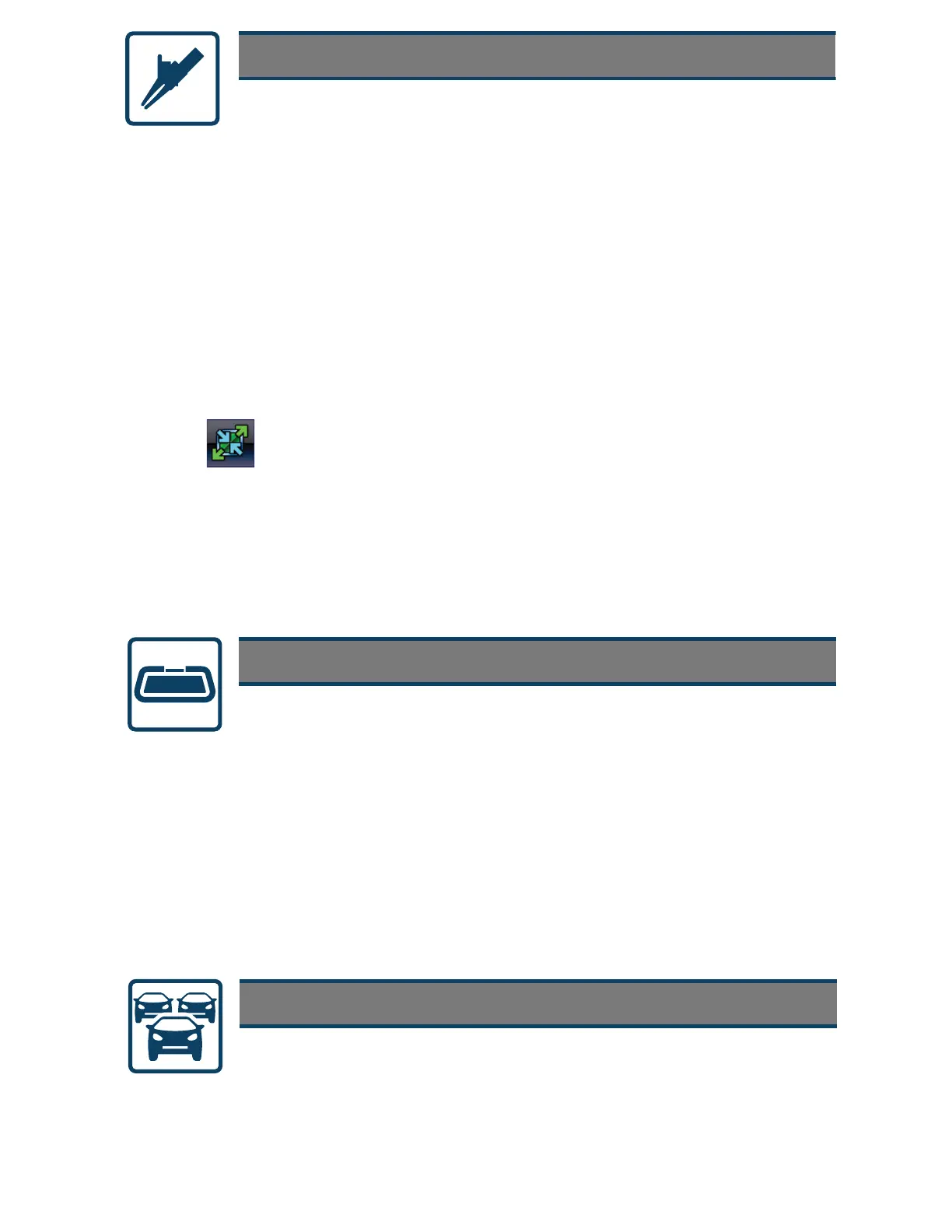• 9LHZ6DYHG'DWDOLVWVVDYHGGDWD¿OHVLQFOXGLQJVFUHHQLPDJHV
• 9HKLFOH+LVWRU\OLVWVWKHODVWWZHQW\¿YHYHKLFOHVVHOHFWHG
OBD-II / EOBD
Previous Vehicles and Data
• OBD Direct - access OBD-II/EOBD service modes (e.g. $01 to $0A),
allowing you to view current diagnostic trouble codes, parameter data,
freeze frame information, O2 sensor monitoring test results, check
calibration numbers, and more!
• 2%',,+HDOWK&KHFN - quickly check or clear diagnostic trouble codes,
FKHFNUHDGLQHVVPRQLWRUVWDWXVDQG0,/VWDWXV
0HQX2SWLRQV
• 'HOHWH6DYHG'DWD SHUPDQHQWO\HUDVHVVDYHG¿OHVIURPPHPRU\
Quickly access global OBD-II/EOBD codes, tests, and data
without having to identify the vehicle.
Save setup time when re-testing a vehicle, and review your
VDYHG¿OHV
1. Select *XLGHG&RPSRQHQW7HVWV from the Home screen.
2. Select 86'RPHVWLF > &KHYUROHW > 2010 > &DPDUR > /9,19
3. Select 2., then Engine > &.36HQVRU > 6LJQDWXUH7HVW
$SUHFRQ¿JXUHGWHVWVFUHHQDSSHDUVZLWKWHVWOHDGFRQQHFWLRQLQVWUXFWLRQV
and an example of a known good waveform.
Guided Component Tests
3HUIRUPYHKLFOHVSHFL¿FFRPSRQHQWWHVWVXVLQJJXLGHG
instructions to help you verify component integrity and validate
&.36HQVRU6LJQDO7HVW([DPSOH
Select 7UDLQLQJDQG&ODVVHV from the Guided Component Tests vehicle make
menu to access the following reference information:
• :DYHIRUPH[DPSOHV
• Diagnostic references
• &RPSRQHQWWHVWLQJLQVWUXFWLRQVDQGORFDWLRQV
•,OOXVWUDWHGFRQQHFWRUVZLWKSLQRXWV
• +RZ7R*XLGH - Find theory, troubleshooting, and testing information
• Power User Tests4XLFNO\DFFHVVSUHFRQ¿JXUHGWHVWV
• )HDWXUHVDQG%HQH¿WV - Provides feature and accessory information.
repairs. Vehicle information may include:
Select to toggle between guided instructions and the test screen.
