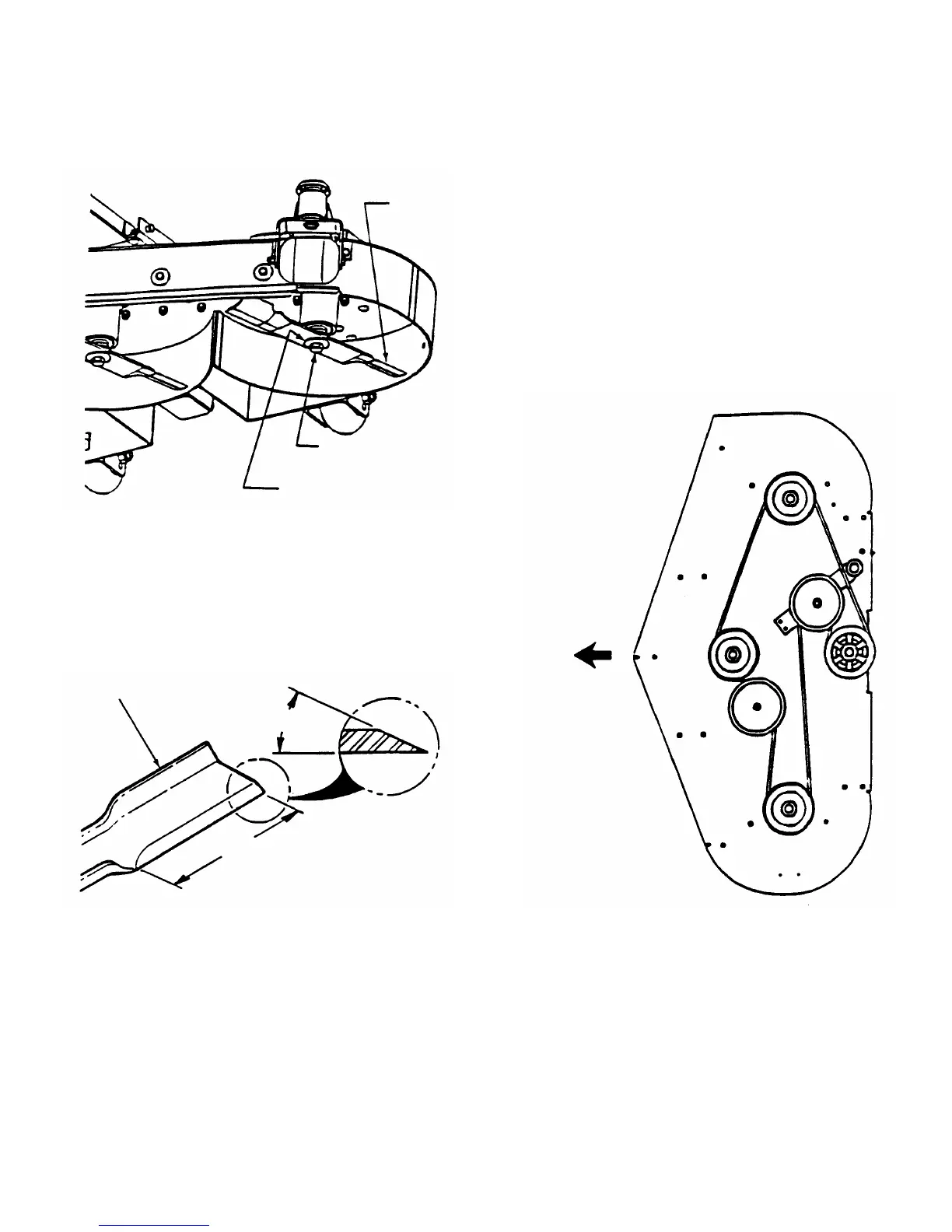22
Section 5 - ADJUSTMENTS & REPAIR
5.5.2. BLADE SHARPENING
1. Remove blade. See Figure 5.5.
FIGURE 5.5
2. Inspect condition of blade. See Figure 4.4.
3. If blade is in good condition, sharpen at 22
to 28 degrees. DO NOT sharpen beyond
original cutting edge. See Figure 5.6.
FIGURE 5.6
4. Check blade balance after sharpening.
If necessary, correct blade balance by
grinding the heavy end of blade.
IMPORTANT: Blade balancing should be performed by a
qualified dealer.
5. Reinstall blade. See Figure 5.5. Torque
blade mounting bolts to recommended
range of 70 to 80 ft. lbs.
5.6 MOWER DRIVE BELT REPLACEMENT
Inspect mower drive belt. Replace belt if it shows
signs of excessive wear, damage and/or is broken.
5.6.1. BELT REMOVAL
1. Remove power unit foot rest.
2. Remove old belt.
5.6.2. BELT REPLACEMENT
1. Route belt around blade pulleys and idler
pulley in same the position as old belt was
removed. It may be necessary to use a pry
bar to pull idler pulley back to install belt.
See Figure 5.7.
2. Reinstall power unit foot rest.
FIGURE 5.7
BLADE
BLADE MOUNTING
BOLT
BEVELED WASHER
BLADE
22º TO 28º
ORIGINAL CUTTING EDGE
FRONT OF DECK
BELT
ROUTING
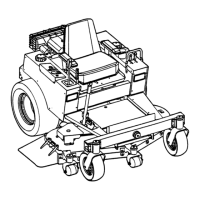