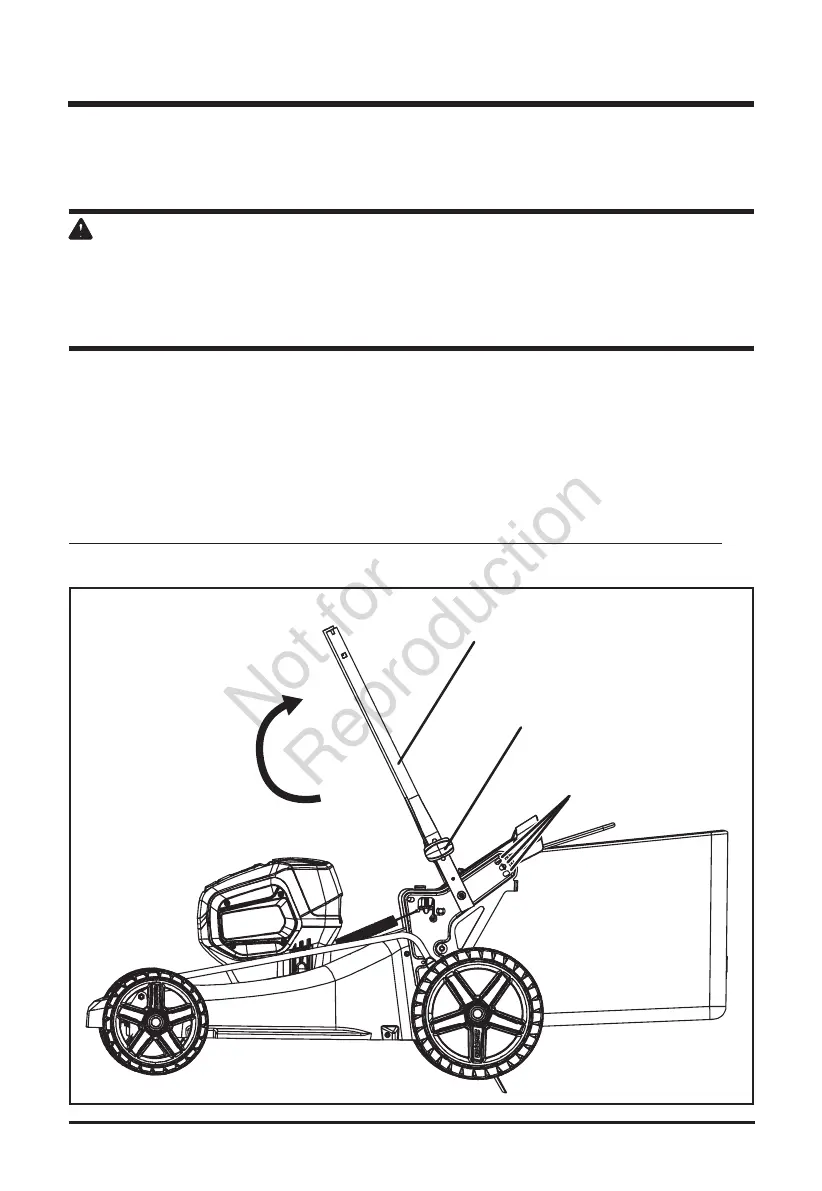12
ASSEMBLY
Fig. 2
UNFOLDING AND ADJUSTING LOWER HANDLE
(See Figure 2)
WARNING
Folding or unfolding the handle improperly can damage the cables, causing
an unsafe operating condition.
• Do not damage the cables when folding or unfolding the handle.
• If a cable is damaged, contact an Authorized Service Dealer.
• Pull and rotate the handle knobs (1) 90° on both sides to loosen the lower
handles (2) on both sides.
• Move the lower handles to the operating position. You may raise or lower
the handle to a position comfortable for you. There are 3 positions (3) for
you to choose. Release the handle knobs to lock the lower handle into
position.
Note: Ensure both sides are set at the same position for proper assembly.
(1)
(2)
(3)