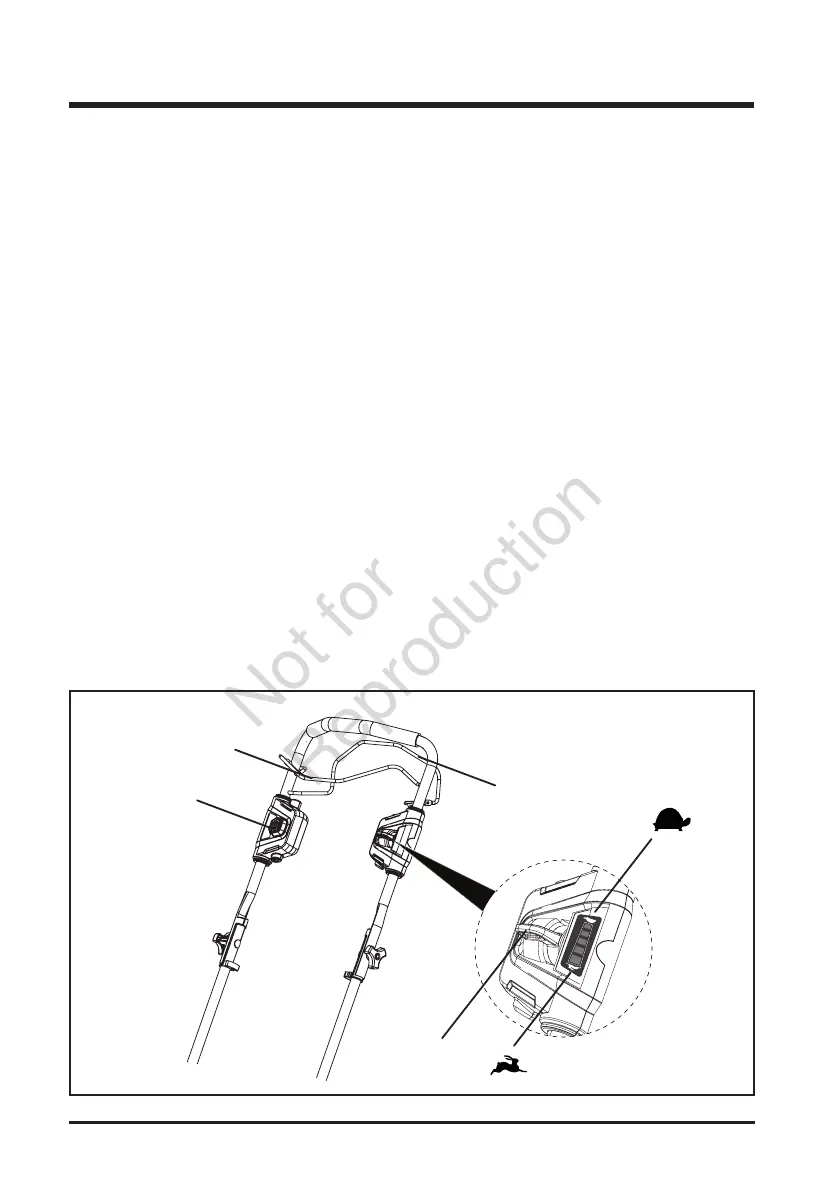18
OPERATION
STARTING/STOPPING THE MOWER (See Figure 8)
To start the motor:
• Open the battery door. Insert the battery. Insert the safety key.
• Press and hold the safety lock-out button (1).
• Pull the bail lever (2) upward to the handle to start the mower and release
the button.
To stop the motor:
• Release the bail lever.
SELF-PROPELLED MOWING (See Figure 8)
To engage the self-propelled feature:
• Open the battery door. Insert the battery. Insert the safety key.
• Pull the self propel lever (3) upward to meet the handle.
To disengage the self-propelled feature:
• Release the self propel lever.
To adjust the speed of self-propelled feature:
• Pull the variable speed control lever (4) towards the Rabbit Symbol to
increase speed.
• Push the variable speed control lever (4) towards the Turtle Symbol to
decrease speed.
Fig. 8
(1)
(2)
(3)
(4)
