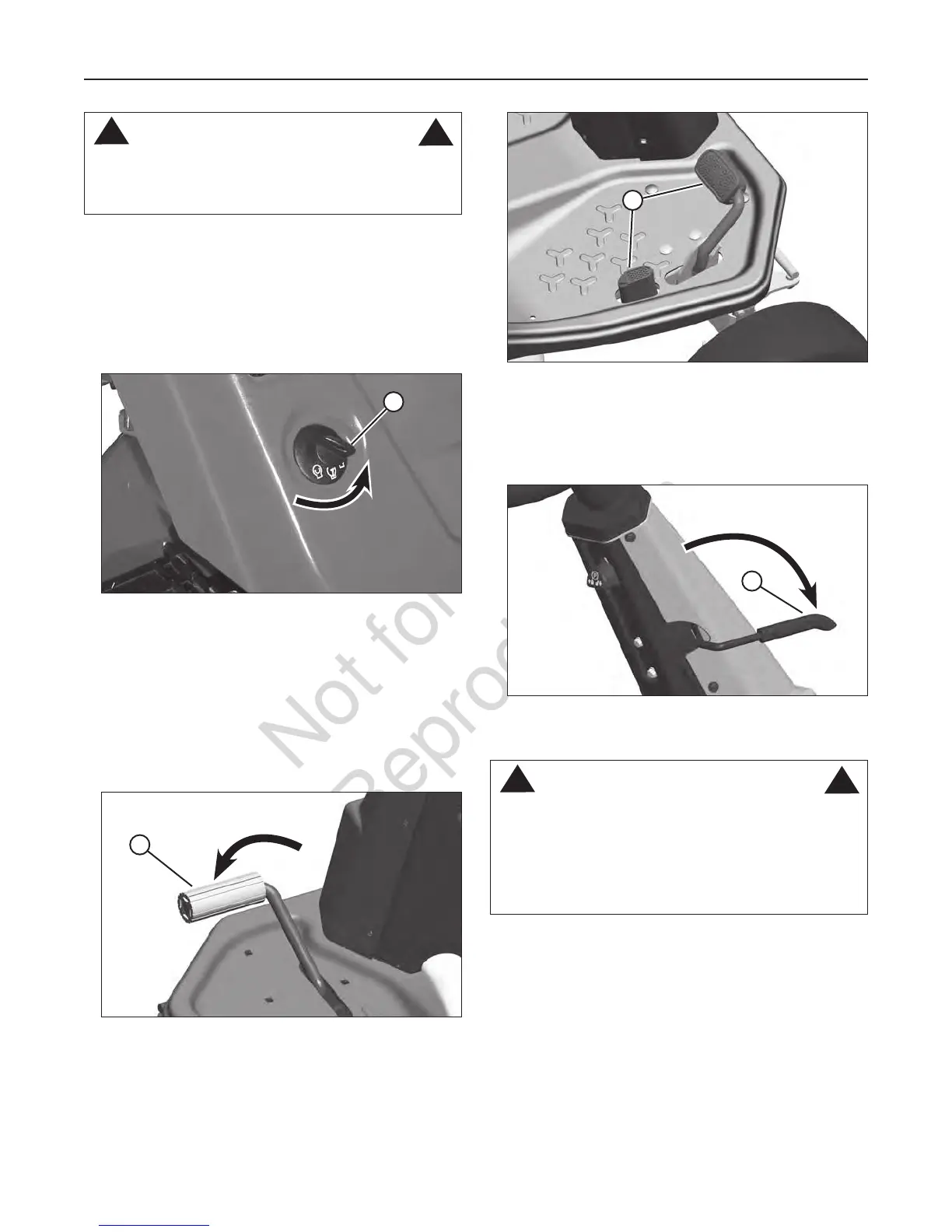www.snapper.com18
Operation
WARNING
DO NOT leave the machine with the engine running. STOP
Blade. STOP engine. Shift to neutral and engage parking
brake. Remove key.
!
!
How To Stop The Engine,
Transmission And Mower Blade
Engine
1. Stop the engine by turning the ignition key (A, Figure 12)
to the OFF position.
2. Remove the key.
Figure 12: Turning ignition key to OFF
A
Transmission
Manual Drive Models:
1. Stop motion of the unit by fully depressing the clutch/
brake pedal (A, Figure 13) to disengage the clutch and
apply the brake.
2. Return the transmission shift lever to the Neutral (‘N’)
position. Refer to “How To Engage The Transmission”.
Figure 13: Clutch/brake pedal
A
Hydro Drive Models:
1. Stop motion of the unit by fully releasing the ground
speed pedals (A, Figure 14). Additional braking can be
achieved by depressing the brake pedal (A, Figure 13).
Figure 14: Ground speed pedals (hydro drive models)
A
Mower Blade
1. Stop the mower blade by moving the blade control (A,
Figure 15) to the OFF position.
Figure 15: Blade control
A
WARNING
Once blade is disengaged, it should come to a complete
stop in 5 seconds or less. If the blade continues to rotate
after 5 seconds, the blade brake must be adjusted. Return
machine to an authorized dealer for adjustment. DO NOT
CONTINUE to operate machine until blade brake is adjust-
ed and functioning properly.
!
!