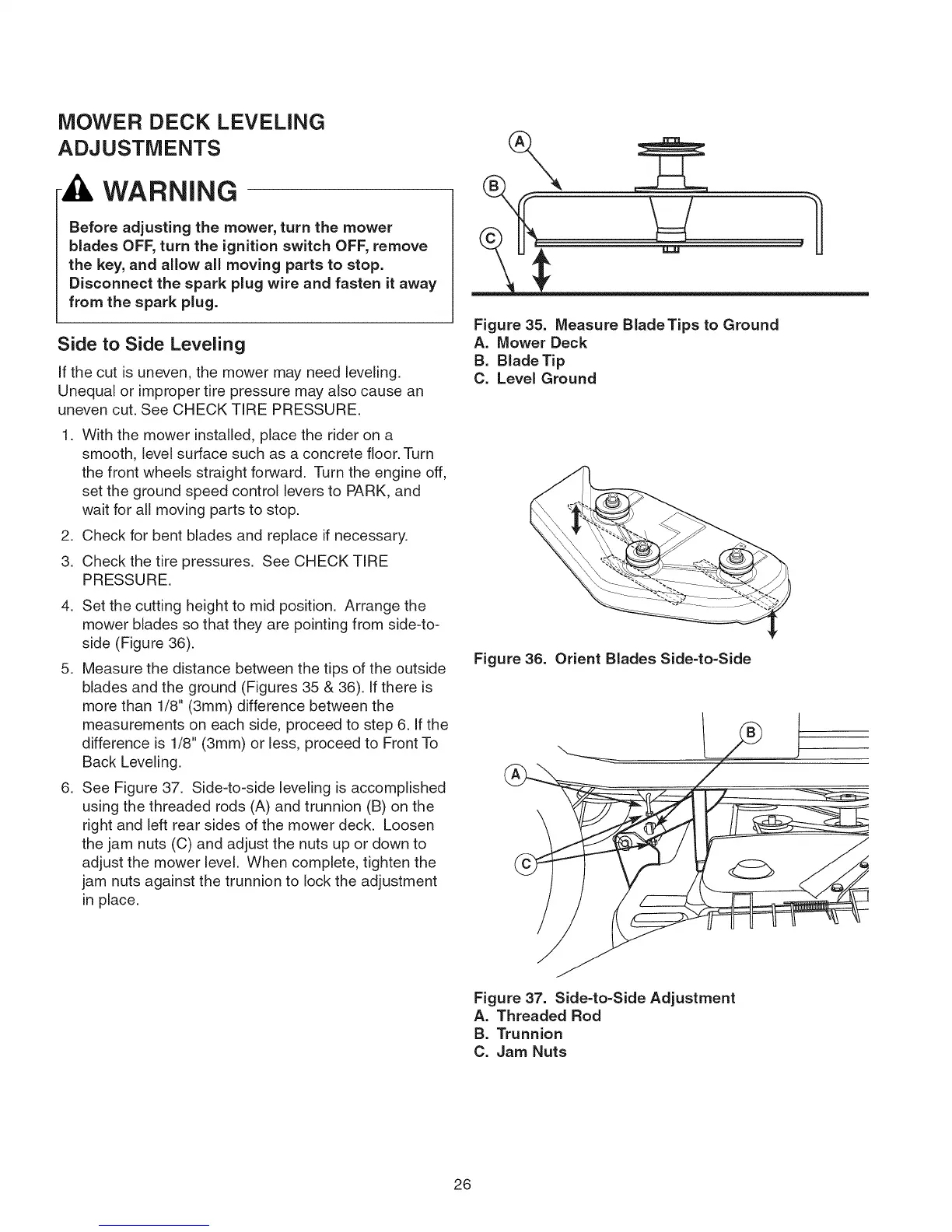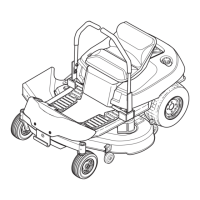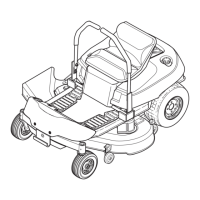MOWER DECK LEVELING
ADJUSTMENTS
WARNING
Before adjusting the mower, turn the mower
blades OFF, turn the ignition switch OFF, remove
the key, and allow all moving parts to stop.
Disconnect the spark plug wire and fasten it away
from the spark plug.
Side to Side Leveling
If the cut is uneven, the mower may need leveling.
Unequal or improper tire pressure may also cause an
uneven cut. See CHECK TIRE PRESSURE.
1. With the mower installed, place the rider on a
smooth, level surface such as a concrete floor. Turn
the front wheels straight forward. Turn the engine off,
set the ground speed control levers to PARK, and
wait for all moving parts to stop.
2. Check for bent blades and replace if necessary.
3. Check the tire pressures. See CHECK TIRE
PRESSURE.
4. Set the cutting height to mid position. Arrange the
mower blades so that they are pointing from side-to-
side (Figure 36).
5. Measure the distance between the tips of the outside
blades and the ground (Figures 35 & 36). If there is
more than 1/8" (3mm) difference between the
measurements on each side, proceed to step 6. If the
difference is 1/8" (3mm) or less, proceed to Front To
Back Leveling.
6. See Figure 37. Side-to-side leveling is accomplished
using the threaded rods (A) and trunnion (B) on the
right and left rear sides of the mower deck. Loosen
the jam nuts (C) and adjust the nuts up or down to
adjust the mower level. When complete, tighten the
jam nuts against the trunnion to lock the adjustment
in place.
Figure 35. Measure BladeTips to Ground
A. Mower Deck
B. Blade Tip
C. Level Ground
Figure 36. Orient Blades Side=to=Side
Figure 37. Side-to=Side Adjustment
A. Threaded Rod
B. Trunnion
C. Jam Nuts
26
