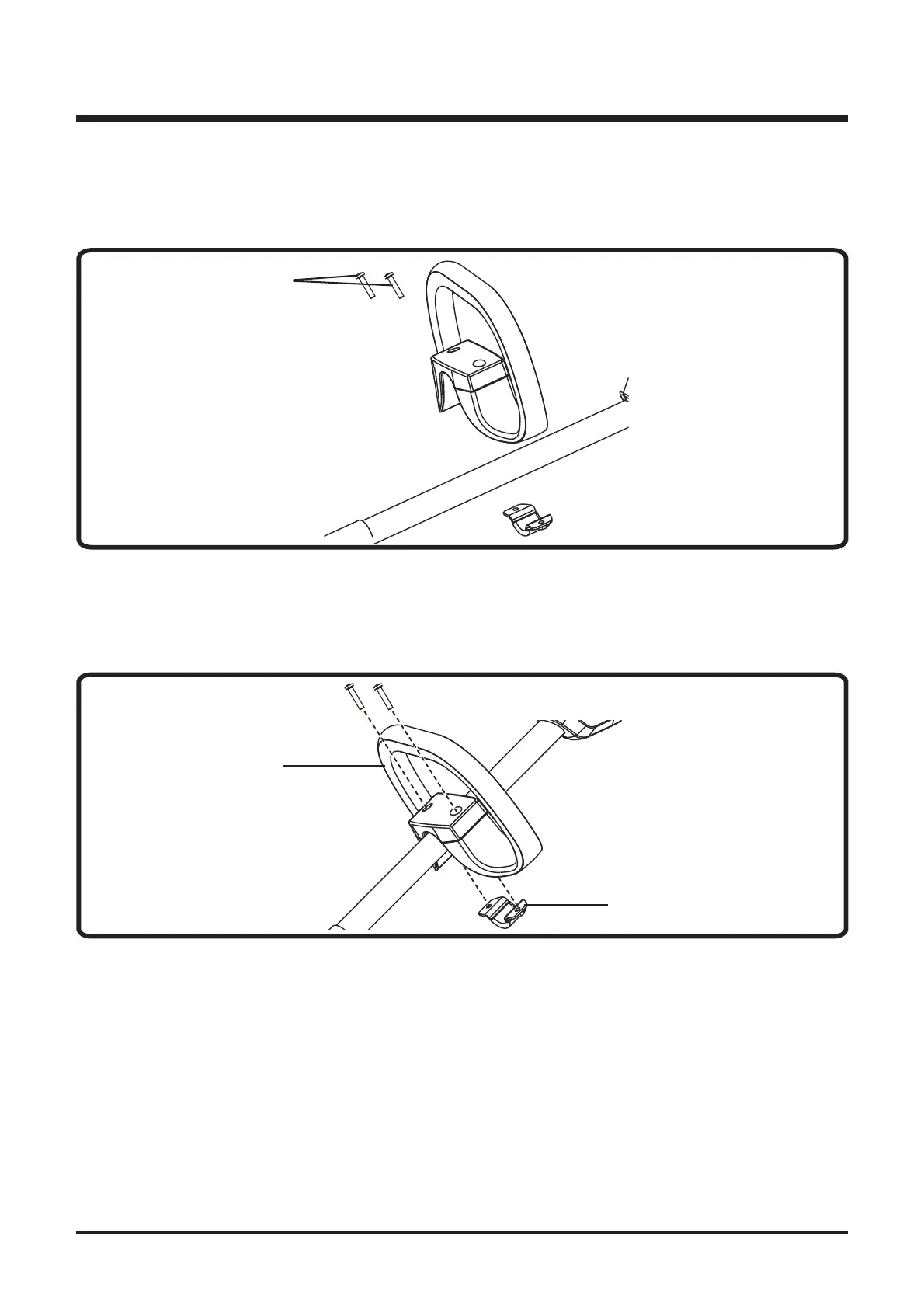14
ATTACH THE AUXILIARY HANDLE
(See
Figures 5.1 and 5.2
)
1. Loosen the two screws (1) in the handle with a philips screwdriver (not
included) and remove the screws from the handle.
Fig. 5.1
1
2. Attach the auxiliary handle (2) and lower clamp (3) on the shaft.
3. Adjust handle up or down, if necessary, to desired operating position.
Fig. 5.2
2
3
4. Insert and tighten the two screws so that the handle cannot be rotated on
the shaft.
ASSEMBLY
