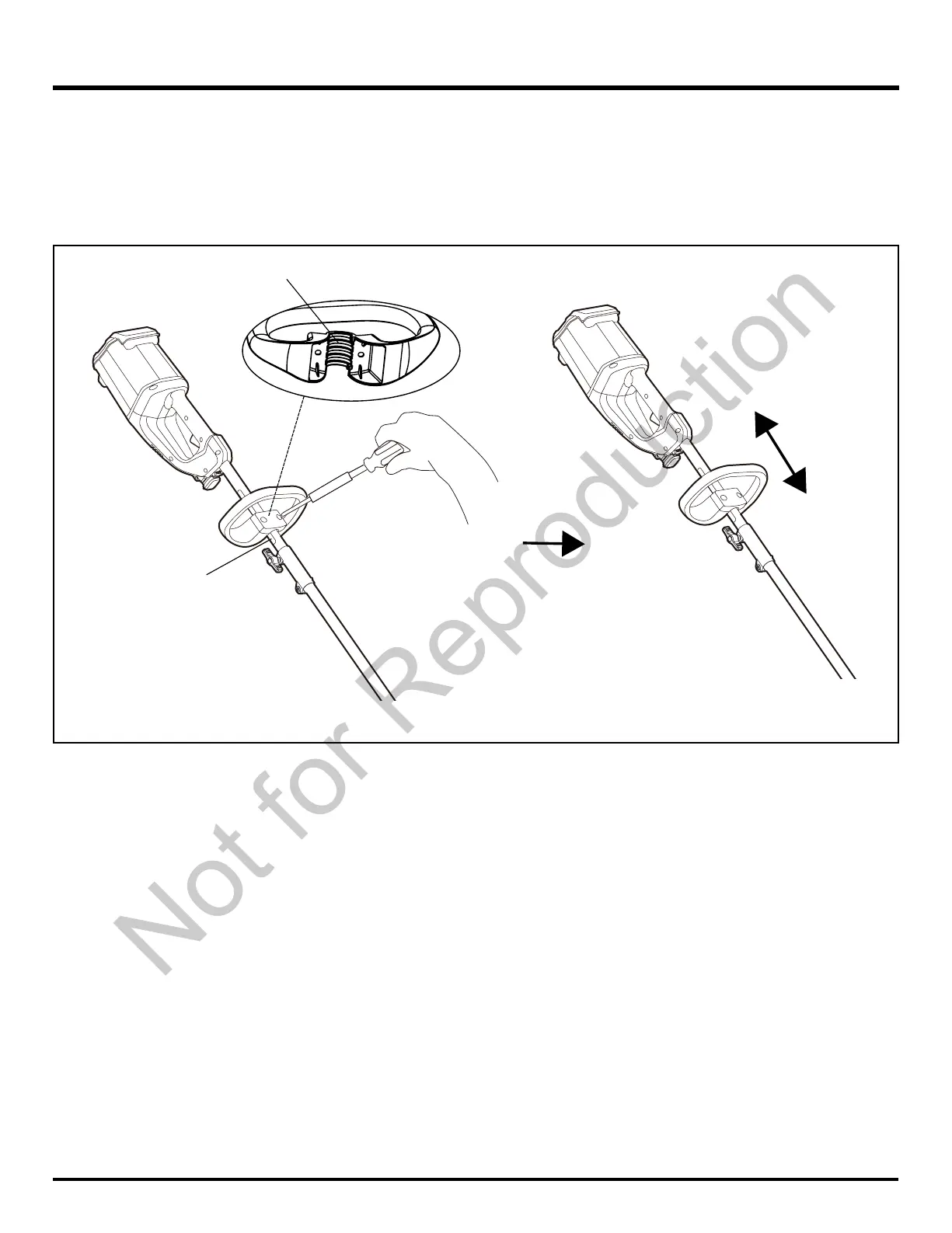11
ASSEMBLY
Groove
Fig. 5
Raised points
ADJUST THE AUXILIARY HANDLE HEIGHT (See Figure 5)
• Loosen the bolts until the auxiliary handle is no longer secured.
• Move the auxiliary handle to the height you prefer, make sure the raised points on the auxiliary handle are aligned with
the groove on one side of the handle shaft.
• Once the handle is set to desired setting, tighten the bolts with a phillips screwdriver until auxiliary handle is secured.