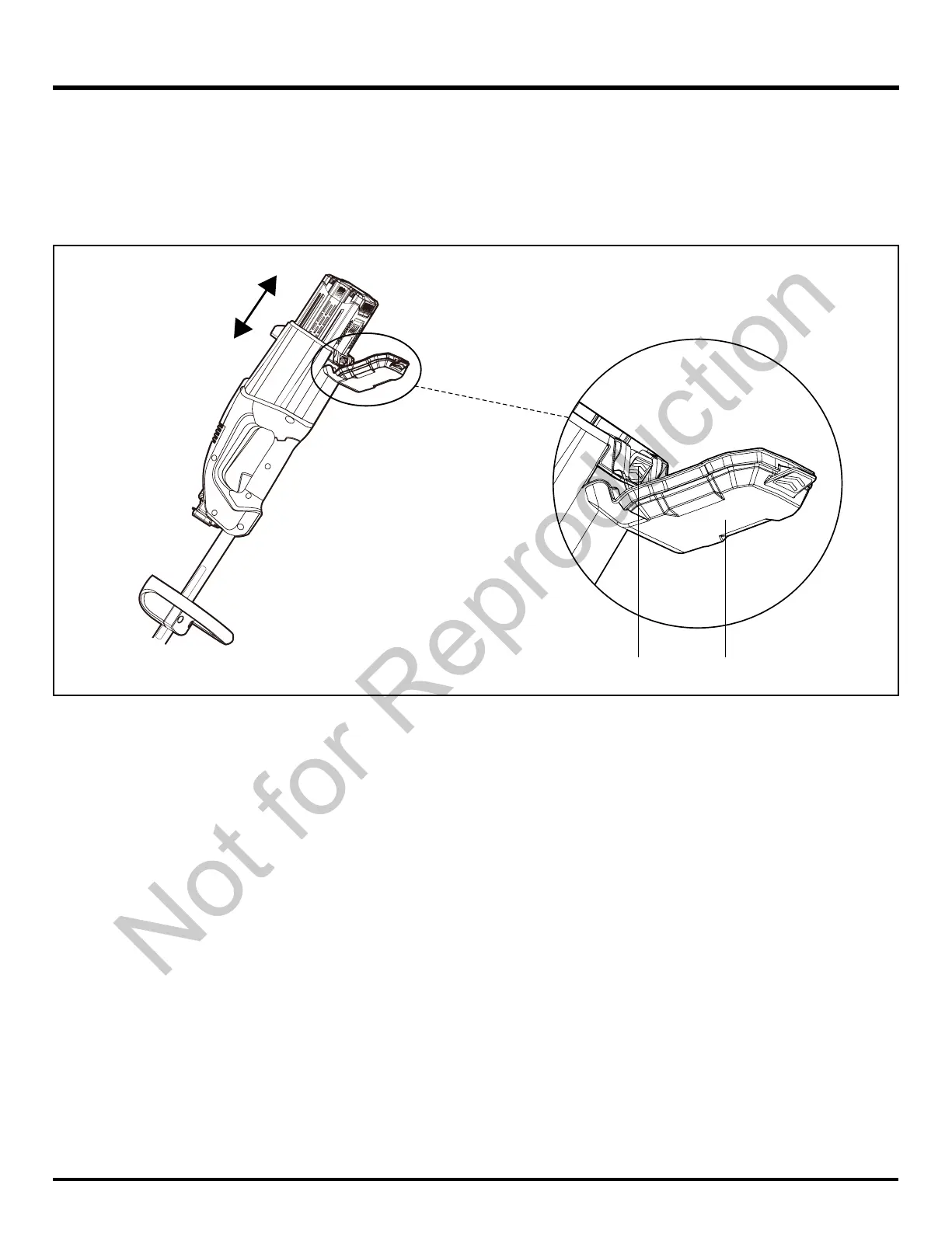10
TO INSTALL BATTERY PACK (See Figure 4)
• Open the compartment cover (1) on the top of the snow shovel.
• Align the battery with the cavity in the snow shovel housing.
• Insert the battery until the battery release button (2) locks into place. You should hear a “click” once it is installed.
• Close the compartment cover (1).
TO REMOVE BATTERY PACK (See Figure 4)
• Release the trigger switch. The lock-out button will pop out, and the snow shovel will stop.
• Open the compartment cover (1) on the top of the snow shovel.
• Press the battery release button (2) on the snow shovel. This will cause the battery to raise out of the tool slightly.
• Grasp the tool rmly and pull the battery out of the handle.
ASSEMBLY
Fig. 4
(1)
(2)