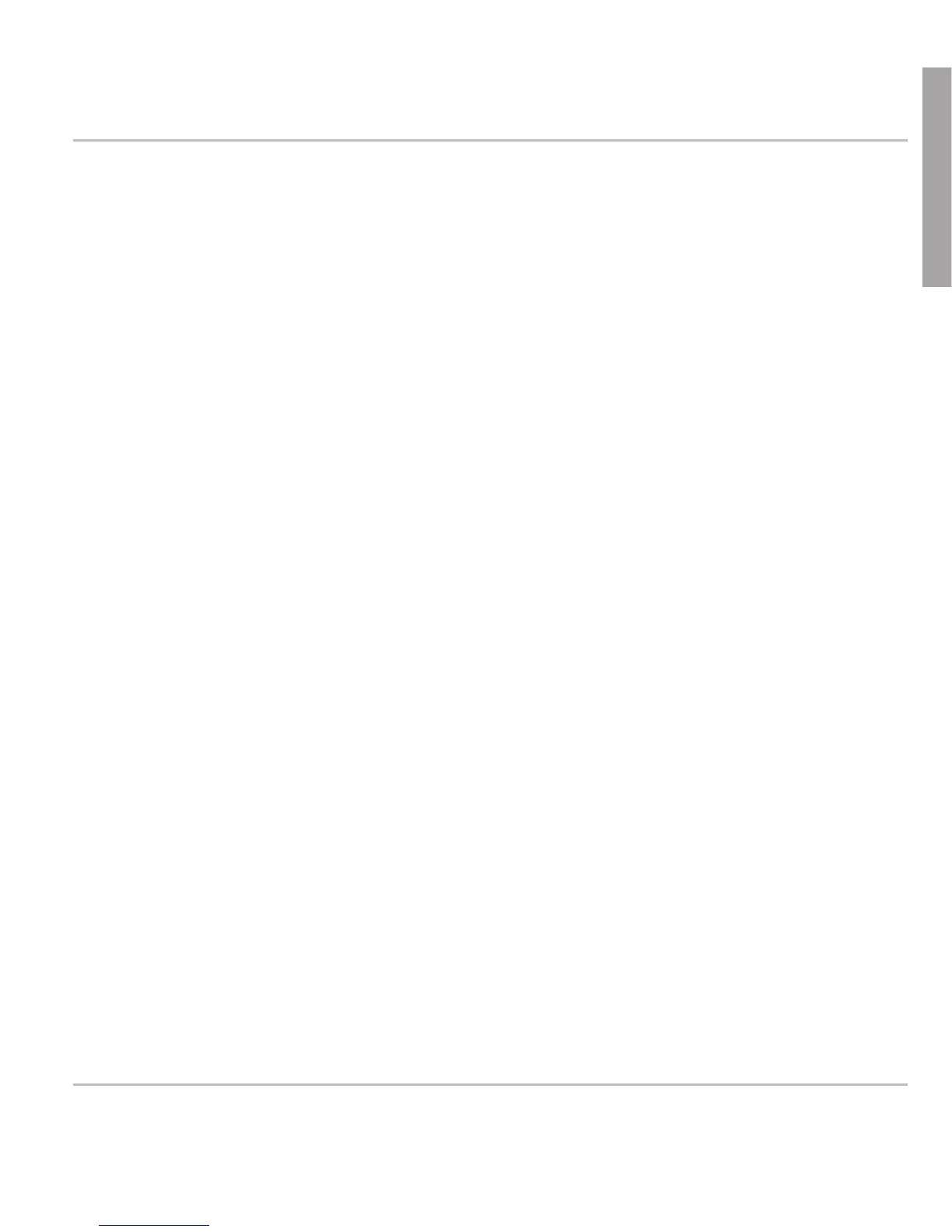1. Plug the Ethernet cable into the RJ45 connector labelled "Port 1POE",
as shown in Fig. 2. The second RJ45 connector labelled "Port 2" is for
daisy-chaining further Ethernet devices without the need for another
Ethernet cable.
If no PoE available: Connect a snom-approved 5 V 10 W power
adapter to the power connector labelled "5V DC".
2. Connect the loudspeaker wires to the speaker terminals labelled
"Speaker", as shown in Fig. 3.
a. Connect the "+" wire with the red terminal, connect the "-" wire with
the black terminal.
b. If you want to use a headset during the setup:
• Connect the headset's microphone plug to the jack labelled
"Mic-In".
• Connect the headset's speaker plug to the jack labelled
"Line-Out".
After the PA1 has been connected to the network via Ethernet cable, the
red power LED will light up. The PA1 begins to boot.
