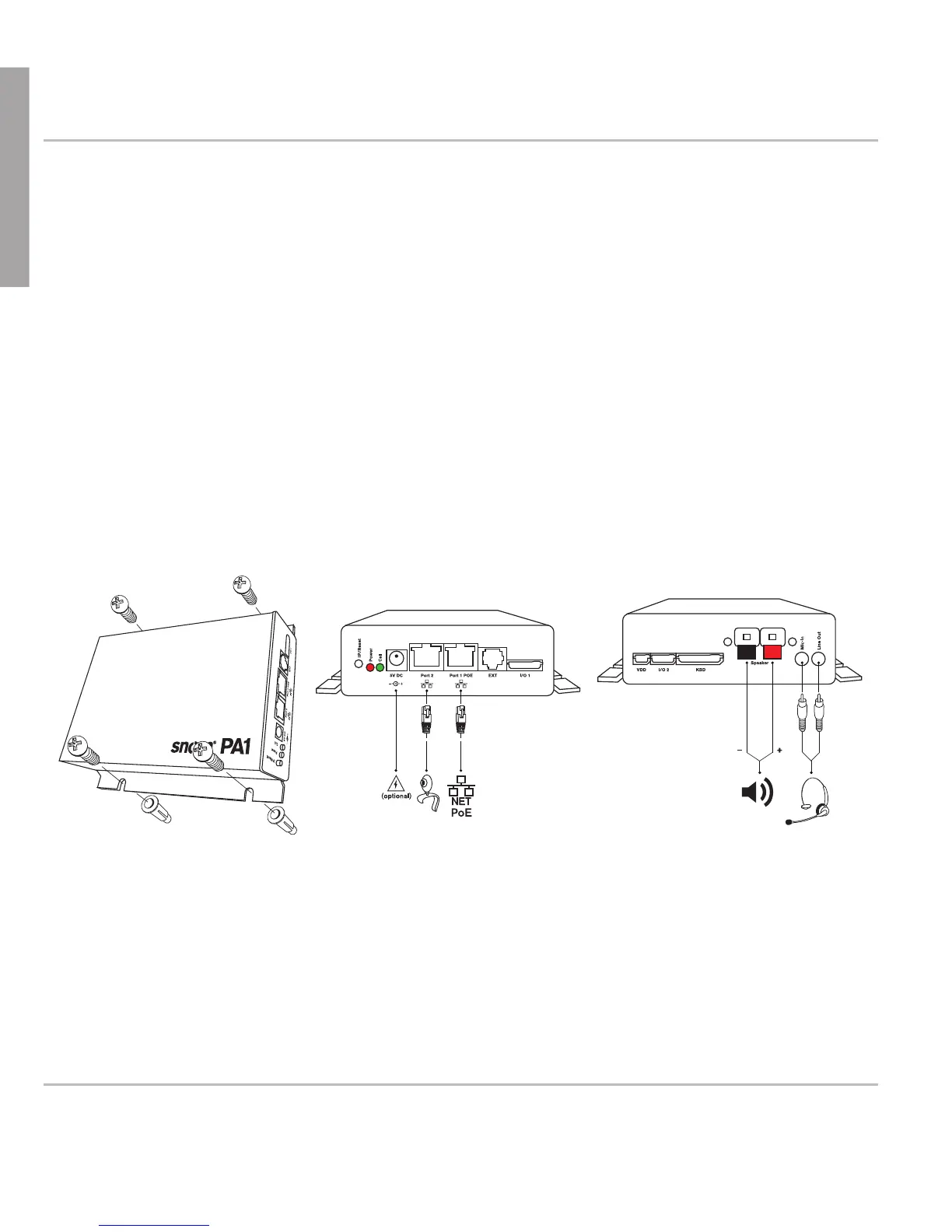Note: The Ethernet cable must not be bent to avoid damage and loss of
the network connection. We recommend that you place the PA1so that the
PoE connector is facing toward the LAN port in your network.
1. Use the template to mark the positions of the holes to be drilled in the
wall.
2. Drill the holes and insert the expansion anchors in the holes.
3. Place the PA1on the wall with the cut-outs above the anchors as shown
in Fig. 1.
4. Place the screws in the anchors and tighten them evenly.
Fig. 1 Fig. 2 Fig. 3
