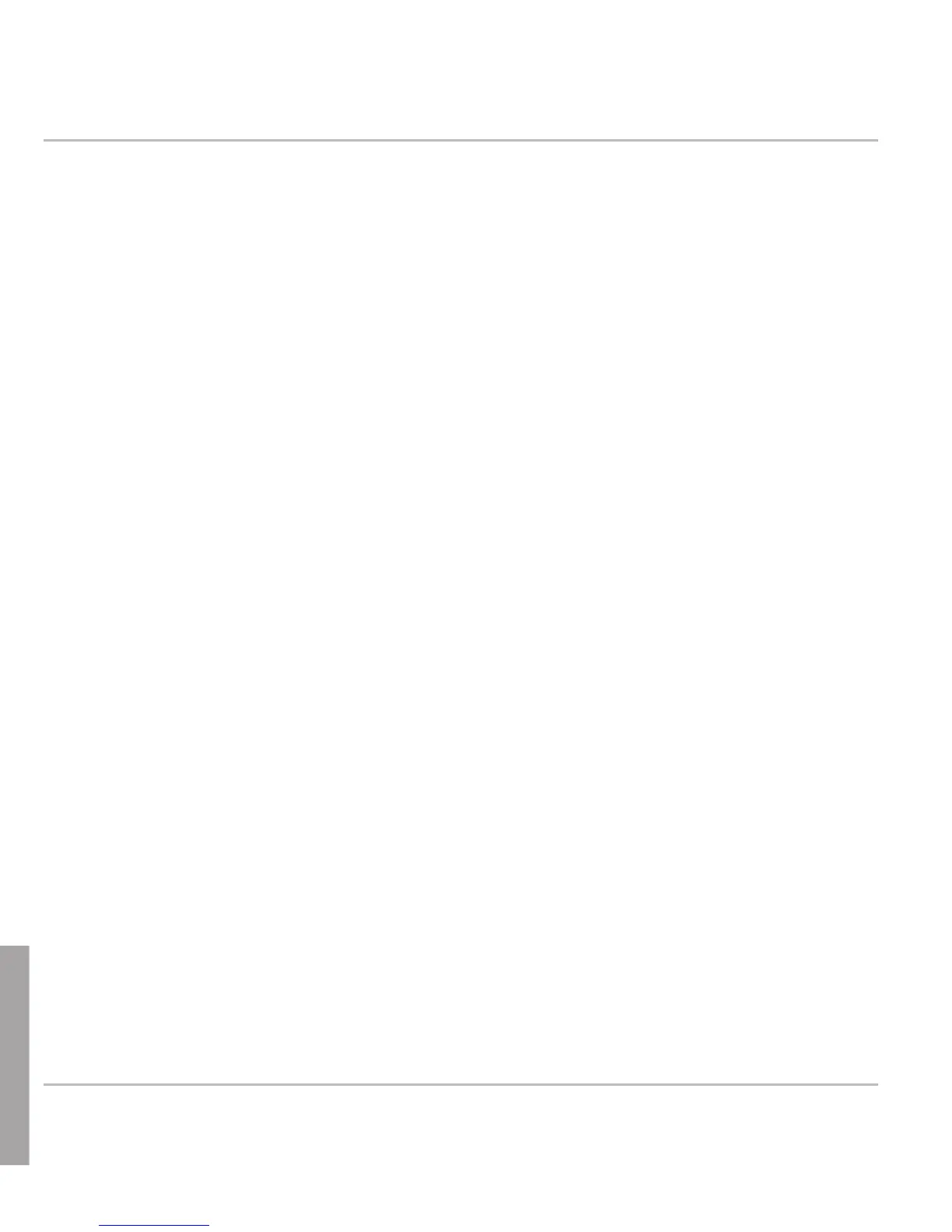snom PA1 Quick Start Guide
88
I
T
A
L
I
A
N
O
1. Interfaccia web > Preferences > PA1 controls.
2. Volume dell’altoparlante. Campo "Speaker Volume": Inserire un numero
compreso tra 1 (basso)e 14 (alto). L’impostazione di default è10.
3. Amplificazione. Campo "Amplifier gain": Inserire 0 o 1. L’impostazione
di default è 1.
4. Cliccare "Save".
utilizzarE il DispOsitivO sNOm pa1
Digitare il numero di telefono del dispositivo PA1 e, quando il telefono indica
che la connessione è avvenuta, pronunciare la comunicazione nel ricevitore/
cuffia/microfono. Una volta effettuata l’operazione, terminare la chiamata.
aggiOrNamENtO DEl sOftwarE
autOmaticO
1. Interfaccia web > "Advanced" > "Update"
2. Selezionare l'aggiornamento dalla casella con la lista di operazioni.
3. Inserire l'URL del server nel campo "Setting URL".
4. Modificare le impostazioni di default "Settings refresh timer",
