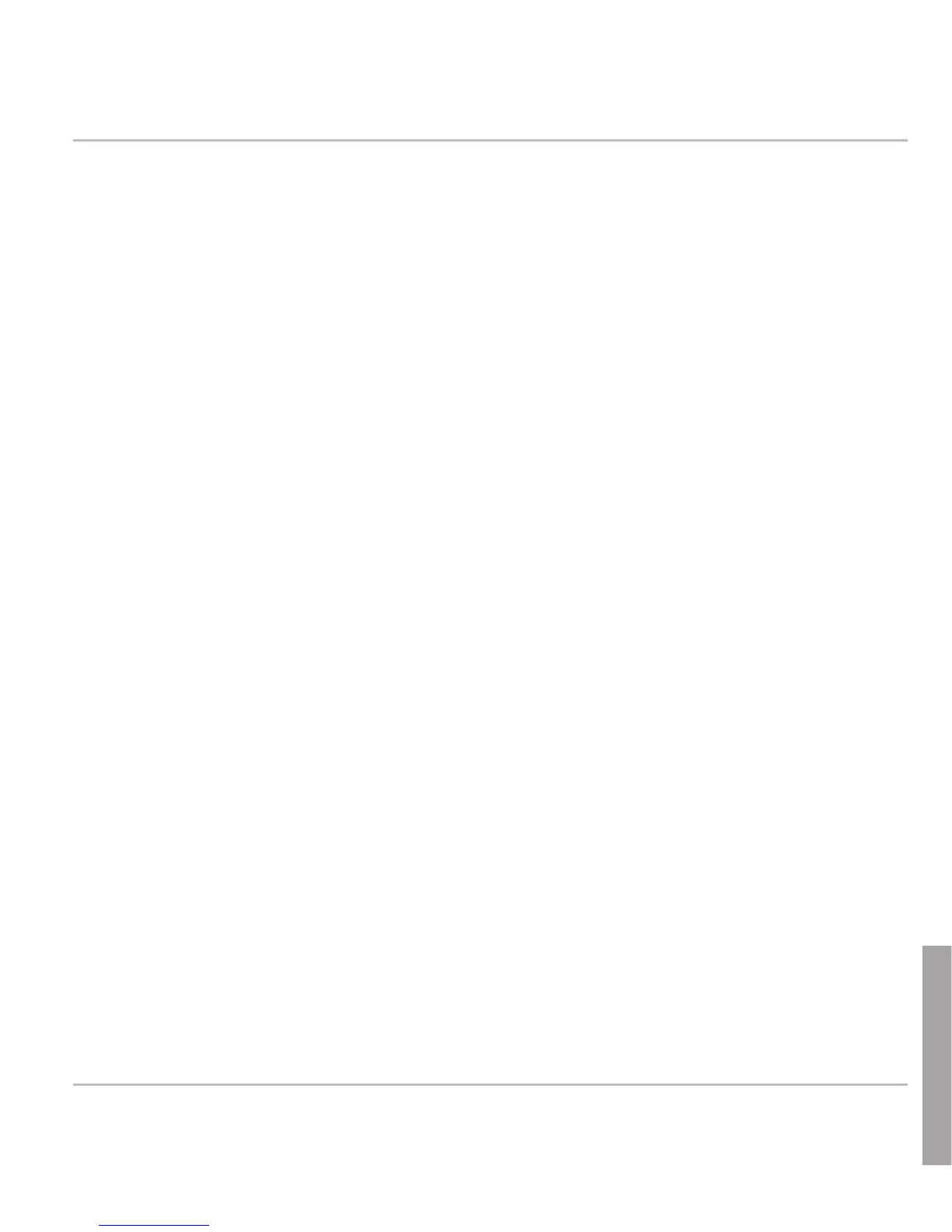1. Nel menu sulla sinistra, cliccare l’impostazione "Identity 1". Viene aperta
la pagina "Configuration Identity 1" con il tab "Login" attivo.
2. Inserire i dati richiesti dalla rete nel campo:
a. Account: Nome/numero di dispositivo.
b. Password: Password per l’account.
c. Registrar: Indirizzo Registrar del software PBX.
3. Cliccare "Save" e "Re-Register".
Se la registrazione è stata eseguita correttamente, la spia LED verde "Call"
si accende, mentre la spia LED rossa "Power" si spegne. Il dispositivo snom
PA1 è pronto per l’uso.
Generalmente è necessario impostare solo il fuso orario e il tono e regolare
il volume dell’altoparlante e l'amplificazione come desiderato.
1. Interfaccia web > Advanced > Network > Behavior > Time > Timezone.
2. Selezionare il paese/città dal menu a tendina.
3. Cliccare "Save".
1. Interfaccia web > Preferences > General Information > Tone Scheme.
2. Selezionare il paese dal menu a tendina.
3. Cliccare "Save".
