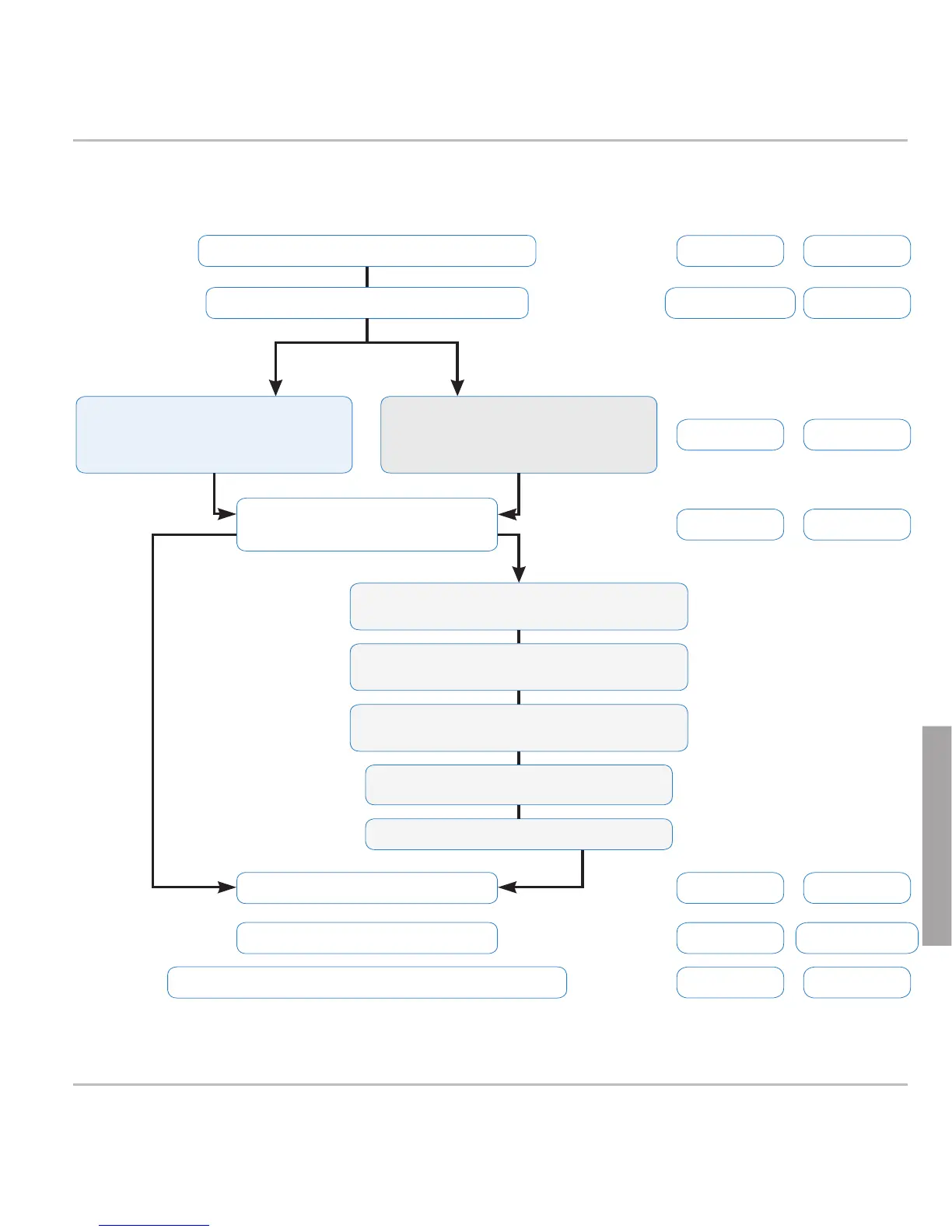LED
rojo
LED
verde
Parpadeo
Parpadeo
Brilla
Apagado
Apagado
BrillaBrilla
Brilla
Apagado
Brilla
Apagado
Apagado
Brilla
Apagado
Arranque (para un uso breve)
Envío de petición DHCP
sin DHCP
Arranque completado,
interfaz web disponible
con DHCP
Dirección IP y otros
valores recibidos del
servidor
El PA1 utiliza la direc-
ción IP y máscara de
subred por defecto
Estado del PA1
Interfaz web abierta con dirección
IP por defecto
Obtener dirección IP y máscara de
subred del administrador
Advanced > Network > cambi-
ar confi guración > guardar
Apply setting changes? > Yes
Reboot confi rmation > Yes
Actualización del fi rmware en curso
Ocupado
Cuenta registrada
