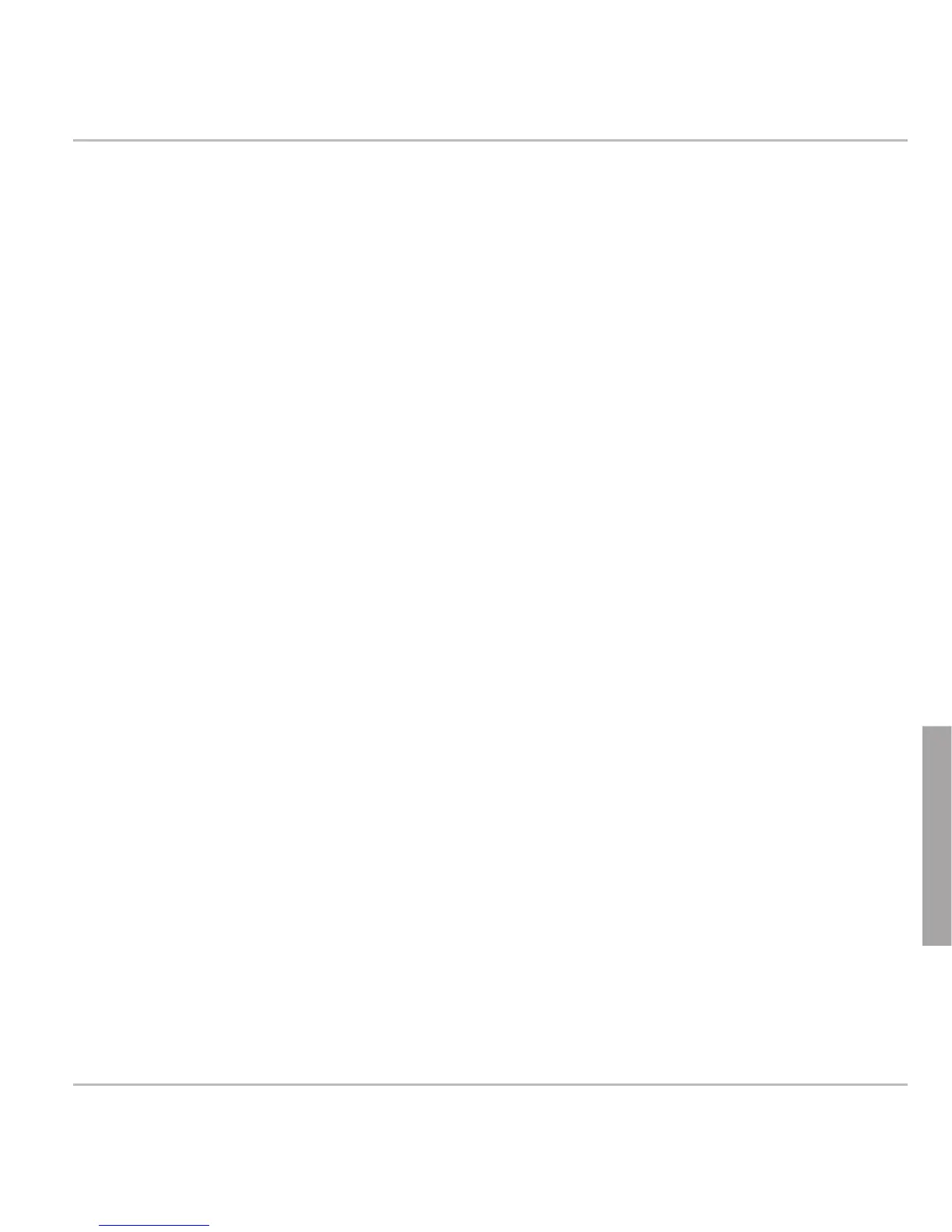snom PA1 Quick Start Guide
71
E
S
P
A
Ñ
O
L
5. Haga clic en "Load".
El PA1 comenzará a reiniciarse. El LED rojo se encenderá, y el LED verde
se apagará. La actualización del firmware ha terminado cuando ambos LED
comienzan a parpadear.
PRECAUCIÓN: Desconectar la alimentación del dispositivo durante
una actualización de firmware (LED rojo encendido, LED verde
apagado) dañará el firmware y dejará inoperativo el PA1.
NO desconecte la alimentación del dispositivo (cable Ethernet
cuando uso PoE, conexión de alimentación si no usa PoE) mientras
se esté realizando una actualización del firmware.
