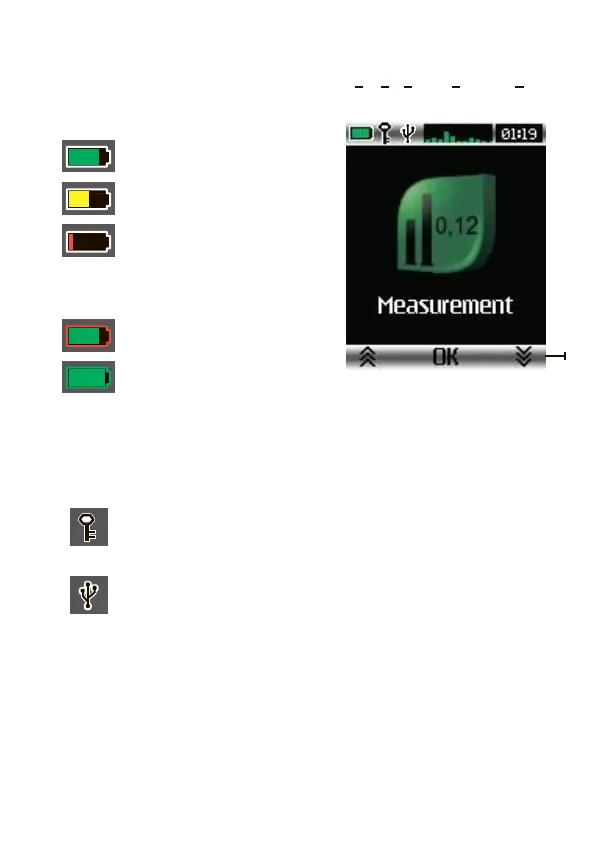Screen indicators
1 2 3 4 5
indicator:
1. Battery charge status
-
normal power level
-
running down
-
low level of charge —
you need to recharge or change
the batteries.
-
the batteries are charging
6
-
the batteries are fully charged
Attention! When the charge level is critically low and the device
has switched off, malfunction or loss of measured data are possible and
settings may be lost. Therefore, if the indicator is red, immediately connect
the device to the charger or change the batteries.
2. Keyboard lock indicator
-
keyboard is locked.
3. PC connection indicator
-
the device is connected to «Soeks Device Manager» software
4. Bar graph
The bar graph shows the mean radiation activity value for the last
minute. The graph moves constantly from right to left, the size of the bar
representing the level of the background radiation. The bars can be green,
yellow or red depending on how seriously the preset background radiation
threshold is exceeded.
