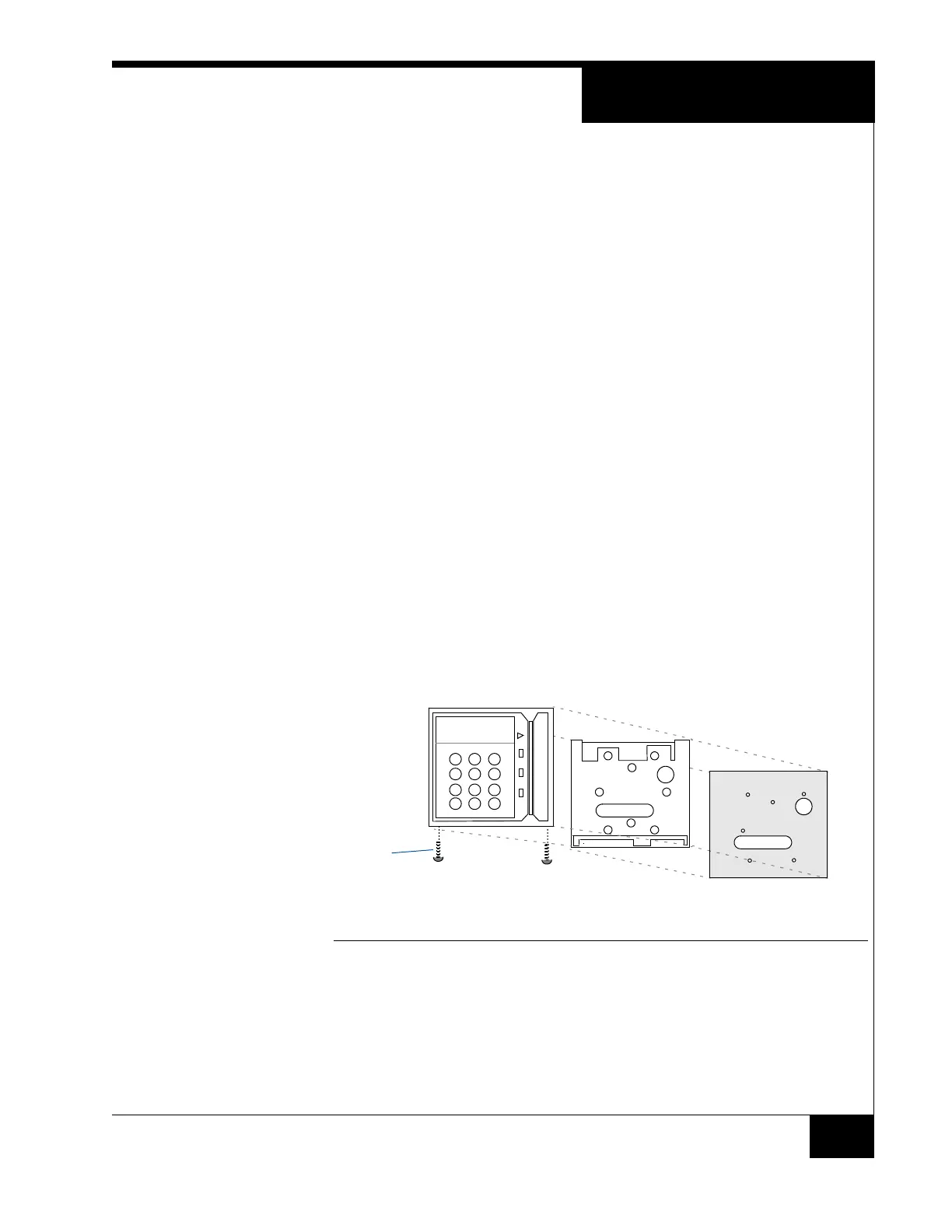Installation
3
Standards
RM2L-NH Keypad Arming Stations are Underwriters Laboratories Inc. (UL), Listed to
Standard UL 294, Access Control System Units, Fifth Edition.
RM2L-NH Keypad Arming Stations are Underwriters Laboratories Inc. (UL), Listed to
Standard UL 1076.
RM2L-NH Keypad Arming Stations must be wired in accordance with the National
Electrical Code (ANSI/NFPA 70), local codes, and the authorities having jurisdiction.
INSTALLATION
To install an RM2L-NH Keypad Arming Station, perform these steps:
1. Install the RM mount plate.
2. Wire the components.
3. Connect and ground the cable shields on the reader bus
4. Set the RM-4 device address
5. Install the ARM-1 relay boards (optional)
6. Install the heater kit. (optional)
7. Mount the RM standard housing on the RM mount plate using the Software House
security screwdriver (Part number 132-183).
Install the RM Mount
Plate
Figure 2 shows the RM standard housing, mount plate, and gasket. All RM2L-NH
Keypad Arming Stations conform to the same housing, mount plate, and gasket
dimensions.
FIGURE 2. Standard Housing and Mount Plate
Standard Housing
Standard mount plate
Housing
screws
Gasket
Requires a security screwdriver
