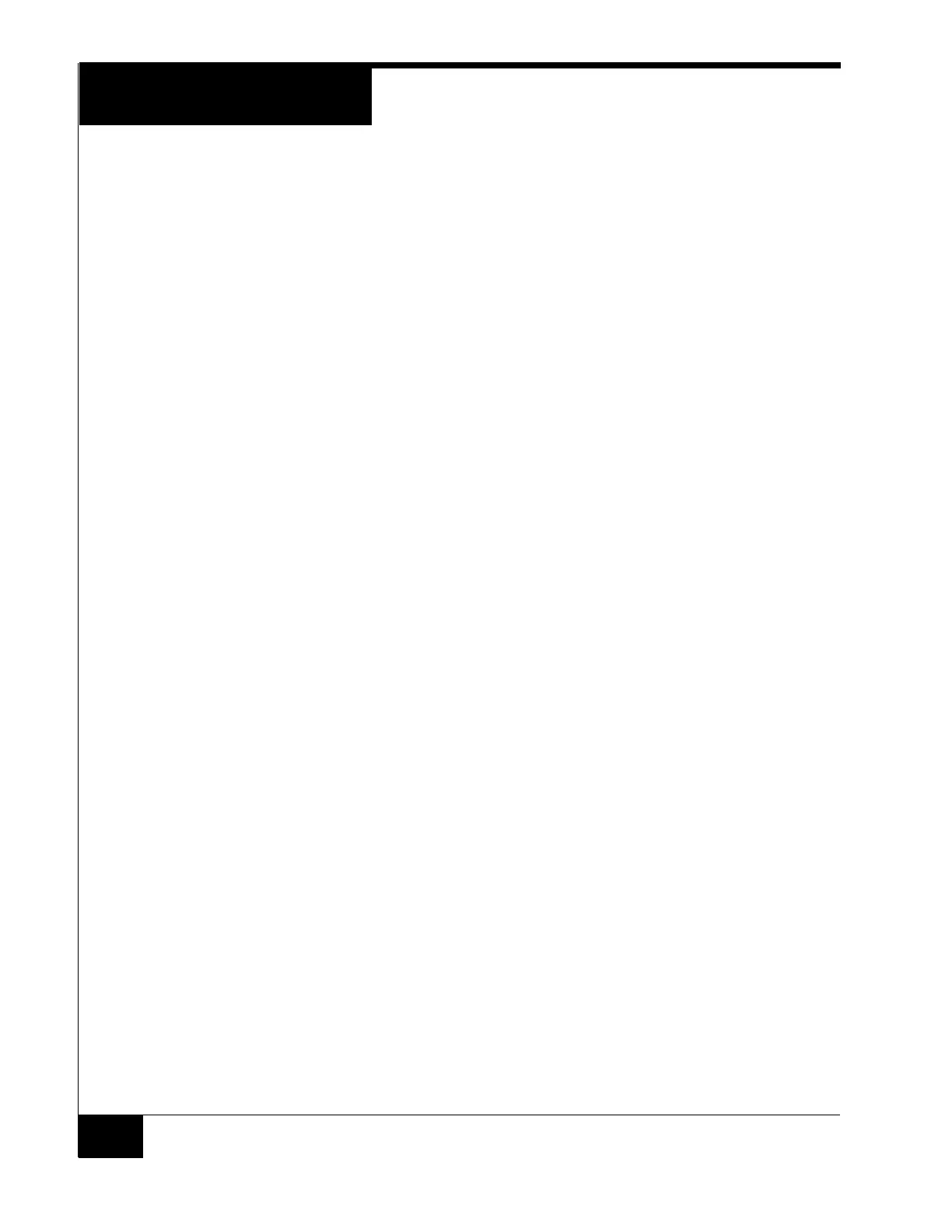RM2L-NH Setup
14
4. Gently roll the heater strip in place to remove air bubbles.
5. For maximum adhesion, do not apply pressure to the heater strips for 72 hours.
NOTE Air gaps or bubbles under the heater cause localized overheating and possible heater
burnout. Also, application of adhesives at temperatures below 50° F is not
recommended.
Installing the Thermostat
To install the thermostat:
1. Fasten the thermostat to the RM mount plate with the body of the device facing the
junction box and the face sitting flat against the RM mount plate surface.
2. With the back (or outside) surface facing up, align the thermostat such that the screw
holes of the thermostat allow for the 6-32 x 1/4” screws to secure the device to the
RM mount plate.
3. Use two (Quantity 2) 6-32 x 1/4” screws to mount the thermostat to the RM mount
Plate. Tighten the screws allowing the thermostat to be sufficiently secured to the
RM mount plate. Do not over tighten the screws.