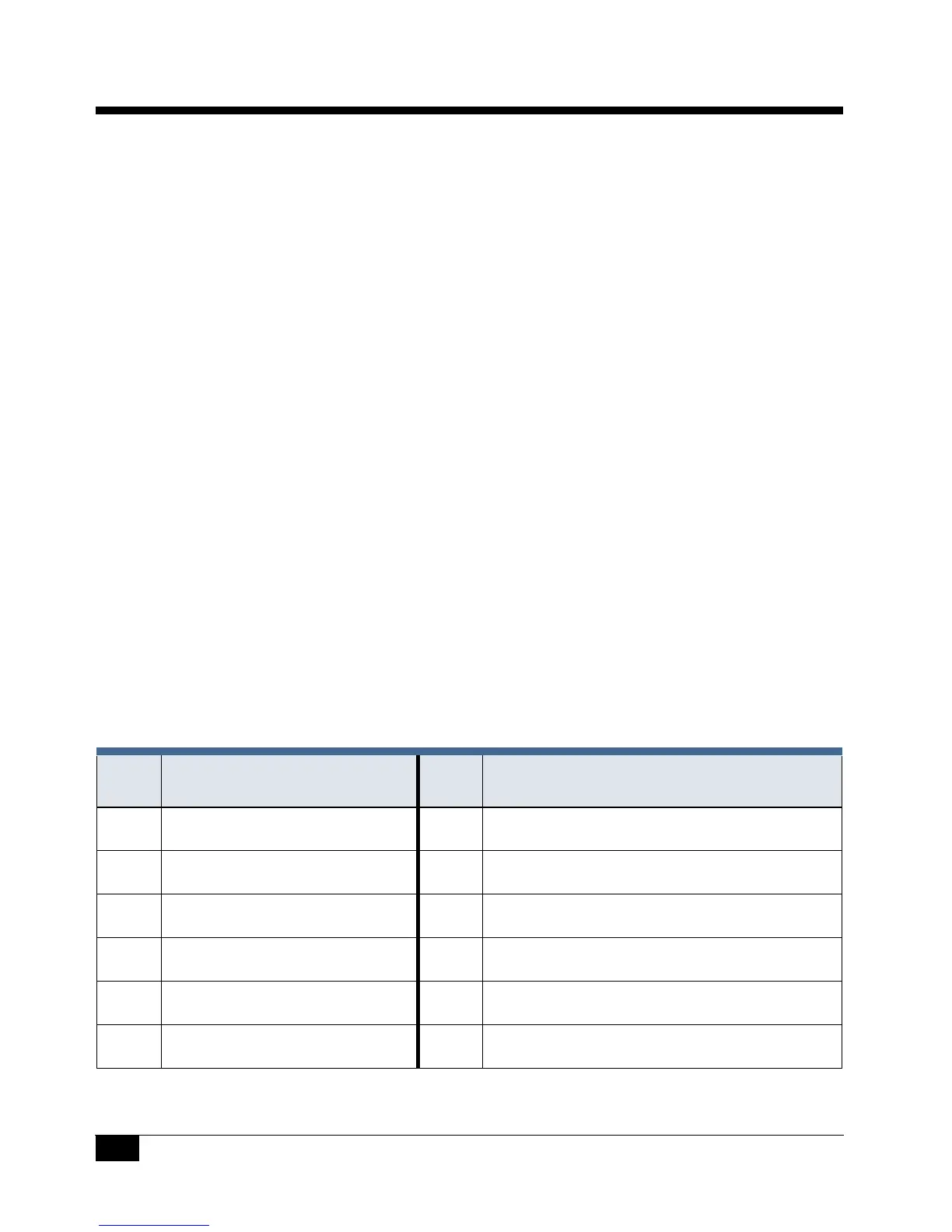10
DRAFT
Tyco CONFIDENTIAL
NOTE
If two readers are being placed back-to-back on a wall less
than 4 inches thick, maximum performance can be achieved
by using a metal separation plate and then using isolation
spacers as necessary.
WIRING
SWH-4100 and 4200 models have twelve terminals as noted in Table 4.
The terminal strip is removable for easy installation and wiring. When
attaching wires to the connector, strip off only the minimum insulation
required (approx. 1/8'') and push the wire into the connector until the
insulation is flush or inside the connector body. This is particularly critical
for outdoor readers. While the reader itself is designed and protected to
IP65 standards, the cable wires can potentially corrode and short together if
not carefully mounted and tightly fastened in the connector body.
TABLE 4. Connector Pins for Model SWH-4100 and 4200
Pin Description Pin
1 External Beeper Control 7 External Green LED Control
2 Ground 8 External Red LED Control
3 Power (9.4 to 16 VDC) 9 A - RS485 - used for Flash upgrade
4 D1 Wiegand 10 B - RS485 - used for Flash upgrade
5 D0 Wiegand 11 Tamper (Normally Closed)
6 Reserved for Future Use 12 Tamper (Normally Closed)
