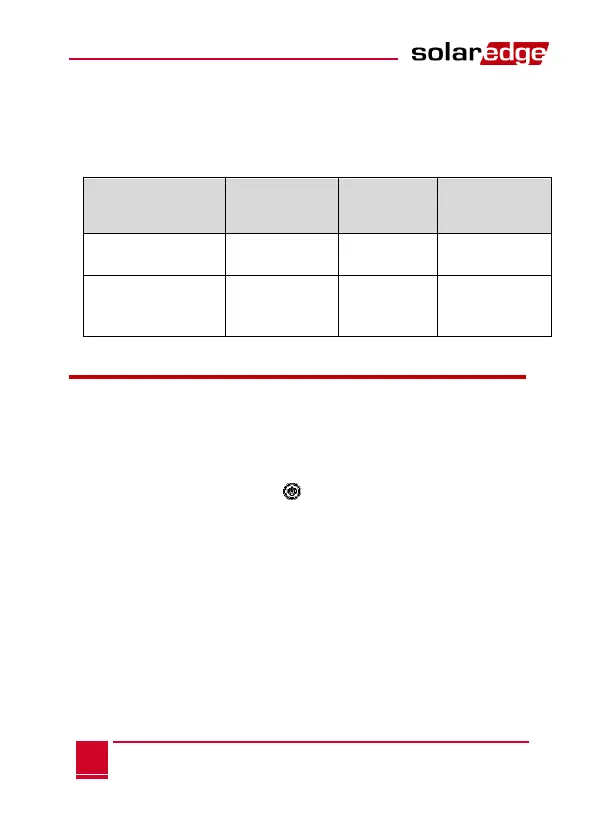Chapter 2: Using the SolarEdge Key
SolarEdge Key User Guide MAN-01-00131-1.2
LCD display – with 8 characters
ON/OFF button – turns the unit ON and OFF
Menu buttons - each with two functionalities , as described in
the following table:
Short Press
(less than 1sec)
Long Press
(more than 1 sec)
Before Using the SolarEdge Key
1 Make sure the SolarEdge Key is not connected to a string.
2 Open the SolarEdge key back cover.
3 Insert three AA batteries (nominal voltage 1.5V; not supplied)
into the battery compartment and close the cover.
4 Press the ON/OFF button ( ) to turn the SolarEdge Key ON. If
LOW BAT appears, replace batteries.
5 Press the ON/OFF button to turn the SolarEdge Key OFF. The
message End appears on the LCD and then the SolarEdge Key
turns OFF.