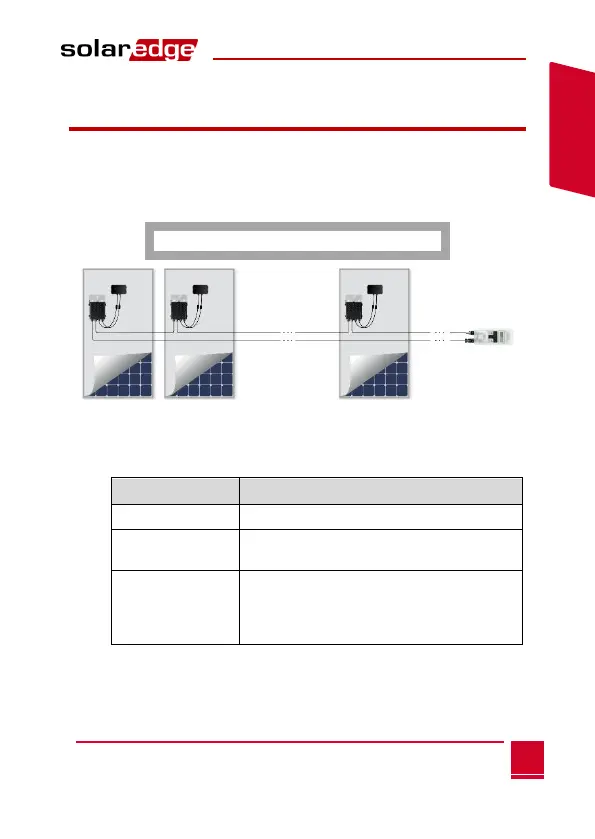Chapter 2: Using the SolarEdge Key
SolarEdge Key User Guide MAN-01-00131-1.2
Connecting the SolarEdge Key to PV
Strings
1 Connect the string cables to the two connectors at the bottom
of the SolarEdge Key (see Figure 1).
2 Press the ON/OFF button. The string voltage appears on the
LCD screen:
V o X X X . X
Figure 2: SolarEdge Key connection
3 Short press the center button (Display Button) to toggle
between the following options:
The string voltage measurement
The battery state: 4 bars (||||) - full;
one bar (|) - low
The estimated number of power
optimizers in the string. The screen
initially starts as #OP ---- and updated
after SafeDC state is changed
If you do not press any button for five minutes, the SolarEdge
key shuts down automatically.