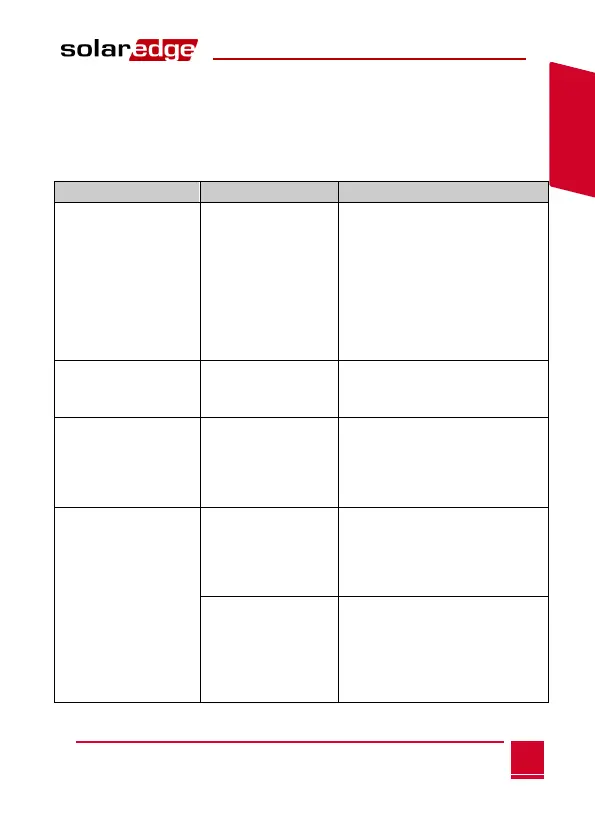Appendix A: Errors and Troubleshooting
SolarEdge Key User Guide MAN-01-00131-1.2
Appendix A: Errors and
Troubleshooting
When an error occurs, the LCD displays one of the following
messages:
SolarEdge Key
displays
OV! XXXX.X
The string voltage
is higher than the
maximum allowed
system voltage
(1000V)
Turn the SolarEdge Key OFF
and disconnect the PV string.
Refer to the PV module
datasheet to determine the
maximum number of modules
that can be connected into a
string without exceeding the
1000V limit for the SolarEdge
Key
SolarEdge Key
displays Inv Vo
Reversed polarity - Refer to
the SolarEdge Installation
Manual for more details.
SolarEdge Key
displays Failed
after pressing
SafeDC Disable
Connect up to 30 optimizers
(not more than 1000V total) to
the SolarEdge Key and repeat
SafeDC disabling (Disabling
SafeDC, on page 14).
The number of
power optimizers
on the LCD display
after SafeDC
disabling is less
than the number of
power optimizers
connected in the
string
One or more
power optimizers
are not connected
properly to the
string.
Check the power optimizers'
connection and repeat
SafeDC disabling.
One or more
power optimizers
are shaded or not
getting enough
power during the
commissioning
Repeat SafeDC disabling
when all power optimizers
have sufficient power (all PV
modules are exposed to sun
light).
