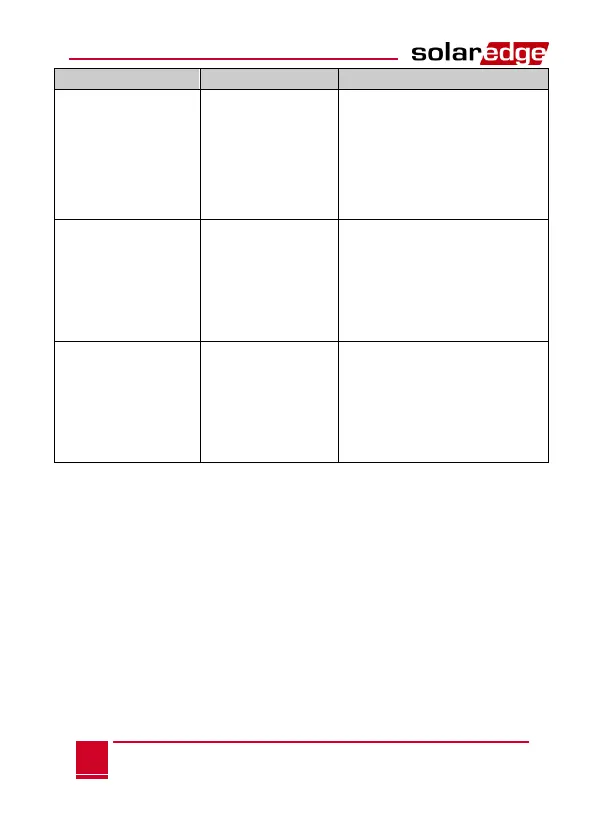Appendix A: Errors and Troubleshooting
SolarEdge Key User Guide MAN-01-00131-1.2
The SolarEdge Key
displays Failed
after pressing
SafeDC Enable
One or more
optimizer did not
communicate to
the SolarEdge Key
Check all power optimizers'
connections.
Repeat the SafeDC enabling
(Enabling SafeDC, on
page 15).
If the error persists, contact
SolarEdge support.
After enabling
SafeDC, the string
voltage is higher
than the number of
power optimizers in
the string
One or more
power optimizers
did not turn to
SafeDC (not
enough power due
to shading or other
reason)
Repeat SafeDC enabling
when all power optimizers
have sufficient power (all PV
modules are exposed to sun
light).
After enabling
SafeDC, the string
voltage is lower
than the number of
power optimizers in
the string
One or more
optimizers are
OFF (for example,
if there is not
enough power due
to shading or other
reason)
Repeat SafeDC enabling
when all power optimizers
have sufficient power (all PV
modules are exposed to sun
light).
For troubleshooting SolarEdge equipment errors, refer to the
SolarEdge Power Optimizer Installation Guide or SolarEdge Inverter
Installation Guide.
